Post Content
In this episode, we’ll be using the FluentUI Blazor library to discover the components generally used. We’ll create a Register page containing a modal confirmation dialog box.
Chapters:
00:00:00 Introduction
00:01:24 How to get nice looking Icons
00:04:21 Learn about the Dialog component
00:10:00 Here how YOU can get started
Resources:
Get started on https://fluentui-blazor.net and more useful links here: https://www.theurlist.com/fluentuiblazor-open-at-microsoft
Find the latest info about the open-source fluentui-blazor project available at: https://github.com/microsoft/fluentui-blazor
? Let’s connect:
Pablo | https://www.linkedin.com/in/pablonuneslopes/
Denis | https://twitter.com/denisvoituron
Subscribe to the Open at Microsoft: https://aka.ms/OpenAtMicrosoft
Open at Microsoft Playlist: https://aka.ms/OpenAtMicrosoftPlaylist
New episode every Tuesday! Read More Microsoft Developer




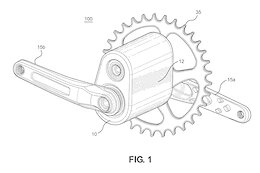





+ There are no comments
Add yours