Post Content
Previously, we saw how to create your own backend data store – Visual Cloud Functions – using SAP Build Apps. In this video, we’ll see how to store an image in VCF.
VCF series: The Basics: https://sap.to/6057XXQJ9
IMPORTANT: When storing the output from converting the image to base64, currently on mobile you have to manually add the prefix that makes it visible for SAP Build Apps. So instead of simply storing the output of the “convert base64” flow function in the “Set page variable” flow function, you must use a function as follows:
IF(systemVars.runtime==’web’,outputs[“Convert file to base64″].base64,”data:image/jpeg;base64,” + outputs[“Convert file to base64”].base64)
Note that currently there is a limit of about 100KB for the payload when calling VCF, so the images you store for now must be small, and it is discouraged to return images when performing “Get record collection”.
Also, check out https://sap.to/6050XXQJY Read More SAP Developers



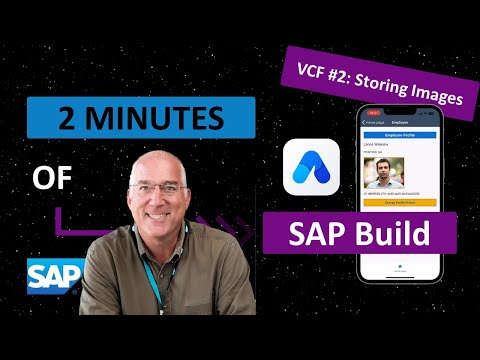









+ There are no comments
Add yours