Though Microsoft removed Android app support from Windows 11, there are still ways to run Android apps on your PC if you want. Here are the best ways to do so, whether you’re using Windows 10 or Windows 11.
What happened to the Windows Subsystem for Android?
When Microsoft unveiled Windows 11, one of its big features was support for running Android apps with the “Windows Subsystem for Android.”
That feature was delayed, and Microsoft ended up launching it quietly. You could install the Amazon Appstore from the Microsoft Store on Windows, and then you could install Android apps from the Amazon Appstore on your Windows PC.
But most Android apps aren’t available on the Amazon Appstore — instead, they’re on Google Play. Neither Microsoft nor Amazon really spent much time pushing or advertising these Android apps.
To read this article in full, please click here
Though Microsoft removed Android app support from Windows 11, there are still ways to run Android apps on your PC if you want. Here are the best ways to do so, whether you’re using Windows 10 or Windows 11.What happened to the Windows Subsystem for Android?
When Microsoft unveiled Windows 11, one of its big features was support for running Android apps with the “Windows Subsystem for Android.”That feature was delayed, and Microsoft ended up launching it quietly. You could install the Amazon Appstore from the Microsoft Store on Windows, and then you could install Android apps from the Amazon Appstore on your Windows PC.But most Android apps aren’t available on the Amazon Appstore — instead, they’re on Google Play. Neither Microsoft nor Amazon really spent much time pushing or advertising these Android apps.To read this article in full, please click here Read More Computerworld


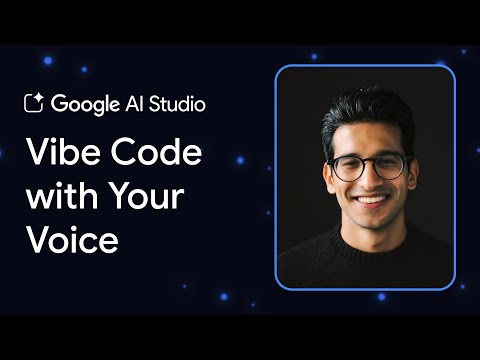
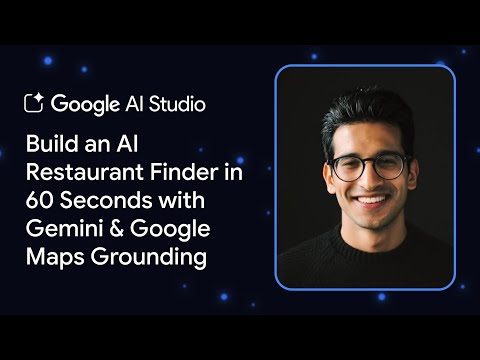








+ There are no comments
Add yours