Post Content
Learn how to use the WindowsPerf extension in Microsoft Visual Studio to analyze performance and optimize your native Arm code. Discover how to use the Windows Performance Analyzer plugin and Arm telemetry solutions for hotspot analysis and identification of system performance bottlenecks during code execution on Windows on Arm.
????????:
* Przemyslaw Wirkus
??????? ???????????:
This video is one of many sessions delivered for the Microsoft Build 2024 event. View the full session schedule and learn more about Microsoft Build at https://build.microsoft.com
StudioFP120 | English (US)
#MSBuild Read More Microsoft Developer



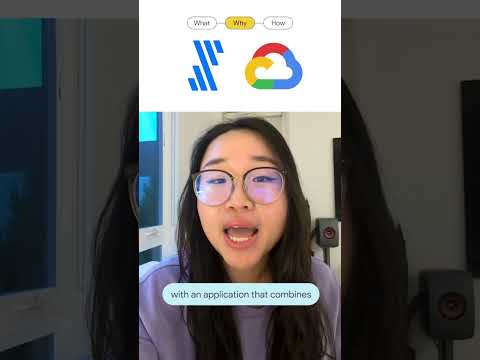




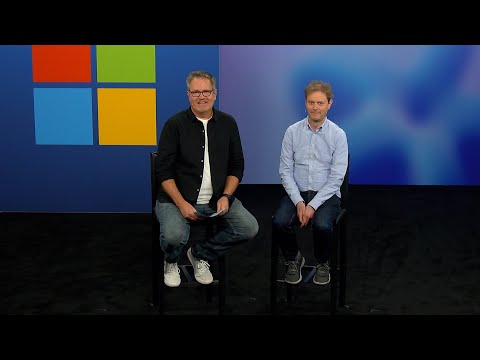


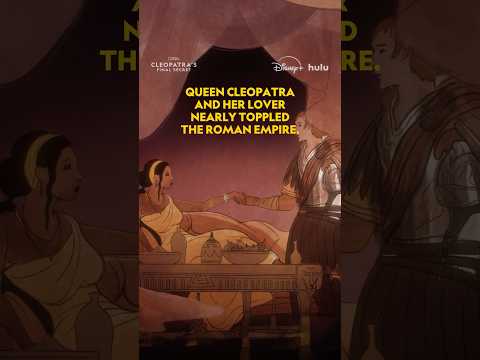

+ There are no comments
Add yours