In this blog it will be shown how SAP Restful Application Programming Model can be used and consumed in SAP Build App to create an APP.
Technology used:
SAP RAPSAP Build AppsSAP BTP
Development Steps:
Create RAP Model objects in Managed scenario.
Database TableInterface ViewTransactional ViewConsumption ViewTransactional Behavior DefinitionConsumption Behavior DefinitionService DefinitionService Binding
The Service Definition should be published as Web API.
Create a Destination .
Create A SAP App in SAP Build Apps using the RAP service.
5. Home Page to Display list of records.
6. Update Page to Create New Records.
Test :
Open the APP in Preview Mode. It will display all the existing records in the Table using RAP service.
After click ‘Create New Student’ button Update page will open. Create a New Record.
After Create button clicked. New record will be created using RAP Post service.
You can also see the data in ADT Data Preview .
This blog summarizes how to utilize RAP services within SAP Build Apps, detailing necessary configurations in SAP BTP.
In this blog it will be shown how SAP Restful Application Programming Model can be used and consumed in SAP Build App to create an APP.Technology used:SAP RAPSAP Build AppsSAP BTP Development Steps:Create RAP Model objects in Managed scenario. Database TableInterface ViewTransactional ViewConsumption ViewTransactional Behavior DefinitionConsumption Behavior DefinitionService DefinitionService Binding The Service Definition should be published as Web API. Create a Destination . Create A SAP App in SAP Build Apps using the RAP service. 5. Home Page to Display list of records. 6. Update Page to Create New Records. Test :Open the APP in Preview Mode. It will display all the existing records in the Table using RAP service. After click ‘Create New Student’ button Update page will open. Create a New Record. After Create button clicked. New record will be created using RAP Post service. You can also see the data in ADT Data Preview . This blog summarizes how to utilize RAP services within SAP Build Apps, detailing necessary configurations in SAP BTP. Read More Technology Blogs by Members articles
#SAP
#SAPTechnologyblog










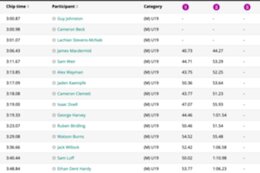



+ There are no comments
Add yours