The ‘Customer Insights‘ dashboard is an interactive reporting developed in SAP for Me to power the success of your SAP investment with proactive and timely status updates of your SAP solutions across all products, support contracts and deployment types. It is being continuously improved and developed based on your input and your feedback.
With the next SAP for Me release in June 2024 the new section ‘Services’ will be available. It provides an overview on the planned and delivered support services, related systems and products, premium contracts and link to the service reports.
You can access this section from the Entry Page (Summary) using the relevant Summary card or by clicking on the tab “Services” in the tab menu.
In the default view of the Services section you see 3 graphs for the visualization of the content and an interactive customizable table below to display the details.
The first graph provides you an overview on all services by their status. The data is taken from the past for max 24 months and for the future without limitation. In the default view Planned and Delivered service status and the last 6 months are pre-selected. By clicking on a graph segment you can see the details to the selected services in the table. The other graphs are updated accordingly.
The second graph additionally groups the services by Solution Area. The relation to a Solution Area has been done based on the system which is maintained as the reference object of the service.
In the third graph you can look up the delivered and planned services from the time perspective. You can easily identify there services which have been planned for a certain period of time but which have not been delivered and decide together with SAP if you still need them or if the planned session date has to be moved.
The date, taken as basis for the services displayed in the graphs, is a calculated date. It checks which of the date fields below has been maintained in the order:
Session DateRequested End DateService Order Creation Date
If all of those dates are entered the latest will be used for the service display.
The table provides you with some details for each service. On the left side you see the rating for the delivered services based on the rating of the service report. You can navigate to the service report by clicking on the link in the appropriate column. If a service has been delivered withing a Premium Engagement (e.g. SAP MaxAttention) you will see this in the table.
On top of the screen you will find some special filters valid for this section. They help you to focus on a particular service status, a particular period of time or a special rating of the delivered services.
Please use the ‘Feedback’ slider on the right edge of the page of the application to share with us your feedback on this new tool and help us to improve the reporting functionality in SAP for Me.
Stay updated by subscribing to this blog and visiting the SAP Support Portal / Customer Insights.
SAP for Me is made for you!
Related blogs: SAP for Me goes reporting or all related blogs to ‘Customer Insights’ reporting dashboard.
The ‘Customer Insights‘ dashboard is an interactive reporting developed in SAP for Me to power the success of your SAP investment with proactive and timely status updates of your SAP solutions across all products, support contracts and deployment types. It is being continuously improved and developed based on your input and your feedback.With the next SAP for Me release in June 2024 the new section ‘Services’ will be available. It provides an overview on the planned and delivered support services, related systems and products, premium contracts and link to the service reports.You can access this section from the Entry Page (Summary) using the relevant Summary card or by clicking on the tab “Services” in the tab menu. In the default view of the Services section you see 3 graphs for the visualization of the content and an interactive customizable table below to display the details. The first graph provides you an overview on all services by their status. The data is taken from the past for max 24 months and for the future without limitation. In the default view Planned and Delivered service status and the last 6 months are pre-selected. By clicking on a graph segment you can see the details to the selected services in the table. The other graphs are updated accordingly. The second graph additionally groups the services by Solution Area. The relation to a Solution Area has been done based on the system which is maintained as the reference object of the service.In the third graph you can look up the delivered and planned services from the time perspective. You can easily identify there services which have been planned for a certain period of time but which have not been delivered and decide together with SAP if you still need them or if the planned session date has to be moved. The date, taken as basis for the services displayed in the graphs, is a calculated date. It checks which of the date fields below has been maintained in the order: Session DateRequested End DateService Order Creation DateIf all of those dates are entered the latest will be used for the service display.The table provides you with some details for each service. On the left side you see the rating for the delivered services based on the rating of the service report. You can navigate to the service report by clicking on the link in the appropriate column. If a service has been delivered withing a Premium Engagement (e.g. SAP MaxAttention) you will see this in the table. On top of the screen you will find some special filters valid for this section. They help you to focus on a particular service status, a particular period of time or a special rating of the delivered services.Please use the ‘Feedback’ slider on the right edge of the page of the application to share with us your feedback on this new tool and help us to improve the reporting functionality in SAP for Me.Stay updated by subscribing to this blog and visiting the SAP Support Portal / Customer Insights.SAP for Me is made for you!Related blogs: SAP for Me goes reporting or all related blogs to ‘Customer Insights’ reporting dashboard. Read More Technology Blogs by SAP articles
#SAP
#SAPTechnologyblog








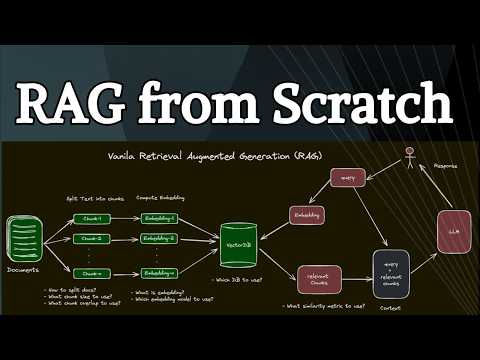




+ There are no comments
Add yours