SAP AI Core is All You Need Series
Welcome to the series “SAP AI Core is All You Need”!
We are happy to have you join us on this exciting (or at least I think it is) journey into the world of AI and Language Models using SAP AI Core and SAP AI Launchpad. This introductory blog will give you a sneak peek into what you can expect from each installment of this series, as well as offer you an agenda to organize the way you read the blogs. Our aim is to guide you through the powerful capabilities of SAP AI Core, helping you build, deploy, and manage your own AI models with ease. And guess what? We’ll be doing this together for the next several blogs. Hold tight!
In addition to all the benefits we expect you to gain, as showcased in KEY100 | Bring Out the Best in Your Business at SAPPHIRE this year, the power of SAP AI offerings to customize your own AI solutions was prominently highlighted. This series aims to achieve several goals, with the most significant being to help you bring out the best in your business using SAP AI.
What to Expect from the Series
In this series, we’ll cover a wide range of topics to equip you with the knowledge and skills needed to leverage SAP AI Core for your AI projects. Additionally, we’ll give you a glimpse of what’s possible by using SAP AI Core together with SAP AI Launchpad. There’s so much we can do! Believe me.
Here’s an overview of what each blog will offer:
Yes, we know that all of this can be overwhelming. However, we are going to go through it step-by-step, and you’ll definitely be able to achieve everything in this picture.
1. Building your Own Language Model with Transformers
Introduction: Dive into the world of Transformers, the architecture behind models like GPT. We’ll guide you through building a language model from scratch, focusing on the Shakespearean language.
Key Concepts:
Understanding Transformers: Explore the architecture and attention mechanisms.Implementing Transformers from Scratch: Learn to create a language model tailored to specific needs.
[SAP AI Core is All You Need | 1. Building your Own Language Model with Transformers]
2. Setting the Stage for a Shakespeare-Language Model
Introduction: Ensure everything is operational for deploying a Shakespearean Language Model.
Key Concepts:
Setting Up SAP AI Core and Launchpad: Configure the environment for deployment.Defining Resource Groups: Manage resources and workloads.Configuring GitHub Repositories: Store and manage workflow definitions.Creating Docker Registry and Object Store Secrets: Manage execution outputs and input files.
[SAP AI Core is All You Need | 2. Setting the Stage for a Shakespeare-Language Model]
3. Workflow, Configuration, and Shakespeare Language Model Training
Introduction: Learn to containerize and orchestrate AI text generation pipelines using Docker and Argo Workflows.
Key Concepts:
Creating Docker Images: Set up and build Docker images for the training pipeline.Designing Workflow Templates: Automate and manage the training process.Deploying the Training Workflow: Deploy the workflow template on SAP AI Core.
[SAP AI Core is All You Need | 3. Workflow, Configuration, and Shakespeare Language Model Training]
4. Improving Model Training Efficiency with Checkpointing/Resuming
Introduction: Dive into checkpointing, a technique to save and resume training efficiently.
Key Concepts:
Understanding Checkpointing: Learn its importance and implementation.Creating Separate Docker Images: Enhance modular design and scalability.Adapting Code for Checkpointing: Modify code to support checkpointing.Deploying the Checkpointer Workflow: Manage the checkpointing process effectively.
[SAP AI Core is All You Need | 4. Improving Model Training Efficiency with Checkpointing/Resuming]
5. Fine Tuning with Low-Rank Adaptation (LoRA)
Introduction: Implement fine-tuning on the pre-trained Shakespearean Language model to enhance performance in specific text style transfer task.
Key Concepts:
Understanding Fine-Tuning: Learn its significance in Artificial Intelligence.Defining the Fine-Tuning Task: Focus on language style transfer to Shakespearean English.Implementing LoRA: Step-by-step guide using PyTorch.Deploying the Fine-Tuning Workflow: Deploy the fine-tuning workflow using SAP AI Core.
[SAP AI Core is All You Need | 5. Fine Tuning with Low-Rank Adaptation (LoRA)]
6. Serving Shakespeare Model using SAP AI Core and KServe
Introduction: Deploy and serve AI models using SAP AI Core and KServe, focusing on the Shakespeare Language Model.
Key Concepts:
Deploying AI Models: Integrate custom classes and modules.Building a Text Generation API: Set up a Flask app for generating Shakespearean text.Logging in MLOps: Monitor and troubleshoot the deployment process.
[SAP AI Core is All You Need | 6. Serving Shakespeare Model using SAP AI Core and KServe]
7. Deploying Language Models for Text Generation
Introduction: Cover serving templates, Docker builders, and deployment to deploy the models.
Key Concepts:
KServe Serving Template: Design and implement a Serving Template in KServe.Multi-Stage Docker Builds: Create efficient Docker images.Deploying with SAP AI Core: Detailed guide to model deployment.
[SAP AI Core is All You Need | 7. Deploying Language Models for Text Generation]
8. Consuming and Sampling from Shakespeare Language Models
Introduction: Deploy and consume the fine-tuned models for Shakespeare-style text transfer and create an application for language models consumption.
Key Concepts:
Deploying the Fine-Tuned Model: Step-by-step deployment guide.Creating an Application: Build a user-friendly application to interact with the models.
[SAP AI Core is All You Need | 8. Consuming and Sampling from Shakespeare Language Models]
Ready to Dive In?
We’re excited to embark on this journey with you. By the end of this series, you’ll have a comprehensive understanding of building, fine-tuning, deploying, and consuming AI models using SAP AI Core. Stay tuned and get ready to unlock the potential of SAP AI Core and Launchpad!
For all the code needed for this series, including Dockerfiles, Python scripts, templates, and more, please visit our GitHub repository.
Let’s get started!
SAP AI Core is All You Need SeriesWelcome to the series “SAP AI Core is All You Need”!We are happy to have you join us on this exciting (or at least I think it is) journey into the world of AI and Language Models using SAP AI Core and SAP AI Launchpad. This introductory blog will give you a sneak peek into what you can expect from each installment of this series, as well as offer you an agenda to organize the way you read the blogs. Our aim is to guide you through the powerful capabilities of SAP AI Core, helping you build, deploy, and manage your own AI models with ease. And guess what? We’ll be doing this together for the next several blogs. Hold tight!In addition to all the benefits we expect you to gain, as showcased in KEY100 | Bring Out the Best in Your Business at SAPPHIRE this year, the power of SAP AI offerings to customize your own AI solutions was prominently highlighted. This series aims to achieve several goals, with the most significant being to help you bring out the best in your business using SAP AI. What to Expect from the SeriesIn this series, we’ll cover a wide range of topics to equip you with the knowledge and skills needed to leverage SAP AI Core for your AI projects. Additionally, we’ll give you a glimpse of what’s possible by using SAP AI Core together with SAP AI Launchpad. There’s so much we can do! Believe me.Here’s an overview of what each blog will offer:Yes, we know that all of this can be overwhelming. However, we are going to go through it step-by-step, and you’ll definitely be able to achieve everything in this picture.1. Building your Own Language Model with TransformersIntroduction: Dive into the world of Transformers, the architecture behind models like GPT. We’ll guide you through building a language model from scratch, focusing on the Shakespearean language.Key Concepts:Understanding Transformers: Explore the architecture and attention mechanisms.Implementing Transformers from Scratch: Learn to create a language model tailored to specific needs.[SAP AI Core is All You Need | 1. Building your Own Language Model with Transformers]2. Setting the Stage for a Shakespeare-Language ModelIntroduction: Ensure everything is operational for deploying a Shakespearean Language Model.Key Concepts:Setting Up SAP AI Core and Launchpad: Configure the environment for deployment.Defining Resource Groups: Manage resources and workloads.Configuring GitHub Repositories: Store and manage workflow definitions.Creating Docker Registry and Object Store Secrets: Manage execution outputs and input files.[SAP AI Core is All You Need | 2. Setting the Stage for a Shakespeare-Language Model]3. Workflow, Configuration, and Shakespeare Language Model TrainingIntroduction: Learn to containerize and orchestrate AI text generation pipelines using Docker and Argo Workflows.Key Concepts:Creating Docker Images: Set up and build Docker images for the training pipeline.Designing Workflow Templates: Automate and manage the training process.Deploying the Training Workflow: Deploy the workflow template on SAP AI Core.[SAP AI Core is All You Need | 3. Workflow, Configuration, and Shakespeare Language Model Training]4. Improving Model Training Efficiency with Checkpointing/ResumingIntroduction: Dive into checkpointing, a technique to save and resume training efficiently.Key Concepts:Understanding Checkpointing: Learn its importance and implementation.Creating Separate Docker Images: Enhance modular design and scalability.Adapting Code for Checkpointing: Modify code to support checkpointing.Deploying the Checkpointer Workflow: Manage the checkpointing process effectively.[SAP AI Core is All You Need | 4. Improving Model Training Efficiency with Checkpointing/Resuming]5. Fine Tuning with Low-Rank Adaptation (LoRA)Introduction: Implement fine-tuning on the pre-trained Shakespearean Language model to enhance performance in specific text style transfer task.Key Concepts:Understanding Fine-Tuning: Learn its significance in Artificial Intelligence.Defining the Fine-Tuning Task: Focus on language style transfer to Shakespearean English.Implementing LoRA: Step-by-step guide using PyTorch.Deploying the Fine-Tuning Workflow: Deploy the fine-tuning workflow using SAP AI Core.[SAP AI Core is All You Need | 5. Fine Tuning with Low-Rank Adaptation (LoRA)]6. Serving Shakespeare Model using SAP AI Core and KServeIntroduction: Deploy and serve AI models using SAP AI Core and KServe, focusing on the Shakespeare Language Model.Key Concepts:Deploying AI Models: Integrate custom classes and modules.Building a Text Generation API: Set up a Flask app for generating Shakespearean text.Logging in MLOps: Monitor and troubleshoot the deployment process.[SAP AI Core is All You Need | 6. Serving Shakespeare Model using SAP AI Core and KServe]7. Deploying Language Models for Text GenerationIntroduction: Cover serving templates, Docker builders, and deployment to deploy the models.Key Concepts:KServe Serving Template: Design and implement a Serving Template in KServe.Multi-Stage Docker Builds: Create efficient Docker images.Deploying with SAP AI Core: Detailed guide to model deployment.[SAP AI Core is All You Need | 7. Deploying Language Models for Text Generation]8. Consuming and Sampling from Shakespeare Language ModelsIntroduction: Deploy and consume the fine-tuned models for Shakespeare-style text transfer and create an application for language models consumption.Key Concepts:Deploying the Fine-Tuned Model: Step-by-step deployment guide.Creating an Application: Build a user-friendly application to interact with the models.[SAP AI Core is All You Need | 8. Consuming and Sampling from Shakespeare Language Models]Ready to Dive In?We’re excited to embark on this journey with you. By the end of this series, you’ll have a comprehensive understanding of building, fine-tuning, deploying, and consuming AI models using SAP AI Core. Stay tuned and get ready to unlock the potential of SAP AI Core and Launchpad!For all the code needed for this series, including Dockerfiles, Python scripts, templates, and more, please visit our GitHub repository.Let’s get started! Read More Technology Blogs by SAP articles
#SAP
#SAPTechnologyblog









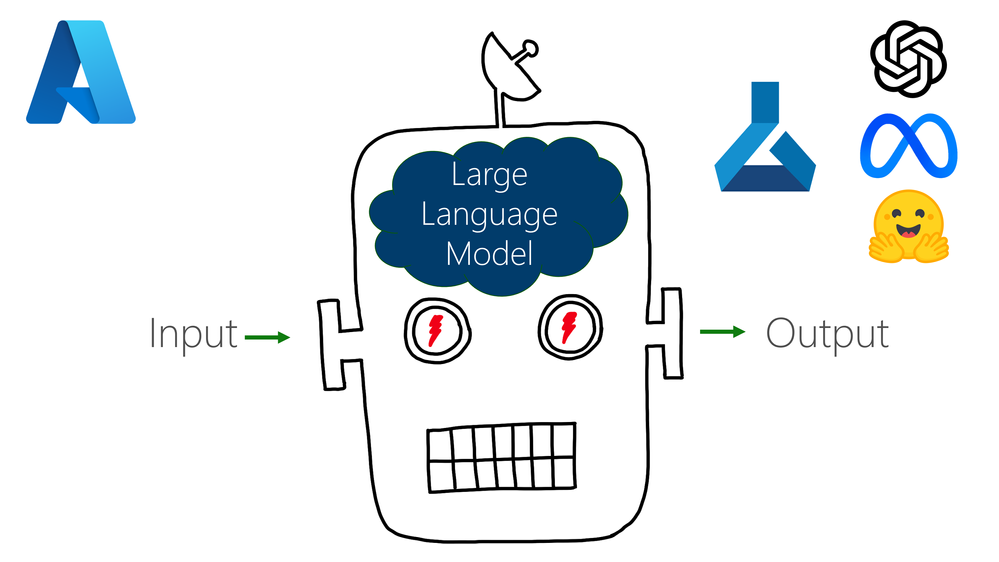




+ There are no comments
Add yours