Business Need
Climate change is the most pressing global issue of our time. It presents an existential threat to societies everywhere, and companies are under immense pressure to take action. Business decisions are often taken without considering environmental costs, which becomes apparent long after decisions are made, hurting financial optimization. Just as financial ledgers detail the value that moves across an enterprise – how much money has been made, where it should be invested, businesses need to know which activities are driving their carbon footprint so they can look at where and how they can reduce it and make better decisions. Comparing actual operating results against plan can identify variances that serve as signals to take corrective measures in the business operations.
Two-Tier ERP – Business Use Case
Let’s see a Two-Tier ERP business use case where Tier2 is a subsidiary company with SAP S/4HANA Cloud Public Edition and Tier1 is the headquarter on SAP S/4HANA Cloud Private Edition.
The headquarters wants to do group level planning including planning for all subsidiary companies, where it wants to plan the future carbon emissions, along with financial planning at transaction level, in an integrated way, as a guide to control carbon emissions along with income, expenses & investments. It requires plan vs actual comparison for variance analysis, reviewing progress & making regular course correction in company’s operations and for strategic decision making.
SAP’s solution
The ‘green ledger’ allows for these environment costs expressed as CO2e emission quantities to become visible up front with financials, helping customers proactively consider critical decisions related to the value chain. It will help to make bigger, bolder, decisions that become integral to what a business does; embedded across the enterprise.
Greenhouse gas emissions planning for SAP S/4HANA Cloud or SAP S/4HANA with SAP Analytics Cloud is the first released capability of the Green Ledger. Incorporating greenhouse gas emissions planning into Integrated Financial Planning for SAP S/4HANA presents opportunities for companies to evaluate the financial plan with carbon emission factors and calculate the future carbon footprints of the organization.
SAP delivers the Integrated Financial Planning for SAP S/4HANA business content with pre-built models, stories, and data actions for GHG emission planning in SAP Analytics Cloud which is fully integrated with SAP S/4HANA Cloud using OData APIs (application programming interfaces). SAP delivers the predefined business content that comes with demo data and allows you to import your own data from SAP S/4HANA Cloud and to export your planning results. To exchange data, SAP Analytics Cloud connects to ODATA services in SAP S/4HANA Cloud.
The financial plan data, including expenses, activities, and sales quantities, serves as the foundation for calculating carbon dioxide equivalents (CO2e). The same plan structures, such as the quantity structures and allocation rules used for cost allocation, can also be reused to allocate CO2e to respective cost objects, such as cost centers and products. The integrated financial planning model enables the impact of greenhouse gas emissions to be simulated based on various driver parameters, such as emission factors for raw materials or energy sources.
We will now see how SAP’s Two-Tier ERP customers can set up and perform GHG Emissions Planning with Integrated Financial Planning in SAP Analytics Cloud for the group of companies in following steps.
Step 1 – Import the Integrated Financial Planning for SAP S/4HANA business content with pre-built models, stories & sample data from Content Network in SAP Analytics Cloud. Once you have imported the business content, you might want to adapt it to meet customer-specific needs. For details on how you can make changes, check this help link.
Step 2 – Set up connections with Tier1 & Tier2 for business data import & export.
Tier2 can activate scope item 1YB (Import Connection Setup with SAP Analytics Cloud).This scope provides accelerators with additional configuration steps like setting up communication arrangement in SAP S/4HANA Cloud, public edition that must be carried out by customers to activate the integration with SAP Analytics Cloud for Planning. 1YB allows access of SAP S/4HANA Cloud’s OData services to import master data and transaction data into SAP Analytics Cloud. These steps are also detailed in this blog post, reference help link.
Now consider Tier1 as headquarter on SAP S/4HANA Cloud Private Edition or SAP S/4HANA. Tier1 need to install & configure the Cloud Connector to connect to OData services for import of master data & transaction data into SAP Analytics Cloud for planning. You can find these set up details on this help link with technical integration guide here.
Step 3 – Import data from Tier1 & Tier2 to SAP Analytics Cloud
Import Master Data
After you have set up connections, you can import master data from Tier1 & Tier2 which can be on SAP S/4HANA Cloud or SAP S/4HANA into public dimensions of SAP Analytics Cloud. For this reason, we recommend that you use public dimensions in models that you want to connect to SAP S/4HANA Cloud or SAP S/4HANA. The pre-defined imports should be used after adjusting them to customer needs. For details check help link for the complete process of switching from sample to real data. As our content is delivered with sample data, the models need to be cleaned up, before you can start to import your own master data.and the SAP S/4HANA connection needs to be adjusted.
Import Transaction Data
After you completed above steps, you can import transaction data from Tier1 & Tier2 which can be on SAP S/4HANA or SAP S/4HANA Cloud to SAP Analytics Cloud to include newly added dimensions. You do this by using the existing OData services for transaction data. You can import the data once, or on a recurring schedule. The predefined imports should be used after adjusting them to the customers’ needs. Reference – Switching from Sample Data to Real Data.
Step 4 – Perform Integrated Financial Planning
You can go to Landing page, story – SAP_FI_IFP_IM_Cross_LandingPage and check Integrated Financial Planning Process sample story which will help you better understand how to perform financial planning across all planning models. The Integrated Financial Planning business content in SAP Analytics Cloud offers you a huge scope of possibilities to perform financial planning in integrated way.
SAP provides Best Practice Scope item 4RC for planning steps.Reference help ,blog post.
Step 5 – Perform GHG Emissions Planning
Greenhouse gas (GHG) emission planning extends integrated financial planning by the carbon dimension. As a pre-requisite you should complete financial planning in step 4 before performing GHG emissions planning. Business content for Integrated Financial Planning for SAP S/4HANA already includes models, stories, and data actions for your GHG emission planning in SAP Analytics Cloud. Help link for Content Overview.
You can go to Landing page, story – SAP_FI_IFP_IM_Cross_LandingPage and then perform Greenhouse Gas Emissions Planning process. Help link for Process Overview.
The Greenhouse Gas Emission Factor Planning and Valuation story allows you to enter factors for raw materials per component quantity unit and cost center factors per amount spent and activity type. Those factors are then used to calculate the carbon dioxide equivalent (CO2e) per raw material and cost center, reference help link.
The Greenhouse Gas Emission Allocation to Cost Center and Product story allows you to calculate raw material and cost center CO2e to determine the carbon dioxide equivalent (CO2e) activity and product rates. These rates can be used to evaluate the products, the cost centers, and the financial statement during the ongoing period, that is, before the actual CO2e emission values are known, reference help link.
You can read the blog post here for more information. Reference help link.
Step 6 – Export Data
After you completed your financial planning in SAP Analytics Cloud, you can export your data back to SAP S/4HANA (help link) or SAP S/4HANA Public Cloud Public Edition (help link). After greenhouse gas emissions planning, you can export planned cost center activity CO2e rates to target Activity Type Plan Cost Rates – ACCOSTRATE in SAP S/4HANA Cloud Public Edition which can be viewed in app – Manage Cost Rates – Plan under Component Breakdown tab. Reference help link. To view the CO2e quantity breakdown, a new customer as of release SAP S/4HANA Cloud 2402 can select scope item 6VN in SAP Central Business Configuration during the initial scoping as mentioned in SAP Note 3408777.
Further, CO2e emissions plan vs actual analytics & reporting is in roadmap as stated in blog post here.
Incorporating greenhouse gas emissions planning into Integrated Financial Planning in SAP Analytics Cloud for SAP S/4HANA and SAP S/4HANA Cloud presents opportunities for SAP’s Two-Tier ERP customers to plan & evaluate their financials with carbon emissions thus helping them proactively make critical decisions related to the value chain across the group. It helps to make bigger, bolder, decisions that become integral to what a business does; embedded across the enterprise.
Your Voice Matters!
Stay tuned with the latest innovations in Two-Tier ERP by registering to SAP S/4HANA Cloud Public Edition 2408 Early Release Series, to learn more and actively engage with SAP subject matter experts, taking place on the SAP Learning Hub from July 8 to July 12, 2024. Register here.
Join our community for Two-Tier ERP on SAP S/4HANA Cloud Public Edition for latest updates and offerings like SAP PRESS Books, Whitepapers, Blogs, Thought Leadership.
Take care & stay safe.
Business NeedClimate change is the most pressing global issue of our time. It presents an existential threat to societies everywhere, and companies are under immense pressure to take action. Business decisions are often taken without considering environmental costs, which becomes apparent long after decisions are made, hurting financial optimization. Just as financial ledgers detail the value that moves across an enterprise – how much money has been made, where it should be invested, businesses need to know which activities are driving their carbon footprint so they can look at where and how they can reduce it and make better decisions. Comparing actual operating results against plan can identify variances that serve as signals to take corrective measures in the business operations. Two-Tier ERP – Business Use CaseLet’s see a Two-Tier ERP business use case where Tier2 is a subsidiary company with SAP S/4HANA Cloud Public Edition and Tier1 is the headquarter on SAP S/4HANA Cloud Private Edition.The headquarters wants to do group level planning including planning for all subsidiary companies, where it wants to plan the future carbon emissions, along with financial planning at transaction level, in an integrated way, as a guide to control carbon emissions along with income, expenses & investments. It requires plan vs actual comparison for variance analysis, reviewing progress & making regular course correction in company’s operations and for strategic decision making.SAP’s solutionThe ‘green ledger’ allows for these environment costs expressed as CO2e emission quantities to become visible up front with financials, helping customers proactively consider critical decisions related to the value chain. It will help to make bigger, bolder, decisions that become integral to what a business does; embedded across the enterprise.Greenhouse gas emissions planning for SAP S/4HANA Cloud or SAP S/4HANA with SAP Analytics Cloud is the first released capability of the Green Ledger. Incorporating greenhouse gas emissions planning into Integrated Financial Planning for SAP S/4HANA presents opportunities for companies to evaluate the financial plan with carbon emission factors and calculate the future carbon footprints of the organization.SAP delivers the Integrated Financial Planning for SAP S/4HANA business content with pre-built models, stories, and data actions for GHG emission planning in SAP Analytics Cloud which is fully integrated with SAP S/4HANA Cloud using OData APIs (application programming interfaces). SAP delivers the predefined business content that comes with demo data and allows you to import your own data from SAP S/4HANA Cloud and to export your planning results. To exchange data, SAP Analytics Cloud connects to ODATA services in SAP S/4HANA Cloud.The financial plan data, including expenses, activities, and sales quantities, serves as the foundation for calculating carbon dioxide equivalents (CO2e). The same plan structures, such as the quantity structures and allocation rules used for cost allocation, can also be reused to allocate CO2e to respective cost objects, such as cost centers and products. The integrated financial planning model enables the impact of greenhouse gas emissions to be simulated based on various driver parameters, such as emission factors for raw materials or energy sources.We will now see how SAP’s Two-Tier ERP customers can set up and perform GHG Emissions Planning with Integrated Financial Planning in SAP Analytics Cloud for the group of companies in following steps.Step 1 – Import the Integrated Financial Planning for SAP S/4HANA business content with pre-built models, stories & sample data from Content Network in SAP Analytics Cloud. Once you have imported the business content, you might want to adapt it to meet customer-specific needs. For details on how you can make changes, check this help link.Step 2 – Set up connections with Tier1 & Tier2 for business data import & export. Tier2 can activate scope item 1YB (Import Connection Setup with SAP Analytics Cloud).This scope provides accelerators with additional configuration steps like setting up communication arrangement in SAP S/4HANA Cloud, public edition that must be carried out by customers to activate the integration with SAP Analytics Cloud for Planning. 1YB allows access of SAP S/4HANA Cloud’s OData services to import master data and transaction data into SAP Analytics Cloud. These steps are also detailed in this blog post, reference help link.Now consider Tier1 as headquarter on SAP S/4HANA Cloud Private Edition or SAP S/4HANA. Tier1 need to install & configure the Cloud Connector to connect to OData services for import of master data & transaction data into SAP Analytics Cloud for planning. You can find these set up details on this help link with technical integration guide here.Step 3 – Import data from Tier1 & Tier2 to SAP Analytics CloudImport Master DataAfter you have set up connections, you can import master data from Tier1 & Tier2 which can be on SAP S/4HANA Cloud or SAP S/4HANA into public dimensions of SAP Analytics Cloud. For this reason, we recommend that you use public dimensions in models that you want to connect to SAP S/4HANA Cloud or SAP S/4HANA. The pre-defined imports should be used after adjusting them to customer needs. For details check help link for the complete process of switching from sample to real data. As our content is delivered with sample data, the models need to be cleaned up, before you can start to import your own master data.and the SAP S/4HANA connection needs to be adjusted.Import Transaction DataAfter you completed above steps, you can import transaction data from Tier1 & Tier2 which can be on SAP S/4HANA or SAP S/4HANA Cloud to SAP Analytics Cloud to include newly added dimensions. You do this by using the existing OData services for transaction data. You can import the data once, or on a recurring schedule. The predefined imports should be used after adjusting them to the customers’ needs. Reference – Switching from Sample Data to Real Data.Step 4 – Perform Integrated Financial PlanningYou can go to Landing page, story – SAP_FI_IFP_IM_Cross_LandingPage and check Integrated Financial Planning Process sample story which will help you better understand how to perform financial planning across all planning models. The Integrated Financial Planning business content in SAP Analytics Cloud offers you a huge scope of possibilities to perform financial planning in integrated way.SAP provides Best Practice Scope item 4RC for planning steps.Reference help ,blog post.Step 5 – Perform GHG Emissions PlanningGreenhouse gas (GHG) emission planning extends integrated financial planning by the carbon dimension. As a pre-requisite you should complete financial planning in step 4 before performing GHG emissions planning. Business content for Integrated Financial Planning for SAP S/4HANA already includes models, stories, and data actions for your GHG emission planning in SAP Analytics Cloud. Help link for Content Overview. You can go to Landing page, story – SAP_FI_IFP_IM_Cross_LandingPage and then perform Greenhouse Gas Emissions Planning process. Help link for Process Overview.The Greenhouse Gas Emission Factor Planning and Valuation story allows you to enter factors for raw materials per component quantity unit and cost center factors per amount spent and activity type. Those factors are then used to calculate the carbon dioxide equivalent (CO2e) per raw material and cost center, reference help link.The Greenhouse Gas Emission Allocation to Cost Center and Product story allows you to calculate raw material and cost center CO2e to determine the carbon dioxide equivalent (CO2e) activity and product rates. These rates can be used to evaluate the products, the cost centers, and the financial statement during the ongoing period, that is, before the actual CO2e emission values are known, reference help link.You can read the blog post here for more information. Reference help link. Step 6 – Export DataAfter you completed your financial planning in SAP Analytics Cloud, you can export your data back to SAP S/4HANA (help link) or SAP S/4HANA Public Cloud Public Edition (help link). After greenhouse gas emissions planning, you can export planned cost center activity CO2e rates to target Activity Type Plan Cost Rates – ACCOSTRATE in SAP S/4HANA Cloud Public Edition which can be viewed in app – Manage Cost Rates – Plan under Component Breakdown tab. Reference help link. To view the CO2e quantity breakdown, a new customer as of release SAP S/4HANA Cloud 2402 can select scope item 6VN in SAP Central Business Configuration during the initial scoping as mentioned in SAP Note 3408777. Further, CO2e emissions plan vs actual analytics & reporting is in roadmap as stated in blog post here.Incorporating greenhouse gas emissions planning into Integrated Financial Planning in SAP Analytics Cloud for SAP S/4HANA and SAP S/4HANA Cloud presents opportunities for SAP’s Two-Tier ERP customers to plan & evaluate their financials with carbon emissions thus helping them proactively make critical decisions related to the value chain across the group. It helps to make bigger, bolder, decisions that become integral to what a business does; embedded across the enterprise.Your Voice Matters!Stay tuned with the latest innovations in Two-Tier ERP by registering to SAP S/4HANA Cloud Public Edition 2408 Early Release Series, to learn more and actively engage with SAP subject matter experts, taking place on the SAP Learning Hub from July 8 to July 12, 2024. Register here.Join our community for Two-Tier ERP on SAP S/4HANA Cloud Public Edition for latest updates and offerings like SAP PRESS Books, Whitepapers, Blogs, Thought Leadership. Take care & stay safe. Read More Technology Blogs by SAP articles
#SAP
#SAPTechnologyblog
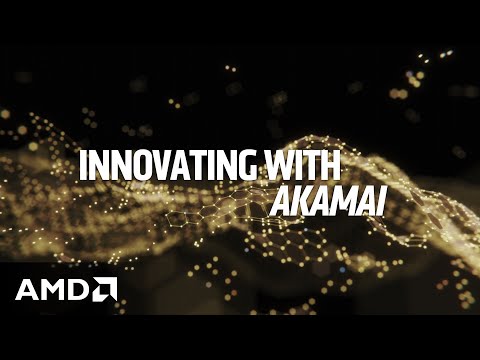


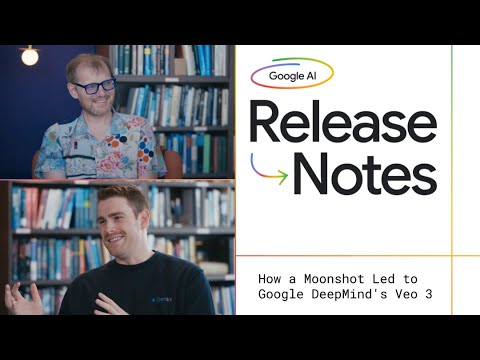

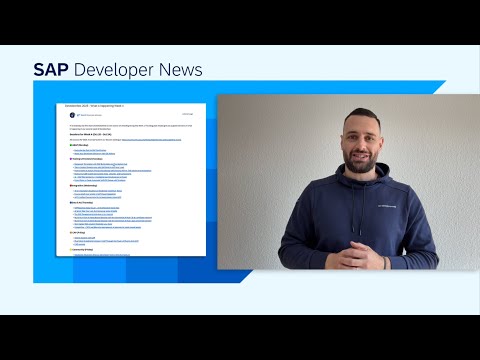










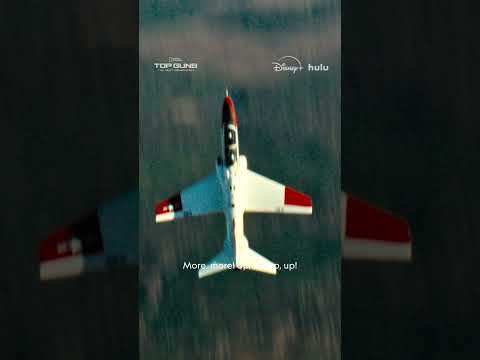
+ There are no comments
Add yours