Post Content
Within Azure AI Studio, the moderate image content tool provides the capability for you to quickly try out image moderation for a bulk set of records.
In this demo, we’ll demonstrate how to run a bulk test on a set of images and how you can configure the filters and adjust the harm category threshold levels to suit your needs. To learn more about Harm Categories and Severity Levels, visit aka.ms/rai-harm-categories.
Disclosure: This demo contains an AI-generated voice.
Chapters:
00:00 – Introduction
00:27 – Upload data
01:47 – View results
Resources:
Azure AI Studio: https://ai.azure.com
Learn Module: https://aka.ms/aacs-studio-workshop Read More Microsoft Developer












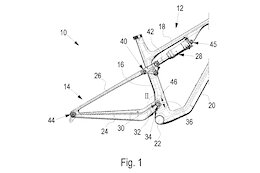


+ There are no comments
Add yours