Co-Author: Heena Devgan
***REMOVED BY MODERATION***
Pre-requisite: In tcode OMJJ, add ‘QM11’ and ‘QM12’ in allowed transactions for movement type – 302.
Step1: Go to tcode CMOD and create a custom project. In Enhancement assignment, provide user-exit QEVA0008 and then activate the components.
Activate the project.
Step2: Enable include ZXQEVU10 (or create using SE38 with same name if it doesn’t exist in the system) and add below code:
CALL FUNCTION ‘QAST_PROCESS_ACTIVITY’
EXPORTING
I_OBJNR = I_QALS-OBJNR
I_VORGANG = ‘QM68’
EXCEPTIONS
NOT_ALLOWED = 1
ACTIVITY_NOT_ALLOWED = 2
OTHERS = 3.
E_EXIT_ACTIVE = ABAP_TRUE.
After processing of this exit, standard SAP code would now set the status for this object to I0297.
Step3: Go to below tree and double click on customer function:
Double click on below entry:
Change subobject for function +FC1:
After assigning icon and text, go to QA12 for testing.
The icon would be visible:
Thanks for reading this post!
Happy learning ?
Co-Author: Heena Devgan***REMOVED BY MODERATION***
Pre-requisite: In tcode OMJJ, add ‘QM11’ and ‘QM12’ in allowed transactions for movement type – 302.
Step1: Go to tcode CMOD and create a custom project. In Enhancement assignment, provide user-exit QEVA0008 and then activate the components.
Activate the project.
Step2: Enable include ZXQEVU10 (or create using SE38 with same name if it doesn’t exist in the system) and add below code:
CALL FUNCTION ‘QAST_PROCESS_ACTIVITY’EXPORTINGI_OBJNR = I_QALS-OBJNRI_VORGANG = ‘QM68’EXCEPTIONSNOT_ALLOWED = 1ACTIVITY_NOT_ALLOWED = 2OTHERS = 3.
E_EXIT_ACTIVE = ABAP_TRUE.
After processing of this exit, standard SAP code would now set the status for this object to I0297.
Step3: Go to below tree and double click on customer function:
Double click on below entry:
Change subobject for function +FC1:
After assigning icon and text, go to QA12 for testing.
The icon would be visible:
Thanks for reading this post!
Happy learning ?
Read More Technology Blogs by Members articles
#SAP
#SAPTechnologyblog


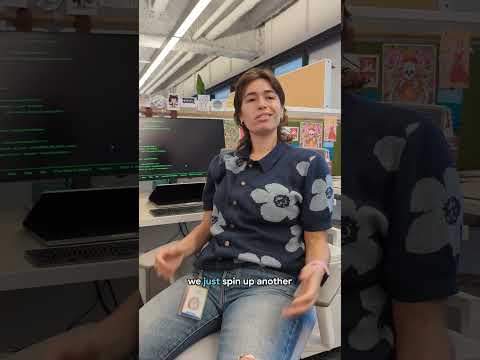






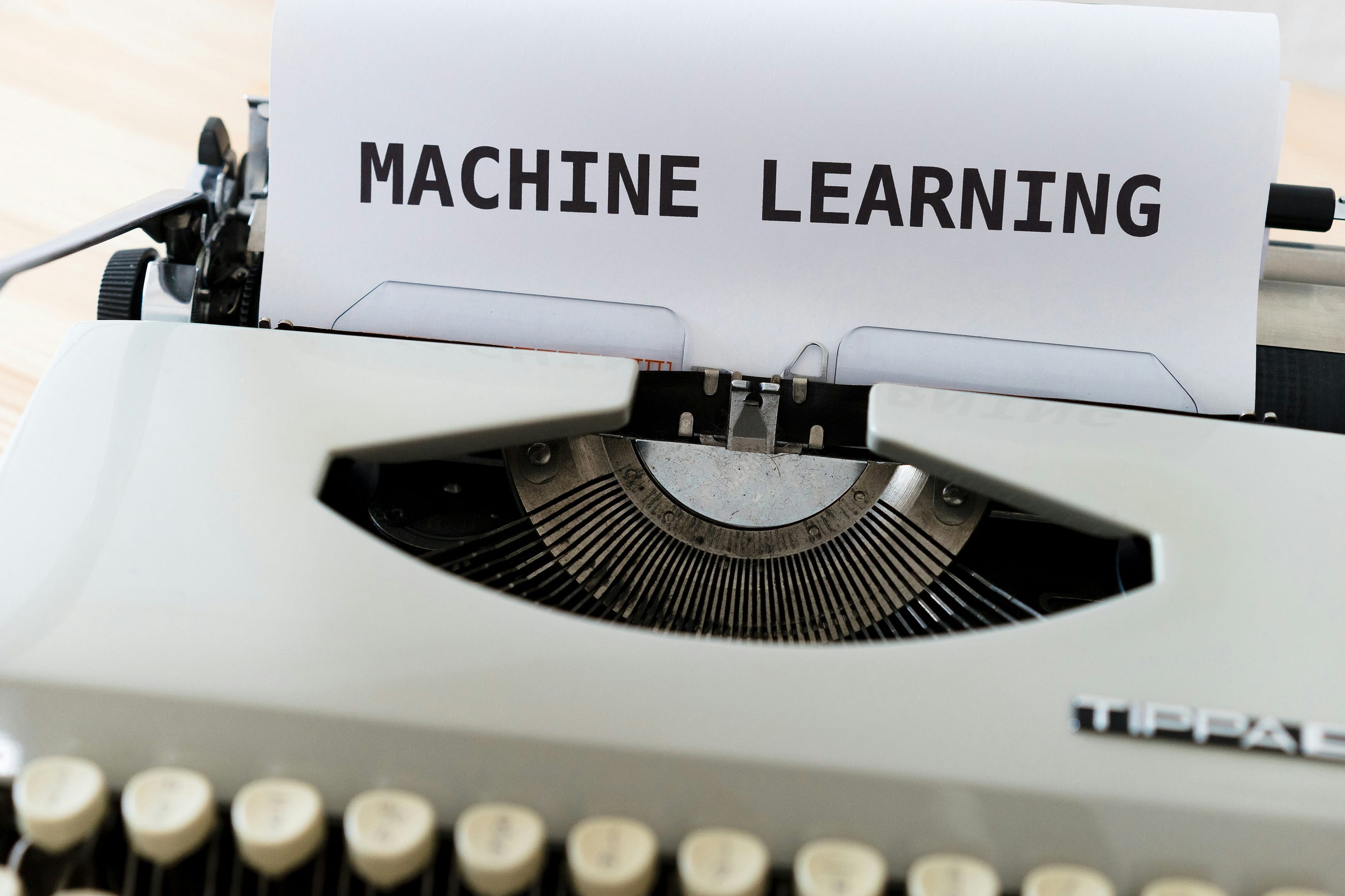





+ There are no comments
Add yours