Intro
RACI matrixes in Business Process Management are many times left by the wayside, especially if there is not a formal Enterprise Architecture or BPM application being used, and if such applications are indeed part of the IT Application Portfolio in the organization, the consistent use of RACI matrixes and Role Management might be lacking. (for those reading the article who need to learn about what a RACI matrix is, you can look at PMIs wiki)
The purpose of this article is to highlight the importance of using the RACI matrix in the BPM efforts, how the Dictionary in supports it, and I want to emphasize 3 attributes that are sometimes not used to their advantage in organisations, that is: “A”, “C” and “I” ; since often the only attribute used in Business Process Management is “R” > Responsible. (Note: in Project Management is more common that all attributes are used)
The RACI Matrix
Let’s start with a question: ( I might be preaching to the Choir, but here it comes anyway ? )
Role Management in the SAP Signavio’s Dictionary
In BPM, I would dare say that a “must” by all Business Architects and Process Owners is to ensure that there is discipline in keeping the Dictionary up-to-date.
The Dictionay is accessed via Process Manager interface or Collaboration Hub interface:
In this example I am using 4 Roles:
To create the roles is simple ?, click on +New on top of the page, the process to ensure that all roles are classified and managed is the what is Key ? here, SAP even proposes a Role called “Dictionay Managers” this role (which does not have to be a full time role, it can be a sub-role to a role like a Process Owner Lead) will look after the quality ? of the Dictionary for their Business Area of responsibility ( For SAP’s best practice see: Recommendations: Dictionary Content Management | SAP Help Portal )
In this example I have already created a BPMN 2.0 Diagram where I used Lanes that are correctly associated to the above Roles
❗Notice the name of the Diagram above : Manage Customer’s New Request for Taskfroce support
❗Notice the diagram has 1 Org Pool, 3 Role Lanes and one black-box pool / external pool for the Customer
When a diagram i created and sanes associated to Roles that are actual Dictionary Entries, then they are visible in the Dictionary.
Clicking on the Role, will display that information:
You can then view the information for the 4 expanded Internal Roles for the example:
❗Notice that the Category for the 4 of them is: Roles
Now, the customer pool that is displayed in the diagram is not a Role, thus it was created under a different category: External participants
As we can see above the Dictionary supports the understanding of the Roles and their relationship to the processes they are related to from a Diagram Management point of view, however to understand the relationship to processes from an Business Collaboration and Process Performance point of view, RACI tables need to be generated for all processes, and Task Attributes maintained according to RACI.
This is where the Report “Responsibility assignment matrix / RACI comes in very handy ?
I have generated the MS Excel report for the sample BPMN 2.0 Diagram I had already created and shown above with the Customer Pool and the 3 lanes.
Here is how it looks:
Take a moment to digest what you see in this report
❗Notice that the Customer Pool appears as well and that it is clear to see with an “Informed” when they are supposed to receive information from Role B in activity 3, and from Role A in activity 9 and 15
‼️Notice that the above report is also displaying a column for “Internal Role D” even though a Lane for Role D was not used in the diagram, and that the attribute is also “Informed”
Ensuring that Attributes “Accountable”, “Consulted” and “Informed” as used if relevant
Sample of “Informed”
In Business Process Management and Stakholder collaboration, there will be times in which different stakeholders need to be informed and/or consulted however it is understood that no feedback is required. For example: some executable processes automatically will generate emails to be added to a mailing list for distribution to 10 people acrosss a team as FYI.
In the example above Role D is a formal role in the Dicitionary because it is a Responsible role for other processes, however for the above process, it is not added to the Diagram via a Lane, as the role is informed in an FYI basis. there is not need to create a lane just for that, because the RACI matrix shows it.?
The attribute needs to be maintained under the specific task as below:
Sample of “Consulted”
Let us take a look and update the below task in the above process.
This task for which Role B is responsible, consists on reviewing an already published “Resource Availability Report” in the system, which Role B looks at as part of his check list that needs to be done in 2nd stage analysis.
However, if needed Role B can also consult with Role C, but Role B is the responsible for the 2nd stage analysis, He or She cannot pass the token to to Role C to do this. ⛔
So in order to make this clear in RACI table and still ensure that everyone knows that Role C, can be consulted if needed, the task is updated as follows:
In the final BPMN 2.0 Diagram for the above example, there is not actual sequence flow between the task we updated and any tasks in the lane for Role C, they are not needed as such given the “Consulted” attribute.
The Process Owner can request the Process Developer to add a notation, to make it more evident, but the RACI matrix is the leading document for analysing “A”, “C” and “I” attributes per process and role.
Sample of Accountable
In this example, let us assume that the Role A is a more Junior role than Role B, and that organisationally it has been defined in their Team, that some tasks are responsibiltiy of Role A, since proper training has taken place and it is part of their career developement, but the it is Role B which ultimately is accountable, Role B owns the final outcome and in that sense denotes a “mentoring” collaboration with Role A.
The attributes would be mainted as follows:
After saving all the above updates in the BPMN 2.0 Diagram and re-running the Report for RACI matrix, the result would be this
Summary
As expressed in this article via examples, the use of RACI tables is very important in BPM, not only in Project Management. SAP Signavio Process Manager and Dictionary feature will enable a strong BPM Capability in any organzation to support business improvement and transformation goals if these features are used effectively.
About the author:
JD Wong-Loera is a Stockholm/Toronto based Project Manager, Business Architect and Process Managament consultant who enjoys supporting others in understanding the Businesss Architecture and Business Process Management Capabilities. In his free time he enjoys camping, reading and Thai boxing
IntroRACI matrixes in Business Process Management are many times left by the wayside, especially if there is not a formal Enterprise Architecture or BPM application being used, and if such applications are indeed part of the IT Application Portfolio in the organization, the consistent use of RACI matrixes and Role Management might be lacking. (for those reading the article who need to learn about what a RACI matrix is, you can look at PMIs wiki)The purpose of this article is to highlight the importance of using the RACI matrix in the BPM efforts, how the Dictionary in supports it, and I want to emphasize 3 attributes that are sometimes not used to their advantage in organisations, that is: “A”, “C” and “I” ; since often the only attribute used in Business Process Management is “R” > Responsible. (Note: in Project Management is more common that all attributes are used)The RACI MatrixLet’s start with a question: ( I might be preaching to the Choir, but here it comes anyway ? )Role Management in the SAP Signavio’s DictionaryIn BPM, I would dare say that a “must” by all Business Architects and Process Owners is to ensure that there is discipline in keeping the Dictionary up-to-date. The Dictionay is accessed via Process Manager interface or Collaboration Hub interface:In this example I am using 4 Roles:To create the roles is simple ?, click on +New on top of the page, the process to ensure that all roles are classified and managed is the what is Key ? here, SAP even proposes a Role called “Dictionay Managers” this role (which does not have to be a full time role, it can be a sub-role to a role like a Process Owner Lead) will look after the quality ? of the Dictionary for their Business Area of responsibility ( For SAP’s best practice see: Recommendations: Dictionary Content Management | SAP Help Portal )In this example I have already created a BPMN 2.0 Diagram where I used Lanes that are correctly associated to the above Roles❗Notice the name of the Diagram above : Manage Customer’s New Request for Taskfroce support❗Notice the diagram has 1 Org Pool, 3 Role Lanes and one black-box pool / external pool for the CustomerWhen a diagram i created and sanes associated to Roles that are actual Dictionary Entries, then they are visible in the Dictionary. Clicking on the Role, will display that information: You can then view the information for the 4 expanded Internal Roles for the example:❗Notice that the Category for the 4 of them is: Roles Now, the customer pool that is displayed in the diagram is not a Role, thus it was created under a different category: External participantsAs we can see above the Dictionary supports the understanding of the Roles and their relationship to the processes they are related to from a Diagram Management point of view, however to understand the relationship to processes from an Business Collaboration and Process Performance point of view, RACI tables need to be generated for all processes, and Task Attributes maintained according to RACI.This is where the Report “Responsibility assignment matrix / RACI comes in very handy ? I have generated the MS Excel report for the sample BPMN 2.0 Diagram I had already created and shown above with the Customer Pool and the 3 lanes. Here is how it looks: Take a moment to digest what you see in this report ❗Notice that the Customer Pool appears as well and that it is clear to see with an “Informed” when they are supposed to receive information from Role B in activity 3, and from Role A in activity 9 and 15‼️Notice that the above report is also displaying a column for “Internal Role D” even though a Lane for Role D was not used in the diagram, and that the attribute is also “Informed”Ensuring that Attributes “Accountable”, “Consulted” and “Informed” as used if relevantSample of “Informed”In Business Process Management and Stakholder collaboration, there will be times in which different stakeholders need to be informed and/or consulted however it is understood that no feedback is required. For example: some executable processes automatically will generate emails to be added to a mailing list for distribution to 10 people acrosss a team as FYI. In the example above Role D is a formal role in the Dicitionary because it is a Responsible role for other processes, however for the above process, it is not added to the Diagram via a Lane, as the role is informed in an FYI basis. there is not need to create a lane just for that, because the RACI matrix shows it.?The attribute needs to be maintained under the specific task as below:Sample of “Consulted”Let us take a look and update the below task in the above process.This task for which Role B is responsible, consists on reviewing an already published “Resource Availability Report” in the system, which Role B looks at as part of his check list that needs to be done in 2nd stage analysis. However, if needed Role B can also consult with Role C, but Role B is the responsible for the 2nd stage analysis, He or She cannot pass the token to to Role C to do this. ⛔So in order to make this clear in RACI table and still ensure that everyone knows that Role C, can be consulted if needed, the task is updated as follows:In the final BPMN 2.0 Diagram for the above example, there is not actual sequence flow between the task we updated and any tasks in the lane for Role C, they are not needed as such given the “Consulted” attribute. The Process Owner can request the Process Developer to add a notation, to make it more evident, but the RACI matrix is the leading document for analysing “A”, “C” and “I” attributes per process and role. Sample of AccountableIn this example, let us assume that the Role A is a more Junior role than Role B, and that organisationally it has been defined in their Team, that some tasks are responsibiltiy of Role A, since proper training has taken place and it is part of their career developement, but the it is Role B which ultimately is accountable, Role B owns the final outcome and in that sense denotes a “mentoring” collaboration with Role A. The attributes would be mainted as follows:After saving all the above updates in the BPMN 2.0 Diagram and re-running the Report for RACI matrix, the result would be thisSummaryAs expressed in this article via examples, the use of RACI tables is very important in BPM, not only in Project Management. SAP Signavio Process Manager and Dictionary feature will enable a strong BPM Capability in any organzation to support business improvement and transformation goals if these features are used effectively.About the author:JD Wong-Loera is a Stockholm/Toronto based Project Manager, Business Architect and Process Managament consultant who enjoys supporting others in understanding the Businesss Architecture and Business Process Management Capabilities. In his free time he enjoys camping, reading and Thai boxing Read More Technology Blogs by Members articles
#SAP
#SAPTechnologyblog







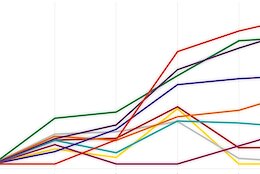






+ There are no comments
Add yours