Introduction
The most recent update of Focused Build for SAP Solution Manager, Service Pack 14 (SP14), is now available for customers. This release introduces several exciting enhancements to the Focused Build Fiori apps. For a detailed overview of the improvements across different areas of SAP Focused Build, please refer this blog.
Blocked Business Partner in Harmonized BP search
In earlier releases, we standardized the process of searching for business partners across all Focused Build Fiori applications. Today, I’d like to focus on how we handle blocked business partners within this unified search.
There are two primary types of business partner blocking that we commonly encounter:
ILM (SAP Information Lifecycle Management) Blocking: This type of blocking occurs when a business partner is restricted due to Data Privacy Protection (DPP) regulations, managed through ILM capabilities. Access to view such blocked business partners is limited to users authorized with the B_BUP_PCPT authorization object.
Normal Blocking: This is achieved using transaction code BP, where business partners can be blocked with options like Achieving Flag, Central Block, or Not Released. In the harmonized business partner search, business partners blocked in this manner are handled as follows:
In “display” scenarios, such as when using filter bars or viewing documents where a blocked business partner is already assigned, these business partners will be visible.In “edit” scenarios, however, blocked business partners will not be displayed.
In earlier releases prior to SP14, the default behavior was to not display blocked business partners (Normal Blocking) in applications, both during searches and edits. If a user needed to search for blocked business partners, they could enable this functionality by setting the parameter /SALM/SHOW_BLOCKED_BP to ‘X’ in the AGS_WORK_CUSTOM customizing table. This adjustment allowed blocked business partners to be searched for and viewed in both search and edit scenarios.
But with this new enhancement, it enables users to search for documents associated with blocked business partners but prevents the addition of blocked business partners to new documents.
Important Links and Resources
Focused Build for Solution Manager
Agile Project Delivery with Focused Build for SAP Solution Manager
Unwrapping the Latest Innovations: Support Package 14 for Focused Build
IntroductionThe most recent update of Focused Build for SAP Solution Manager, Service Pack 14 (SP14), is now available for customers. This release introduces several exciting enhancements to the Focused Build Fiori apps. For a detailed overview of the improvements across different areas of SAP Focused Build, please refer this blog.Blocked Business Partner in Harmonized BP searchIn earlier releases, we standardized the process of searching for business partners across all Focused Build Fiori applications. Today, I’d like to focus on how we handle blocked business partners within this unified search.There are two primary types of business partner blocking that we commonly encounter:ILM (SAP Information Lifecycle Management) Blocking: This type of blocking occurs when a business partner is restricted due to Data Privacy Protection (DPP) regulations, managed through ILM capabilities. Access to view such blocked business partners is limited to users authorized with the B_BUP_PCPT authorization object.Normal Blocking: This is achieved using transaction code BP, where business partners can be blocked with options like Achieving Flag, Central Block, or Not Released. In the harmonized business partner search, business partners blocked in this manner are handled as follows:In “display” scenarios, such as when using filter bars or viewing documents where a blocked business partner is already assigned, these business partners will be visible.In “edit” scenarios, however, blocked business partners will not be displayed.In earlier releases prior to SP14, the default behavior was to not display blocked business partners (Normal Blocking) in applications, both during searches and edits. If a user needed to search for blocked business partners, they could enable this functionality by setting the parameter /SALM/SHOW_BLOCKED_BP to ‘X’ in the AGS_WORK_CUSTOM customizing table. This adjustment allowed blocked business partners to be searched for and viewed in both search and edit scenarios. But with this new enhancement, it enables users to search for documents associated with blocked business partners but prevents the addition of blocked business partners to new documents.Important Links and ResourcesFocused Build for Solution ManagerAgile Project Delivery with Focused Build for SAP Solution ManagerUnwrapping the Latest Innovations: Support Package 14 for Focused BuildALM Community page Read More Technology Blogs by SAP articles
#SAP
#SAPTechnologyblog








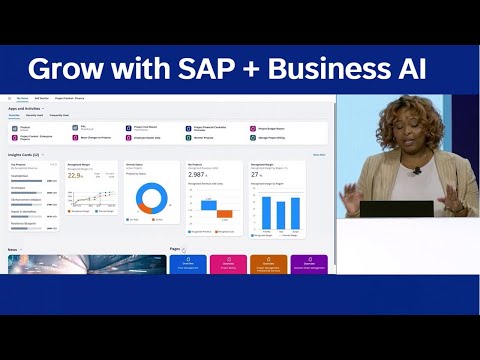






+ There are no comments
Add yours