This blog is about how to define Hierarchy View in CDS.
There are two types of hierarchies – ‘Leveled Hierarchy’ and ‘Parent-Child Hierarchy’ In Analytics, only a Parent-Child hierarchy is supported.
In CDS, Hierarchy can be defined in two ways:
Inline Hierarchy: where the hierarchy definition is modelled in the dimension view. External Hierarchy: where there is a separate CDS view to model the definition of the hierarchy.
In the past, External hierarchy was defined using the annotation ‘@ObjectModel.dataCategory: #HIERARCHY’. Now, in CDS it is allowed to define new type of CDS view called as Hierarchy CDS, which is defined using syntax define hierarchy, which create a hierarchical view.
A CDS hierarchy represents a HANA hierarchy, created when the CDS hierarchy is activated.
Normally the hierarchy contains headers and nodes. The header data of the hierarchy is coming from the directory view and the nodes data is coming from the hierarchy view itself.
Hierarchy Directory
The directory of the hierarchy provides the header information of the hierarchy. A hierarchy view might contain more than one hierarchy. Information about each hierarchy (e.g. text) is provided by a hierarchy directory. More information can be found in blog.
Typically, the directory view is defined as follows:
@EndUserText.label: ‘Connection Hierarchy Directory View’
@Analytics : { dataCategory: #DIMENSION, dataExtraction.enabled: true }
@ObjectModel.representativeKey: ‘hieid’
define view entity ZLR_CONNECTION_HIERARCHY_DIR
as select from zoq_connid_hd
{
@ObjectModel.text.element: [ ‘hiertxt’ ]
key hieid,
@Semantics.text: true
hiertxt,
@Semantics.systemDate.lastChangedAt: true
last_changed,
}
Output
Hierarchy View using define hierarchy <NAME>
This is the new way of defining hierarchy and it is available from 2023 on Prem and 2308 Cloud. For defining hierarchy, prerequisite is having a source view, which is mentioned in the definition as parent child hierarchy source.
Source View
In view definition parent child association is define along with that following associations:
Association to hierarchy view itself- It defines parent child relationshipAssociation to hierarchy directory – It contains all the header information- hierarchy ids. Association to different dimension/text views – It is a relation from the nodes and leaves to dimension and text views. Via this association the text of a node/leaf is derived. In the following example ‘_node’ is first level node. ‘_airline’ acts as second level node and ‘_connection’ is leaf and pointing to dimension. Extra conditions like ‘carrid = “” ‘ are not necessary and the order of the associations is not relevant. Instead in this case a separate field is needed, which returns the fieldname of the records, which should be used. In the example it is field ‘nodetype’
@AccessControl.authorizationCheck: #NOT_REQUIRED
@EndUserText.label: ‘Base for : New Way of defining Hierarchy’
define view entity ZLR_CONN_HIERARCHY_BASE
as select from zoq_connid_h
//association to itself.
association [0..1] to ZLR_CONN_HIERARCHY_BASE as _parent on $projection.hieid = _parent.hieid
and $projection.parentid = _parent.nodeid
// association with hierarchy directory
association [1] to ZLR_CONNECTION_HIERARCHY_DIR as _dir on $projection.hieid = _dir.hieid
// associations to the different node types
// evalulated at runtime for each record in the order given here
// first hit of ON-condition is followed
// Differnce to old way of Hierarchy ZLR_CONNECTION_HIERARCHY – here no $projection.carrid = ” and $projection.connid = ‘0000’
association [1] to ZOQ_CONNECTION_NODENAME as _node on $projection.hieid = _node.hieid
and $projection.nodename = _node.nodeName
// “nodatetype” Airline
// Differnce to old way of Hierarchy ZLR_CONNECTION_HIERARCHY – here no and $projection.connid = ‘0000’
association [1] to ZOQ_AIRLINE as _airline on $projection.carrid = _airline.carrid
// association to dimension view
association [1] to ZLR_CONN as _connection on $projection.carrid = _connection.carrid
and $projection.connid = _connection.connid
{
@Consumption.filter: { mandatory : true, selectionType : #SINGLE, multipleSelections : false }
@ObjectModel.foreignKey.association: ‘_dir’
key hieid,
key nodeid,
parentid,
seqno,
// three different node types possible in this example
// here CONNID is leaf (can not be derived from this view)
@ObjectModel.foreignKey.association: ‘_airline’
carrid,
@ObjectModel.foreignKey.association: ‘_connection’
connid,
@ObjectModel.foreignKey.association: ‘_node’
nodename,
cast(
case when carrid is initial and connid is initial then ‘NODENAME’
when connid is initial then ‘CARRID’
else ‘CONNID’ end as fieldname ) as nodetype,
// associations defined above have to be exposed here
// otherwise they will not be available
_parent,
_dir,
_node,
_airline,
_connection
}
Hierarchy View
Hierarchy view can be defined using the following syntax.
Syntax:
…
[DEFINE] HIERARCHY hierarchy
[parameter_list]
AS PARENT CHILD HIERARCHY(
SOURCE cds_view
CHILD TO PARENT ASSOCIATION _hierarchy_assoc
[PERIOD FROM field1 TO field2 VALID FROM from TO to]
[DIRECTORY _directory_assoc FILTER BY cds_cond]
[START WHERE cds_cond]
SIBLINGS ORDER BY field1 [ASCENDING|DESCENDING][,
field2 [ASCENDING|DESCENDING], …]
[DEPTH depth]
[NODETYPE node_type]
[LOAD BULK|INCREMENTAL|load_option]
[MULTIPLE PARENTS {NOT ALLOWED}|LEAVES|ALLOWED]
[ORPHANS IGNORE|ERROR|ROOT]
[CYCLES ERROR|BREAKUP]
[GENERATE SPANTREE]
[CACHE ON|OFF|FORCE])
{ element_list }
In Syntax
SOURCE – Name of Source view. The mandatory addition SOURCE specifies a CDS view entity. This source must expose the hierarchy association specified after CHILD TO PARENT ASSOCIATION in its SELECT list.
source
ZLR_CONN_HIERARCHY_BASE
CHILD TO PARENT ASSOCIATION: The mandatory addition CHILD TO PARENT ASSOCIATION specifies the hierarchy association who’s ON condition selects the descendant nodes of the root node set.
child to parent association
_parent
PERIOD FROM field1 TO field2 VALID FROM from TO to: The optional addition PERIOD defines the hierarchy as a temporal SQL hierarchy in which the hierarchy nodes are limited by an adjustment of time intervals. In case of parameter, they can be different but value must be same when used in a query. period from datefrom to dateto valid from $parameters.p_date to $parameters.p_date
OR
period from datefrom to dateto valid from ‘20230425’ to ‘20230425’
DIRECTORY: Hierarchy directory name. The optional addition DIRECTORY defines a filter condition cds_cond for the rows of the source of the hierarchy specified after SOURCE. It defines association to the header/ directory view. Filter can be defined on hierarchy directory, based on parameter. In case of time dependent hierarchy date parameters can be used to filter out the hierarchy.
_dir filter by hienm = $parameters.p_hienm1
and keydate = $parameters.p_keydate
START WHERE: The optional addition START WHERE specifies the start condition for creating the hierarchy. START WHERE can be followed by a logical expression cds_cond that selects rows from the source cds_view.
start where
parentid is initial
SIBLINGS ORDER BY field1 [ASCENDING|DESCENDING]: The mandatory addition SIBLINGS ORDER BY sorts sibling nodes in the hierarchy. Default is Ascending.
siblings order by
seqno
NODETYPE node_type: The NODETYPE identifies an element of the CDS hierarchy that can be used to determine the type of the hierarchy node. The values of this element must be element names, which must also be contained in the element list of the CDS hierarchy.
In context of Analytics, it is mandatory to define the nodetype field in the source view of the hierarchy and also in the hierarchy view using key word ‘nodetype’
For example, in the Source view
cast(
case when carrid is initial and connid is initial then ‘NODENAME’
when connid is initial then ‘CARRID’
else ‘CONNID’ end as fieldname ) as nodetype,
In the Hierarchy view
nodetype
nodetype
More detailed information can be found here ABAP Keyword Documentation (sap.com).
Example of Hierarchy View
define hierarchy ZLR_CONN_HIERARCHY
with parameters
@Consumption.defaultValue: ‘CNTRY’
p_hieid : zoq_conhieid
as parent child hierarchy(
source ZLR_CONN_HIERARCHY_BASE
child to parent association _parent
directory _dir filter by
hieid = $parameters.p_hieid
start where
parentid is initial
siblings order by
seqno
nodetype nodetype
)
{
@ObjectModel.foreignKey.association: ‘_dir’
key hieid,
key nodeid,
parentid,
seqno,
@ObjectModel.foreignKey.association: ‘_airline’
carrid,
@ObjectModel.foreignKey.association: ‘_connection’
connid,
@ObjectModel.foreignKey.association: ‘_node’
nodename,
nodetype,
// associations defined above have to be exposed here
// otherwise they will not be available
_parent,
_dir,
_node,
_airline,
_connection
}
Output
Red: association _node
Green: association _airline
Blue: association _connection, the blue marked records are leaves
Example of Query using Hierarchy
@AccessControl.authorizationCheck: #NOT_ALLOWED
@EndUserText.label: ‘ZLR_CONN – query’
@Metadata.ignorePropagatedAnnotations: true
define transient view entity ZLR_CONN_QUERY
provider contract analytical_query
as projection on ZLR_CONN
{
@AnalyticsDetails.query:{
axis:#ROWS,
displayHierarchy: #ON ,
hierarchyBinding: [{ type: #CONSTANT, value: ‘CNTRY’ }]
}
connid
}
Output
Hierarchy View Using @ObjectModel.dataCategory: #HIERARCHY Annotation (OLD way)
In View definition the annotation @Hierarchy.parentChild provides the information about the parent child hierarchy. It has hierarchy name, multiple parents, recursion by, ordering of siblings, root node visibility, orphaned node handling, etc. along with that, following associations need to be defined.
Association to hierarchy view itself – It defines parent child relationship. Association to hierarchy directory view – It contains all the header information, hierarchy Ids and the descriptions. Association to different dimension/text views – It is a relation from the nodes and leaves to dimension and text views. Via this association the text of a node/leaf is derived. In the following example ‘_node’ is first level node, ‘_airline’ acts as second level node and ‘_connection’ is leaf and pointing to dimension.
Important is the order of the associations listed in the element-list and the ‘extra-condition’ in the ON-clause. For each record of the hierarchy the ON condition of the associations is checked – the first association which meets the ON condition is used to get text and attributes for the hierarchy node/leaf.
One association is mandatory – its target must be the dimension view which has a ObjectModel.hierarchy.association to the hierarchy view. These objects in the hierarchy represent the leaves.
Example
@EndUserText.label: ‘Connection Hierarchy View’
@ObjectModel.dataCategory: #HIERARCHY
@Hierarchy.parentChild: [{
name : ‘ConnectionHierarchy’,
label : ‘Connection’,
siblingsOrder: [{ by: ‘seqno’ }] ,
recurseBy : ‘_parent’,
directory: ‘_dir’
}]
define view entity ZLR_CONNECTION_HIERARCHY
as select from zoq_connid_h
// basic parent child relation inside one hierarchy
// hierarchy uniquely selected (see @Filter for field HIEID
association [0..1] to ZLR_CONNECTION_HIERARCHY as _parent on $projection.parentid = _parent.nodeid
// necessary if view represents several hierarchies
// association to the hierarchy directory
association [1] to ZLR_CONNECTION_HIERARCHY_DIR as _dir on $projection.hieid = _dir.hieid
// associations to the different node types
// evalulated at runtime for each record in the order given here
// first hit of ON-condition is followed
association [1] to ZOQ_CONNECTION_NODENAME as _node on $projection.hieid = _node.hieid
and $projection.nodename = _node.nodeName
and $projection.carrid = ”
and $projection.connid = ‘0000’
// “nodatetype” Airline
association [1] to ZOQ_AIRLINE as _airline on $projection.carrid = _airline.carrid
and $projection.connid = ‘0000’
// For which dimension this hierarchy belongs
association [1] to ZLR_CONNECTION as _connection on $projection.carrid = _connection.carrid
and $projection.connid = _connection.connid
{
@Consumption.filter: { mandatory : true, selectionType : #SINGLE, multipleSelections : false }
@ObjectModel.foreignKey.association: ‘_dir’
key hieid,
key nodeid,
parentid,
seqno,
// three different node types possible in this example
// here CONNID is leaf (can not be derived from this view)
@ObjectModel.foreignKey.association: ‘_airline’
carrid,
@ObjectModel.foreignKey.association: ‘_connection’
connid,
@ObjectModel.foreignKey.association: ‘_node’
nodename,
// associations defined above have to be exposed here
// otherwise they will not be available
_parent,
_dir,
_node,
_airline,
_connection
}
Output
Red: association _node
Green: association _airline
Blue: association _connection, the blue marked records are leaves
Reference
More information on @Semantics.signReversalIndicator can be found in the blog.
This blog is about how to define Hierarchy View in CDS. There are two types of hierarchies – ‘Leveled Hierarchy’ and ‘Parent-Child Hierarchy’ In Analytics, only a Parent-Child hierarchy is supported. In CDS, Hierarchy can be defined in two ways: Inline Hierarchy: where the hierarchy definition is modelled in the dimension view. External Hierarchy: where there is a separate CDS view to model the definition of the hierarchy. In the past, External hierarchy was defined using the annotation ‘@ObjectModel.dataCategory: #HIERARCHY’. Now, in CDS it is allowed to define new type of CDS view called as Hierarchy CDS, which is defined using syntax define hierarchy, which create a hierarchical view. A CDS hierarchy represents a HANA hierarchy, created when the CDS hierarchy is activated. Normally the hierarchy contains headers and nodes. The header data of the hierarchy is coming from the directory view and the nodes data is coming from the hierarchy view itself. Hierarchy Directory The directory of the hierarchy provides the header information of the hierarchy. A hierarchy view might contain more than one hierarchy. Information about each hierarchy (e.g. text) is provided by a hierarchy directory. More information can be found in blog. Typically, the directory view is defined as follows: @EndUserText.label: ‘Connection Hierarchy Directory View’
@Analytics : { dataCategory: #DIMENSION, dataExtraction.enabled: true }
@ObjectModel.representativeKey: ‘hieid’
define view entity ZLR_CONNECTION_HIERARCHY_DIR
as select from zoq_connid_hd
{
@ObjectModel.text.element: [ ‘hiertxt’ ]
key hieid,
@Semantics.text: true
hiertxt,
@Semantics.systemDate.lastChangedAt: true
last_changed,
} Output Hierarchy View using define hierarchy <NAME>This is the new way of defining hierarchy and it is available from 2023 on Prem and 2308 Cloud. For defining hierarchy, prerequisite is having a source view, which is mentioned in the definition as parent child hierarchy source. Source ViewIn view definition parent child association is define along with that following associations: Association to hierarchy view itself- It defines parent child relationshipAssociation to hierarchy directory – It contains all the header information- hierarchy ids. Association to different dimension/text views – It is a relation from the nodes and leaves to dimension and text views. Via this association the text of a node/leaf is derived. In the following example ‘_node’ is first level node. ‘_airline’ acts as second level node and ‘_connection’ is leaf and pointing to dimension. Extra conditions like ‘carrid = “” ‘ are not necessary and the order of the associations is not relevant. Instead in this case a separate field is needed, which returns the fieldname of the records, which should be used. In the example it is field ‘nodetype’ @AccessControl.authorizationCheck: #NOT_REQUIRED
@EndUserText.label: ‘Base for : New Way of defining Hierarchy’
define view entity ZLR_CONN_HIERARCHY_BASE
as select from zoq_connid_h
//association to itself.
association [0..1] to ZLR_CONN_HIERARCHY_BASE as _parent on $projection.hieid = _parent.hieid
and $projection.parentid = _parent.nodeid
// association with hierarchy directory
association [1] to ZLR_CONNECTION_HIERARCHY_DIR as _dir on $projection.hieid = _dir.hieid
// associations to the different node types
// evalulated at runtime for each record in the order given here
// first hit of ON-condition is followed
// Differnce to old way of Hierarchy ZLR_CONNECTION_HIERARCHY – here no $projection.carrid = ” and $projection.connid = ‘0000’
association [1] to ZOQ_CONNECTION_NODENAME as _node on $projection.hieid = _node.hieid
and $projection.nodename = _node.nodeName
// “nodatetype” Airline
// Differnce to old way of Hierarchy ZLR_CONNECTION_HIERARCHY – here no and $projection.connid = ‘0000’
association [1] to ZOQ_AIRLINE as _airline on $projection.carrid = _airline.carrid
// association to dimension view
association [1] to ZLR_CONN as _connection on $projection.carrid = _connection.carrid
and $projection.connid = _connection.connid
{
@Consumption.filter: { mandatory : true, selectionType : #SINGLE, multipleSelections : false }
@ObjectModel.foreignKey.association: ‘_dir’
key hieid,
key nodeid,
parentid,
seqno,
// three different node types possible in this example
// here CONNID is leaf (can not be derived from this view)
@ObjectModel.foreignKey.association: ‘_airline’
carrid,
@ObjectModel.foreignKey.association: ‘_connection’
connid,
@ObjectModel.foreignKey.association: ‘_node’
nodename,
cast(
case when carrid is initial and connid is initial then ‘NODENAME’
when connid is initial then ‘CARRID’
else ‘CONNID’ end as fieldname ) as nodetype,
// associations defined above have to be exposed here
// otherwise they will not be available
_parent,
_dir,
_node,
_airline,
_connection
} Hierarchy View Hierarchy view can be defined using the following syntax. Syntax: … [DEFINE] HIERARCHY hierarchy [parameter_list] AS PARENT CHILD HIERARCHY( SOURCE cds_view CHILD TO PARENT ASSOCIATION _hierarchy_assoc [PERIOD FROM field1 TO field2 VALID FROM from TO to] [DIRECTORY _directory_assoc FILTER BY cds_cond] [START WHERE cds_cond] SIBLINGS ORDER BY field1 [ASCENDING|DESCENDING][, field2 [ASCENDING|DESCENDING], …] [DEPTH depth] [NODETYPE node_type] [LOAD BULK|INCREMENTAL|load_option] [MULTIPLE PARENTS {NOT ALLOWED}|LEAVES|ALLOWED] [ORPHANS IGNORE|ERROR|ROOT] [CYCLES ERROR|BREAKUP] [GENERATE SPANTREE] [CACHE ON|OFF|FORCE]) { element_list } In Syntax SOURCE – Name of Source view. The mandatory addition SOURCE specifies a CDS view entity. This source must expose the hierarchy association specified after CHILD TO PARENT ASSOCIATION in its SELECT list. source ZLR_CONN_HIERARCHY_BASE CHILD TO PARENT ASSOCIATION: The mandatory addition CHILD TO PARENT ASSOCIATION specifies the hierarchy association who’s ON condition selects the descendant nodes of the root node set. child to parent association _parent PERIOD FROM field1 TO field2 VALID FROM from TO to: The optional addition PERIOD defines the hierarchy as a temporal SQL hierarchy in which the hierarchy nodes are limited by an adjustment of time intervals. In case of parameter, they can be different but value must be same when used in a query. period from datefrom to dateto valid from $parameters.p_date to $parameters.p_date OR period from datefrom to dateto valid from ‘20230425’ to ‘20230425’ DIRECTORY: Hierarchy directory name. The optional addition DIRECTORY defines a filter condition cds_cond for the rows of the source of the hierarchy specified after SOURCE. It defines association to the header/ directory view. Filter can be defined on hierarchy directory, based on parameter. In case of time dependent hierarchy date parameters can be used to filter out the hierarchy. _dir filter by hienm = $parameters.p_hienm1 and keydate = $parameters.p_keydate START WHERE: The optional addition START WHERE specifies the start condition for creating the hierarchy. START WHERE can be followed by a logical expression cds_cond that selects rows from the source cds_view. start where parentid is initial SIBLINGS ORDER BY field1 [ASCENDING|DESCENDING]: The mandatory addition SIBLINGS ORDER BY sorts sibling nodes in the hierarchy. Default is Ascending. siblings order by seqno NODETYPE node_type: The NODETYPE identifies an element of the CDS hierarchy that can be used to determine the type of the hierarchy node. The values of this element must be element names, which must also be contained in the element list of the CDS hierarchy. In context of Analytics, it is mandatory to define the nodetype field in the source view of the hierarchy and also in the hierarchy view using key word ‘nodetype’For example, in the Source view cast( case when carrid is initial and connid is initial then ‘NODENAME’ when connid is initial then ‘CARRID’ else ‘CONNID’ end as fieldname ) as nodetype, In the Hierarchy view nodetype nodetype More detailed information can be found here ABAP Keyword Documentation (sap.com). Example of Hierarchy View define hierarchy ZLR_CONN_HIERARCHY
with parameters
@Consumption.defaultValue: ‘CNTRY’
p_hieid : zoq_conhieid
as parent child hierarchy(
source ZLR_CONN_HIERARCHY_BASE
child to parent association _parent
directory _dir filter by
hieid = $parameters.p_hieid
start where
parentid is initial
siblings order by
seqno
nodetype nodetype
)
{
@ObjectModel.foreignKey.association: ‘_dir’
key hieid,
key nodeid,
parentid,
seqno,
@ObjectModel.foreignKey.association: ‘_airline’
carrid,
@ObjectModel.foreignKey.association: ‘_connection’
connid,
@ObjectModel.foreignKey.association: ‘_node’
nodename,
nodetype,
// associations defined above have to be exposed here
// otherwise they will not be available
_parent,
_dir,
_node,
_airline,
_connection
} OutputRed: association _node Green: association _airline Blue: association _connection, the blue marked records are leaves Example of Query using Hierarchy @AccessControl.authorizationCheck: #NOT_ALLOWED
@EndUserText.label: ‘ZLR_CONN – query’
@Metadata.ignorePropagatedAnnotations: true
define transient view entity ZLR_CONN_QUERY
provider contract analytical_query
as projection on ZLR_CONN
{
@AnalyticsDetails.query:{
axis:#ROWS,
displayHierarchy: #ON ,
hierarchyBinding: [{ type: #CONSTANT, value: ‘CNTRY’ }]
}
connid
} OutputHierarchy View Using @ObjectModel.dataCategory: #HIERARCHY Annotation (OLD way)In View definition the annotation @Hierarchy.parentChild provides the information about the parent child hierarchy. It has hierarchy name, multiple parents, recursion by, ordering of siblings, root node visibility, orphaned node handling, etc. along with that, following associations need to be defined. Association to hierarchy view itself – It defines parent child relationship. Association to hierarchy directory view – It contains all the header information, hierarchy Ids and the descriptions. Association to different dimension/text views – It is a relation from the nodes and leaves to dimension and text views. Via this association the text of a node/leaf is derived. In the following example ‘_node’ is first level node, ‘_airline’ acts as second level node and ‘_connection’ is leaf and pointing to dimension. Important is the order of the associations listed in the element-list and the ‘extra-condition’ in the ON-clause. For each record of the hierarchy the ON condition of the associations is checked – the first association which meets the ON condition is used to get text and attributes for the hierarchy node/leaf. One association is mandatory – its target must be the dimension view which has a ObjectModel.hierarchy.association to the hierarchy view. These objects in the hierarchy represent the leaves. Example @EndUserText.label: ‘Connection Hierarchy View’
@ObjectModel.dataCategory: #HIERARCHY
@Hierarchy.parentChild: [{
name : ‘ConnectionHierarchy’,
label : ‘Connection’,
siblingsOrder: [{ by: ‘seqno’ }] ,
recurseBy : ‘_parent’,
directory: ‘_dir’
}]
define view entity ZLR_CONNECTION_HIERARCHY
as select from zoq_connid_h
// basic parent child relation inside one hierarchy
// hierarchy uniquely selected (see @Filter for field HIEID
association [0..1] to ZLR_CONNECTION_HIERARCHY as _parent on $projection.parentid = _parent.nodeid
// necessary if view represents several hierarchies
// association to the hierarchy directory
association [1] to ZLR_CONNECTION_HIERARCHY_DIR as _dir on $projection.hieid = _dir.hieid
// associations to the different node types
// evalulated at runtime for each record in the order given here
// first hit of ON-condition is followed
association [1] to ZOQ_CONNECTION_NODENAME as _node on $projection.hieid = _node.hieid
and $projection.nodename = _node.nodeName
and $projection.carrid = ”
and $projection.connid = ‘0000’
// “nodatetype” Airline
association [1] to ZOQ_AIRLINE as _airline on $projection.carrid = _airline.carrid
and $projection.connid = ‘0000’
// For which dimension this hierarchy belongs
association [1] to ZLR_CONNECTION as _connection on $projection.carrid = _connection.carrid
and $projection.connid = _connection.connid
{
@Consumption.filter: { mandatory : true, selectionType : #SINGLE, multipleSelections : false }
@ObjectModel.foreignKey.association: ‘_dir’
key hieid,
key nodeid,
parentid,
seqno,
// three different node types possible in this example
// here CONNID is leaf (can not be derived from this view)
@ObjectModel.foreignKey.association: ‘_airline’
carrid,
@ObjectModel.foreignKey.association: ‘_connection’
connid,
@ObjectModel.foreignKey.association: ‘_node’
nodename,
// associations defined above have to be exposed here
// otherwise they will not be available
_parent,
_dir,
_node,
_airline,
_connection
} OutputRed: association _node Green: association _airline Blue: association _connection, the blue marked records are leaves Reference More information on @Semantics.signReversalIndicator can be found in the blog. Read More Technology Blogs by SAP articles
#SAP
#SAPTechnologyblog

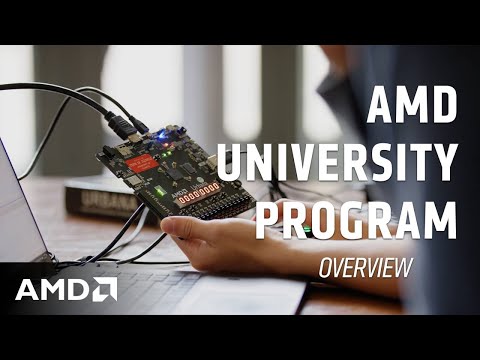
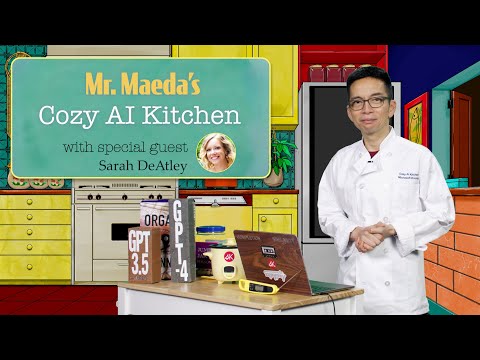










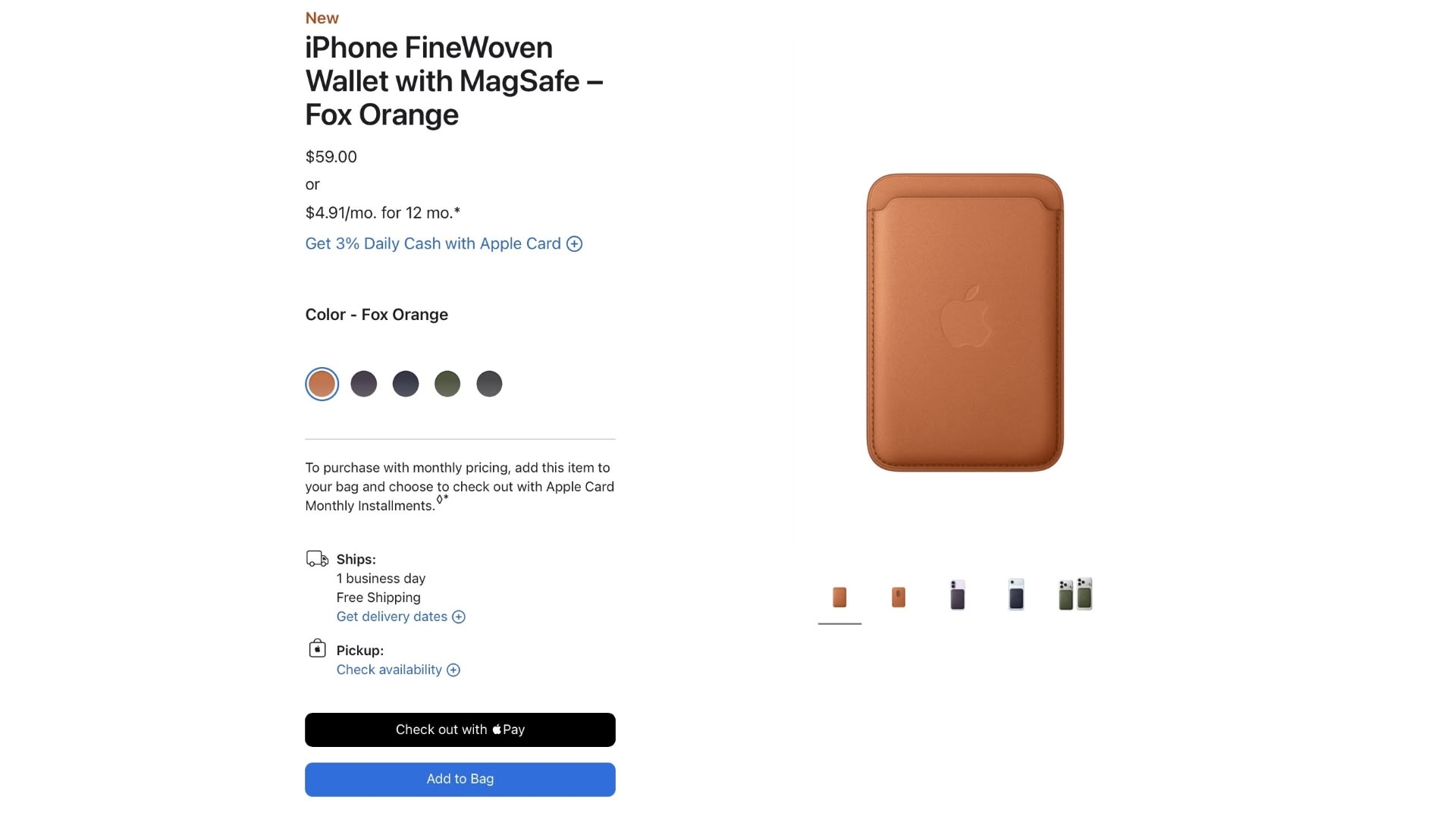


+ There are no comments
Add yours