The definition of pre-built content, how it helps your business to jump-start your automation development and how to discover them is explained in the blog, ‘Accelerate Business Process Development with SAP Build Process Automation Pre-Built Content’
This blog covers the pre-built content for SAP SuccessFactors use cases, specifically.
SAP SuccessFactors provides cloud-based Human Capital Management (HCM) software solutions that cater to various aspects of managing an organization’s workforce. Here are some common use cases where SuccessFactors is typically utilized:
Talent Acquisition and RecruitingEmployee OnboardingLearning and DevelopmentEmployee Central
These use cases illustrate how organizations leverage SAP SuccessFactors to manage various aspects of their workforce efficiently, enhance employee engagement, and drive business success through strategic HR practices.
SAP Build Process Automation is used along with the SAP SuccessFactors application as an extension to solve complex business use cases and fill gaps that are not planned in the near future as a feature in SAP SuccessFactors. These are identified and validated as a white space in the SAP SuccessFactors product. Examples of the processes include- Contract Employee End Date Extension, Create Permission Group, Creation and Approval of Mass Job Requisition, Merge User in Learning Management System etc.
Currently there are 10+ SuccessFactors use cases for which pre-built content exists in SAP Business Accelerator Hub
They can be used with no or very minimal changes which makes it as industry best practice.
In order to discover the SuccessFactors use cases, follow the steps mentioned in the blog ‘Accelerate Business Process Development with SAP Build Process Automation Pre-Built Content’
Or you can simply use the below link to see them in SAP Business Accelerator Hub.
https://api.sap.com/build?$filter=(Products:%5B%22SAP%20SuccessFactors…
Explaining some of the SAP SuccessFactors Use-cases:
1: Contract Employee End Date Extension
In SuccessFactors, managing the end date extension for contract employees involves utilizing step-by-step functionalities within the system to handle the extension of employment contracts, seamlessly.
This pre-built content streamlines and automates the process of extending the end date of the contract employee within the SAP SuccessFactors.
This process expedites the contract extension process, reducing manual effort and improving efficiency.
SOLUTION ARCHITECTURE:
It has the below features:
The template uses below API:Employment Information API – To fetch the details of contract employee using filter for employee class.User Management API – To retrieve Display Name, Job Tittle, and Email ID of the given user idUpsert API – To update the contract end date of the employee This template works only for Contract Employees whose employee class is Contractor/3rd party.Fetch operation – fetches contract employee’s data from SAP SuccessFactors using APIs, whose contracts are ending in x days from current date (e.g., 7 days from today).Contract Extension Reminder Notification & Task:Email notification is sent to the manager of the contract employee specifying the necessary information.A contract extension request email is generated and sent to the designated manager’s SAP Build Process Automation inbox.The designated manager reviews the contract employee details.The manager has the option to either extend the contract end date or retain the contract end date.Based on manager’s decision, contract end date changes:If the manager wants to extend the contract end date with the new contract end date, the system performs necessary steps to update the contract end date in the HR system.
You can add the pre-built content into your tenant and explore more details via the below link.
Link to the template in Business Accelerator Hub
2: Creation and Approval of Mass Job Requisition
The creation and approval of mass job requisitions in SAP SuccessFactors are crucial for efficiently managing large-scale recruitment needs within organizations. By allowing HR departments to create multiple job openings simultaneously, it enhances operational efficiency and ensures consistency in job descriptions and requirements across various positions.
The approval process helps maintain budgetary control and compliance with organizational policies, ensuring that hiring aligns with strategic objectives. This streamlined approach not only accelerates the recruitment process but also supports scalability, enabling organizations to adapt swiftly to changing workforce demands while maintaining quality and compliance standards throughout.
This pre-built content streamlines and automates the process of creating and approving a job requisition within the SAP SuccessFactors system.
It does so by extracting the necessary data from a source file, often an Excel document, and utilizing relevant APIs to create and approve the requisition. Upon successful completion of the process the job requisition is in the ‘Open’ status. These requisitions can be published to internal and external job sites, making it available for candidates to view and apply for the respective job positions. This end-to-end process not only reduces manual data entry and processing but also enhances the speed and efficiency of job requisition creation and approval within the organization’s hiring workflow.
SOLUTION ARCHITECTURE:
This template content involves several key steps:
API Usage: The process utilizes the JobRequisition API for creating job requisitions, approving them and handling declines.Template Limitation: It is tailored for Basic Job Requisitions (Template ID – 1141).Template Preparation: Users must fill a predefined Excel template with job requisition details; any number of files can be placed in a specified folder.Process Trigger: The process begins by entering the Requestor email ID and folder path.File Handling: The automation fetches and processes files from the designated folder.Approval Notification: Approvers receive email notifications containing the job requisition ID for review and approval.Approval Process: Approvers decide to approve or reject job requisitions.Status Updates: Depending on the decision, the system updates the job requisition status accordingly.Process Conclusion: The process concludes after status updates, moving processed files to a ‘Processed’ folder with timestamped renaming.Notification Management: Email notifications inform stakeholders about process initiation and any errors encountered during execution.
You can add the pre-built content into your tenant and explore more details via the below link.
Link to the template in Business Accelerator Hub
3: Merge User in Learning Management System (LMS)
The Merge User functionality in SAP SuccessFactors Learning Management System (LMS) is essential for maintaining data integrity and operational efficiency.
It enables administrators to consolidate duplicate user profiles, which often occur due to system migrations, organizational changes, or multiple entries for the same individual. By merging these profiles, organizations ensure accurate learner records, streamline administrative tasks, improve reporting accuracy, and enhance the overall user experience by providing consistent access to learning content and progress tracking.
This feature not only reduces complexity in managing user data but also supports compliance efforts.
SOLUTION ARCHITECTURE:
This template contains several key steps :
The template utilizes OAuth Token API and AI_mergeUser API for integration.Users fill out a predefined Excel template with User ID details, which can be stored in any named folder.Starting the process requires providing the requestor email ID and folder path.The automation fetches and processes files from the designated folder, handling multiple files simultaneously.After processing, the status of each record is updated in the file’s columns.Processed files are moved to a ‘Processed’ folder within the same path, renamed with a timestamp if necessary.Email notifications are sent upon process completion or in case of errors during execution.
You can add the pre-built content into your tenant and explore more details via the below link.
Link to the template in Business Accelerator Hub
4: Manage Employee Central Stalled Workflows
Managing stalled workflows in SAP SuccessFactors is crucial to maintain operational efficiency and ensure timely HR processes. Stalled workflows can delay critical actions such as employee onboarding, promotions or leave approvals, leading to dissatisfaction among employees and potential compliance issues. By actively managing these workflows, HR teams can identify and resolve bottlenecks, ensuring that tasks progress smoothly through the approval chain.
This proactive approach not only improves organizational agility but also enhances employee experience by reducing delays and fostering a responsive HR environment that supports business continuity effectively.
This pre-built content manages stalled workflows in Employee Central by getting input from the end user on what action to be performed on the stalled workflow. Upon successful completion of the process, workflow will be either declined or moved to valid approvers. This end-to-end process not only reduces manual data processing but also enhances the speed and efficiency of the business process.
SOLUTION ARCHITECTURE:
The following steps are included in Manage Employee Central Stalled Workflows template:
Read Operation: Fetch pending workflows from SAP SuccessFactors with status “PENDING”.Update Operation: Decline or reassign the workflow based on the selected action in SAP SuccessFactors. i.e.Decline WorkflowChange Approver to SupervisorChange Approver to Incumbent of Parent PositionEmail Notification: Send email to requestor/end user on:Successful executionErrors during execution
You can add the pre-built content into your tenant and explore more details via the below link.
Link to the template in Business Accelerator Hub
Other interesting use cases that you may want to explore in SAP Business Accelerator Hub with respect to SuccessFactors LOB are:
Creating permission groups with the given configuration setting is a manual task. In case there are many groups that need to be created, it is an even more tedious task which is time consuming and prone to error.
This template automates creating permission group in the SAP SuccessFactors System. It is more time-efficient for the users to upload a pre-populated excel template with the necessary data than creating permission groups individually in the SAP SuccessFactors system.
The Job Offers Approval template provides efficient solution to a time-consuming HR hiring process. It tackles a common issue faced by organizations, where delays in offer approvals can lead to extended hiring timelines. In such cases, Human Resources (HR) team often find themselves repeatedly following up with hiring managers or approvers to obtain the necessary approvals within the company’s HR system.
However, with the Job Offers Approval process template, this entire procedure is simplified and made much more efficient. Approvers no longer need to go into the HR system and can instead swiftly grant their approval through an easier process. This whole workflow is initiated within the SAP Build Process Automation platform, ensuring that the offer approval process is both quick and smooth. This not only speeds up hiring but also makes HR operations smoother and less cumbersome, ultimately benefiting both the organization and the candidates involved.
The definition of pre-built content, how it helps your business to jump-start your automation development and how to discover them is explained in the blog, ‘Accelerate Business Process Development with SAP Build Process Automation Pre-Built Content’This blog covers the pre-built content for SAP SuccessFactors use cases, specifically.SAP SuccessFactors provides cloud-based Human Capital Management (HCM) software solutions that cater to various aspects of managing an organization’s workforce. Here are some common use cases where SuccessFactors is typically utilized:Talent Acquisition and RecruitingEmployee OnboardingLearning and DevelopmentEmployee CentralThese use cases illustrate how organizations leverage SAP SuccessFactors to manage various aspects of their workforce efficiently, enhance employee engagement, and drive business success through strategic HR practices.SAP Build Process Automation is used along with the SAP SuccessFactors application as an extension to solve complex business use cases and fill gaps that are not planned in the near future as a feature in SAP SuccessFactors. These are identified and validated as a white space in the SAP SuccessFactors product. Examples of the processes include- Contract Employee End Date Extension, Create Permission Group, Creation and Approval of Mass Job Requisition, Merge User in Learning Management System etc.Currently there are 10+ SuccessFactors use cases for which pre-built content exists in SAP Business Accelerator HubThey can be used with no or very minimal changes which makes it as industry best practice.In order to discover the SuccessFactors use cases, follow the steps mentioned in the blog ‘Accelerate Business Process Development with SAP Build Process Automation Pre-Built Content’Or you can simply use the below link to see them in SAP Business Accelerator Hub.https://api.sap.com/build?$filter=(Products:%5B%22SAP%20SuccessFactors… Explaining some of the SAP SuccessFactors Use-cases: 1: Contract Employee End Date ExtensionIn SuccessFactors, managing the end date extension for contract employees involves utilizing step-by-step functionalities within the system to handle the extension of employment contracts, seamlessly.This pre-built content streamlines and automates the process of extending the end date of the contract employee within the SAP SuccessFactors.This process expedites the contract extension process, reducing manual effort and improving efficiency.SOLUTION ARCHITECTURE:It has the below features:The template uses below API:Employment Information API – To fetch the details of contract employee using filter for employee class.User Management API – To retrieve Display Name, Job Tittle, and Email ID of the given user idUpsert API – To update the contract end date of the employee This template works only for Contract Employees whose employee class is Contractor/3rd party.Fetch operation – fetches contract employee’s data from SAP SuccessFactors using APIs, whose contracts are ending in x days from current date (e.g., 7 days from today).Contract Extension Reminder Notification & Task:Email notification is sent to the manager of the contract employee specifying the necessary information.A contract extension request email is generated and sent to the designated manager’s SAP Build Process Automation inbox.The designated manager reviews the contract employee details.The manager has the option to either extend the contract end date or retain the contract end date.Based on manager’s decision, contract end date changes:If the manager wants to extend the contract end date with the new contract end date, the system performs necessary steps to update the contract end date in the HR system.You can add the pre-built content into your tenant and explore more details via the below link.Link to the template in Business Accelerator Hub 2: Creation and Approval of Mass Job RequisitionThe creation and approval of mass job requisitions in SAP SuccessFactors are crucial for efficiently managing large-scale recruitment needs within organizations. By allowing HR departments to create multiple job openings simultaneously, it enhances operational efficiency and ensures consistency in job descriptions and requirements across various positions.The approval process helps maintain budgetary control and compliance with organizational policies, ensuring that hiring aligns with strategic objectives. This streamlined approach not only accelerates the recruitment process but also supports scalability, enabling organizations to adapt swiftly to changing workforce demands while maintaining quality and compliance standards throughout.This pre-built content streamlines and automates the process of creating and approving a job requisition within the SAP SuccessFactors system.It does so by extracting the necessary data from a source file, often an Excel document, and utilizing relevant APIs to create and approve the requisition. Upon successful completion of the process the job requisition is in the ‘Open’ status. These requisitions can be published to internal and external job sites, making it available for candidates to view and apply for the respective job positions. This end-to-end process not only reduces manual data entry and processing but also enhances the speed and efficiency of job requisition creation and approval within the organization’s hiring workflow.SOLUTION ARCHITECTURE: This template content involves several key steps:API Usage: The process utilizes the JobRequisition API for creating job requisitions, approving them and handling declines.Template Limitation: It is tailored for Basic Job Requisitions (Template ID – 1141).Template Preparation: Users must fill a predefined Excel template with job requisition details; any number of files can be placed in a specified folder.Process Trigger: The process begins by entering the Requestor email ID and folder path.File Handling: The automation fetches and processes files from the designated folder.Approval Notification: Approvers receive email notifications containing the job requisition ID for review and approval.Approval Process: Approvers decide to approve or reject job requisitions.Status Updates: Depending on the decision, the system updates the job requisition status accordingly.Process Conclusion: The process concludes after status updates, moving processed files to a ‘Processed’ folder with timestamped renaming.Notification Management: Email notifications inform stakeholders about process initiation and any errors encountered during execution.You can add the pre-built content into your tenant and explore more details via the below link.Link to the template in Business Accelerator Hub 3: Merge User in Learning Management System (LMS)The Merge User functionality in SAP SuccessFactors Learning Management System (LMS) is essential for maintaining data integrity and operational efficiency.It enables administrators to consolidate duplicate user profiles, which often occur due to system migrations, organizational changes, or multiple entries for the same individual. By merging these profiles, organizations ensure accurate learner records, streamline administrative tasks, improve reporting accuracy, and enhance the overall user experience by providing consistent access to learning content and progress tracking.This feature not only reduces complexity in managing user data but also supports compliance efforts.SOLUTION ARCHITECTURE:This template contains several key steps :The template utilizes OAuth Token API and AI_mergeUser API for integration.Users fill out a predefined Excel template with User ID details, which can be stored in any named folder.Starting the process requires providing the requestor email ID and folder path.The automation fetches and processes files from the designated folder, handling multiple files simultaneously.After processing, the status of each record is updated in the file’s columns.Processed files are moved to a ‘Processed’ folder within the same path, renamed with a timestamp if necessary.Email notifications are sent upon process completion or in case of errors during execution.You can add the pre-built content into your tenant and explore more details via the below link.Link to the template in Business Accelerator Hub 4: Manage Employee Central Stalled WorkflowsManaging stalled workflows in SAP SuccessFactors is crucial to maintain operational efficiency and ensure timely HR processes. Stalled workflows can delay critical actions such as employee onboarding, promotions or leave approvals, leading to dissatisfaction among employees and potential compliance issues. By actively managing these workflows, HR teams can identify and resolve bottlenecks, ensuring that tasks progress smoothly through the approval chain.This proactive approach not only improves organizational agility but also enhances employee experience by reducing delays and fostering a responsive HR environment that supports business continuity effectively.This pre-built content manages stalled workflows in Employee Central by getting input from the end user on what action to be performed on the stalled workflow. Upon successful completion of the process, workflow will be either declined or moved to valid approvers. This end-to-end process not only reduces manual data processing but also enhances the speed and efficiency of the business process.SOLUTION ARCHITECTURE:The following steps are included in Manage Employee Central Stalled Workflows template:Read Operation: Fetch pending workflows from SAP SuccessFactors with status “PENDING”.Update Operation: Decline or reassign the workflow based on the selected action in SAP SuccessFactors. i.e.Decline WorkflowChange Approver to SupervisorChange Approver to Incumbent of Parent PositionEmail Notification: Send email to requestor/end user on:Successful executionErrors during executionYou can add the pre-built content into your tenant and explore more details via the below link.Link to the template in Business Accelerator HubOther interesting use cases that you may want to explore in SAP Business Accelerator Hub with respect to SuccessFactors LOB are:1: Create Permission GroupCreating permission groups with the given configuration setting is a manual task. In case there are many groups that need to be created, it is an even more tedious task which is time consuming and prone to error.This template automates creating permission group in the SAP SuccessFactors System. It is more time-efficient for the users to upload a pre-populated excel template with the necessary data than creating permission groups individually in the SAP SuccessFactors system.2: Job Offers ApprovalsThe Job Offers Approval template provides efficient solution to a time-consuming HR hiring process. It tackles a common issue faced by organizations, where delays in offer approvals can lead to extended hiring timelines. In such cases, Human Resources (HR) team often find themselves repeatedly following up with hiring managers or approvers to obtain the necessary approvals within the company’s HR system.However, with the Job Offers Approval process template, this entire procedure is simplified and made much more efficient. Approvers no longer need to go into the HR system and can instead swiftly grant their approval through an easier process. This whole workflow is initiated within the SAP Build Process Automation platform, ensuring that the offer approval process is both quick and smooth. This not only speeds up hiring but also makes HR operations smoother and less cumbersome, ultimately benefiting both the organization and the candidates involved. Read More Technology Blogs by SAP articles
#SAP
#SAPTechnologyblog



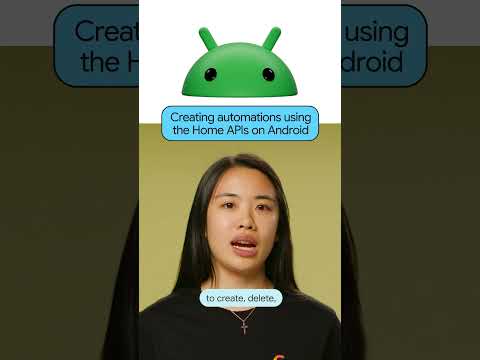



 SAP RAP Events: Custom Logic Without BAdIs or User Exits
SAP RAP Events: Custom Logic Without BAdIs or User Exits 




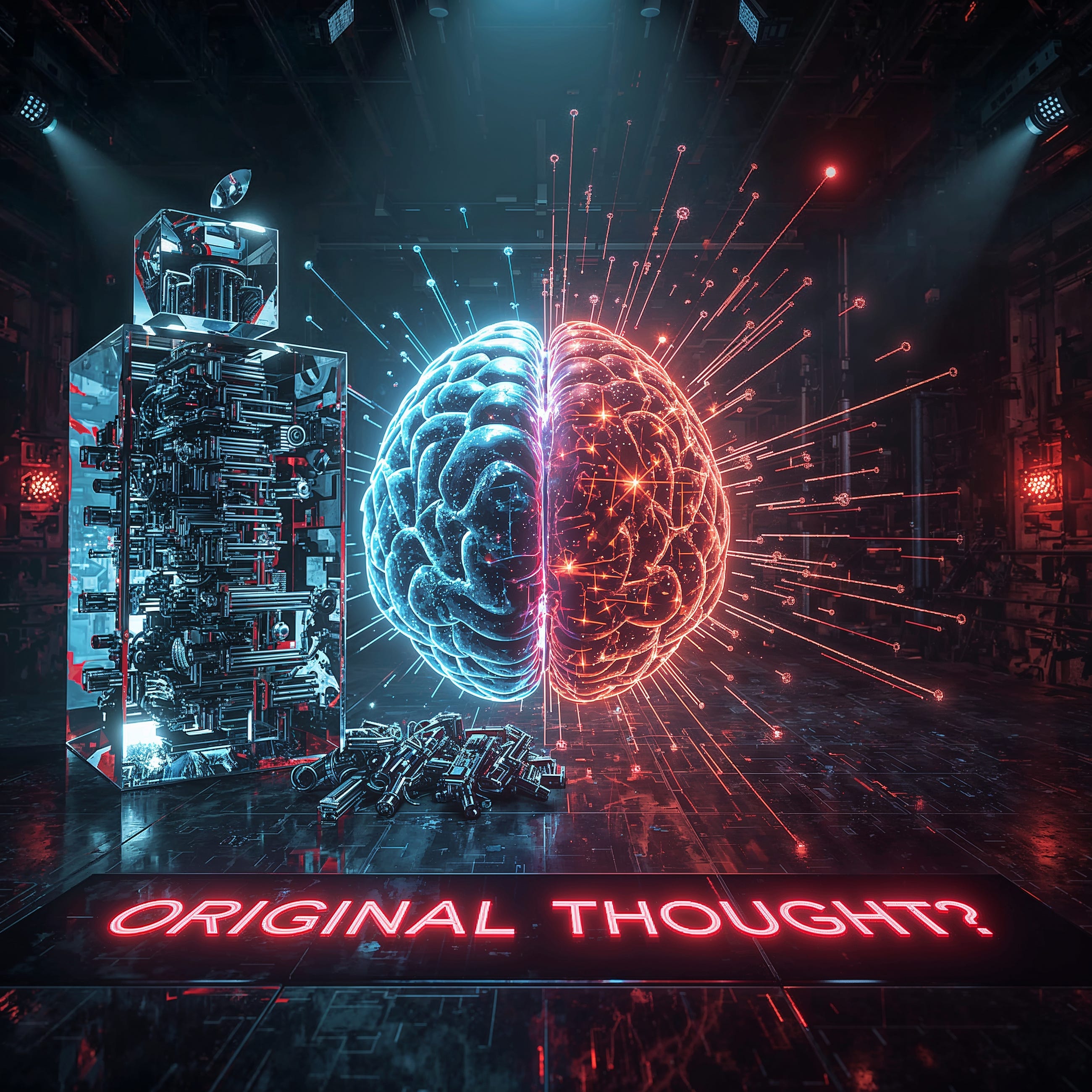



+ There are no comments
Add yours