SAP Analytics Cloud brings together analytics and planning with unique integration to SAP applications and seamless access to heterogenous data sources. It helps everyone in your organization make decisions without doubt with trusted insights and integrated plans. This blog post introduces the new features and enhancements of the SAP Analytics Cloud Q3 2024 Quarterly Release (QRC).
Join our SAP Product Experts in the video below as they demonstrate some of the features highlighted in Q3 2024.
System Administration and Technical Requirements
Although not required, you may upgrade to the latest SAP Analytics Cloud agent version 1.0.409 to take advantage of all data acquisition types.
The agent’s minimum version remains at 1.0.75, with the following exceptions:
Version 1.0.99 for SAP ERP/SQL Database
Version 1.0.91 for SAP universe (UNX)
Version 1.0.353 for SAP Business Warehouse (BW)
Version 1.0.235 for SAP HANA View
Version 1.0.248 for File Server
For more information, see System Requirements and Technical Prerequisites.
Important: With every quarterly release update, there are required updates for the integration of SAP BW with SAP Analytics Cloud via SNOTES. This will ensure that the SAP BW back and font ends are in sync. To learn which SNOTES are required for implementation, refer to the XML-File attached in SAP Note 2541557.
Regarding supported features and required updates for the integration of SAP BW with SAP Analytics Cloud, refer to SAP Note 2541557 for further details.
Regarding supported features and required updates for live universe access through SAP BusinessObjects Live Data Connect with SAP Analytics Cloud, refer to SAP Note 2771921 for further details.
Please download the latest version of the Simple Deployment Kit from Service Marketplace.
Note: To avoid downloading older versions and potentially exposing users to a vulnerable bundling of the Cloud Connector with SAPJVM, or Apache Tomcat, only the three latest versions of the kits are available to download.
For Cloud agent version change management details, refer to SAP Note 3264839.
Release Highlights
Administration and Service ManagementAdministrative-level control of sharing public and private files | (SAP Road Map Explorer)Allowing administrators to disable welcome e-mails for new users | (SAP Road Map Explorer) (Video) (Blog)Plan Auditing – purging audit data based on other filters | (SAP Road Map Explorer)Tenant Links Tab UpdatePrevent loss of SAP Analytics Cloud tenant Accidentally Deleted via BTPAI for Planning and AnalyticsJust ask – natural language query | (SAP Road Map Explorer) (Video)Just Ask: Display Dimension AttributesJust Ask: Prompt GuideJust Ask ComparisonJust Ask: Additional User RightsBusiness Content DeliveryBusiness content packages for cash liquidity, portfolio financial planning, and financial planning | (SAP Road Map Explorer)Data Center AvailabilityData center availability in Israel for Google Cloud Platform | (SAP Road Map Explorer)Data center availability in Japan for Google Cloud Platform | (SAP Road Map Explorer)Data ExplorationData Analyzer – Shortcut Link | (SAP Road Map Explorer) (Video)Data Analyzer – Share an insight from within the tool | (SAP Road Map Explorer)Data analyzer – new functionality for the table context menu | (SAP Road Map Explorer)Live SAP BW – Report-Report Interface (RRI) | (SAP Road Map Explorer) (Video) (Blog)Unit positions for SAP HANA based modelsSupport SAP Datasphere folders in Select Model dialogCalculations Dialog: Conversion FunctionsCalculations Dialog: LOG, LOG10, CEIL, ROUND, TRUNCCalculation Editor EnhancementsContext Menu Enhancements in Builder Panel / Available Objects listAdd Calculations on Structure Members for two Structure BW Queries in Data AnalyzerData IntegrationLive SAP BW – Report-Report Interface (RRI) | (SAP Road Map Explorer) (Video) (Blog)Blended charts for SAP Business Warehouse | (SAP Road Map Explorer)Currency rates – import from additional sources | (SAP Road Map Explorer)Data Export API – Delta Difference | (SAP Road Map Explorer) (Video) (Blog)Plan Entry – data file upload (end-user) | (SAP Road Map Explorer) (Video) (Blog)Deprecate Salesforce ConnectionSupport X509 certificate auth for OData-based ConnectionsEnable credential sharing for IBP and Generic ODATA connectionsData ModelingStandard Unit Conversion | (SAP Road Map Explorer) (Video) (Blog)Embedded AnalyticsIntegration with Microsoft PowerPoint | (SAP Road Map Explorer) (Video) (Blog) Enterprise PlanningAdvanced Formulas – supporting the “any” hierarchy parameter | (SAP Road Map Explorer) (Video)Data Actions – Mapping Strategy “Property” | (SAP Road Map Explorer) (Video)Data actions and multi actions – support for account or measure input control parameters | (SAP Road Map Explorer) (Video)Data Actions – migration of existing allocation design time | (SAP Road Map Explorer) (Video)Data Export API – Delta Difference | (SAP Road Map Explorer) (Video) (Blog)Currency rates – import from additional sources | (SAP Road Map Explorer) (Video)Multi Actions – creation and update by BI users | (SAP Road Map Explorer) (Video)Plan Auditing – purging audit data based on other filters | (SAP Road Map Explorer) (Video)Plan Entry – data file upload (end-user) | (SAP Road Map Explorer) (Video) (Blog)Planning Process Management – administrator option to group calendar notifications | (SAP Road Map Explorer) (Video)Standard Unit Conversion | (SAP Road Map Explorer) (Video) (Blog)Value Driver Tree – styling flexibility for cascading style sheets | (SAP Road Map Explorer) (Video)Table: support of advanced filter with unbooked mode | (SAP Road Map Explorer) (Video)Story API: Add decline support for reviewer on composite taskEnterprise ReportingMulti Actions – creation and update by BI users | (SAP Road Map Explorer) (Video)Table: support of advanced filter with unbooked mode | (SAP Road Map Explorer) (Video)Microsoft Office IntegrationAdd-in for Microsoft ExcelSupport offline mode for cell-based formulasNull SuppressionFrontend Calculations referencing membersContinuing member selector updates in Microsoft Excel – Select a Range | (Road Map Explorer)Defining and applying conditional formatting in Microsoft Excel | (SAP Road Map Explorer)Integration of add-in Excel files for SAP Analytics Cloud with the file repository | (SAP Road Map Explorer)Providing live support for SAP Hana Cloud with Microsoft Excel | (SAP Road Map Explorer)Add-in for Microsoft PowerPointIntegration with Microsoft PowerPoint | (SAP Road Map Explorer) (Video) (Blog)Mobile AnalyticsBiometric support in Android mobile | (SAP Road Map Explorer) (Video)Story Design Optimized design experience story – blended charts with SAP BW, time series forecasting, smart grouping, and more | (SAP Road Map Explorer) (Video)Blended charts for SAP Business Warehouse | (SAP Road Map Explorer)Smart Grouping in Charts in the optimized story experienceOptimized Story Experience now supports Export as Google Slides | (SAP Road Map Explorer)Apply Scaled Measures across All Included Pages in PDF/PPTX ExportingSection export printing | (SAP Road Map Explorer)Forecast in chart support in optimized story experienceDescriptions for story calculations | (SAP Road Map Explorer)New support in lite viewer | (SAP Road Map Explorer)Retrieving non-input-ready variables as dynamic text or through script API | (SAP Road Map Explorer)Table: support of advanced filter with unbooked mode | (SAP Road Map Explorer) (Video)Vertical filter panel – reordering of page filters | (SAP Road Map Explorer)Improved Linked Analysis with Visualization DrillLite Viewer now Supports Bubble Layers with Color by Dimension in Geographical VisualizationsApply default color palette to Table in Cell ChartsPublic URL API support for BW HierarchiesStory ExtensibilityComposite Enhancement: Expose Widget Property as Composite Property Sheet | (SAP Road Map Explorer)Cross-page pop-up widget | (SAP Road Map Explorer)Custom widget: showing unbooked data values | (SAP Road Map Explorer) (Video)Custom widget: support for calculated and account-based dimensions | (SAP Road Map Explorer) (Video)Increasing the number of the hosted custom widgets and widget add-ons to 50 | (SAP Road Map Explorer)Enhance Performance Tool for Story Designer View time ScenariosRetrieving non-input-ready variables as dynamic text or through script API | (SAP Road Map Explorer)Save story with scripts | (SAP Road Map Explorer)Widget Customization Add-on to support legend | (SAP Road Map Explorer)Story PresentationTable: support of advanced filter with unbooked mode | (SAP Road Map Explorer) (Video)User CollaborationShow last comment in comment widget | (SAP Road Map Explorer) (Video)Story comment configuration | (SAP Road Map Explorer)Schedule optimized story experience in PowerPoint format | (SAP Road Map Explorer)Schedule and deliver story content within the email body | (SAP Road Map Explorer)
Business Content Delivery
Business content packages for cash liquidity, portfolio financial planning, and financial planning
Reduce the time spent implementing SAP Analytics Cloud by adopting new, prebuilt data models and stories.
Updated packages for industries and lines of business for Q3 2024 include: (SAP Road Map Explorer)
New industry and line-of-business content packages:
Cash liquidity planningConsensus net revenue planningPortfolio financial planning for SAP S/4HANA Cloud Public EditionPortfolio financial planning for SAP S/4HANA Cloud Private EditionRapid financial planning and analysis for SAP S/4HANA (SAP Best Practices)Rapid sales planning and analysis for SAP S/4HANA (SAP Best Practices)Rapid workforce planning and analysis for SAP S/4HANA (SAP Best Practices)Receivables management for SAP S/4HANA Cloud (SAP Best Practices)Control analytics for SAP governance, risk, and compliance solutions (SAP GRC solutions)Cross-model functionality for integrated financial planning for SAP S/4HANAGroup financial planning for SAP S/4HANAIntegrated financial planning for SAP S/4HANA
Lear more about SAP Analytics Business Content here.
Data Center Availability
Data center availability in Israel for Google Cloud Platform
Customer now have more choices in data center locations and hyperscaler platforms through support for deployment on Google Cloud Platform in Israel. (SAP Road Map Explorer)
Data center availability in Japan for Google Cloud Platform
Customer now have more choices in data center locations and hyperscaler platforms through support for deployment on Google Cloud Platform in Japan. (SAP Road Map Explorer)
Data Integration
Currency rates – import from additional sources
Users can now directly import currency rates from SAP S/4HANA, SAP HANA, or OData data sources. This improves the flexibility and simplifies the workflow for planning and analytics scenarios where currency conversion is required. (SAP Road Map Explorer)
Microsoft Office Integration
Add-in for Microsoft Excel
Continuing member selector updates in Microsoft Excel – Select a Range
The member-selector in the add-in for Microsoft Excel now supports selecting a range of members to define in the filter. This is done using the RANGE operator. (Road Map Explorer)
This feature will be available only when the members are visible in “flat list mode” in the member selector.
Please note this is a preview and will be released in in Q3 2024.
Defining and applying conditional formatting in Microsoft Excel
We are introducing a new tab for styling for a certain table than enables the following: (SAP Road Map Explorer)
Show thresholds for a certain tableCreate, edit, and delete thresholds, and change them to active or inactive
Please note this is a preview and will be released in in Q3 2024.
Integration of add-in Excel files for SAP Analytics Cloud with the file repository
Users will be able to save add-in for Microsoft Excel files directly in SAP Analytics Cloud’s file repository. From there, you can organize the files in folder and set permissions for them, as with other file repository objects.
Please note this is a preview and will be released in in Q3 2024. (SAP Road Map Explorer)
Providing live support for SAP Hana Cloud with Microsoft Excel
SAP Analytics Cloud, add-in for Microsoft office will support live connection to SAP HANA Cloud. (SAP Road Map Explorer)
Please note this is a preview and will be released in in Q3 2024.
Story Design
Blended charts for SAP Business Warehouse
Blended charts are now supported in the optimized story experience for SAP BW data models, closing feature parity gaps in the classic experience. (SAP Road Map Explorer)
The following features are supported:
Activate/Deactivate BW Conditions on both Primary and linked modelsID FormatDescription FormatExpand/CollapseSet Hierarchy Dimension Level
There was an improvement made with SAP BW conditions where we now differentiate between the Conditions with a hover over tooltip.
We do not support the list of features that were unsupported in the Classic Experience:
Show TotalsTwo structureCalculated DimensionMeasure Based FilterDate/Time Dimension as link dimensionFilter across multiple modelsRank disabled when hierarchy dimension used in chart binding
Story Extensibility
Increasing the number of the hosted custom widgets and widget add-ons to 50
Developers can now host up to 50 custom widgets and 50 widget add-ons. (SAP Road Map Explorer)
This blog post only provides a high-level overview of the latest features and enhancements of SAP Analytics Cloud. For more details on these features, please visit the SAP Analytics Cloud Help Portal. You can also visit the SAP Road Map Explorer to see the upcoming features of SAP Analytics Cloud.
SAP Analytics Cloud brings together analytics and planning with unique integration to SAP applications and seamless access to heterogenous data sources. It helps everyone in your organization make decisions without doubt with trusted insights and integrated plans. This blog post introduces the new features and enhancements of the SAP Analytics Cloud Q3 2024 Quarterly Release (QRC).Join our SAP Product Experts in the video below as they demonstrate some of the features highlighted in Q3 2024. System Administration and Technical RequirementsAlthough not required, you may upgrade to the latest SAP Analytics Cloud agent version 1.0.409 to take advantage of all data acquisition types.The agent’s minimum version remains at 1.0.75, with the following exceptions:Version 1.0.99 for SAP ERP/SQL DatabaseVersion 1.0.91 for SAP universe (UNX)Version 1.0.353 for SAP Business Warehouse (BW)Version 1.0.235 for SAP HANA ViewVersion 1.0.248 for File ServerFor more information, see System Requirements and Technical Prerequisites.Important: With every quarterly release update, there are required updates for the integration of SAP BW with SAP Analytics Cloud via SNOTES. This will ensure that the SAP BW back and font ends are in sync. To learn which SNOTES are required for implementation, refer to the XML-File attached in SAP Note 2541557.Regarding supported features and required updates for the integration of SAP BW with SAP Analytics Cloud, refer to SAP Note 2541557 for further details.Regarding supported features and required updates for live universe access through SAP BusinessObjects Live Data Connect with SAP Analytics Cloud, refer to SAP Note 2771921 for further details.Please download the latest version of the Simple Deployment Kit from Service Marketplace.Note: To avoid downloading older versions and potentially exposing users to a vulnerable bundling of the Cloud Connector with SAPJVM, or Apache Tomcat, only the three latest versions of the kits are available to download.For Cloud agent version change management details, refer to SAP Note 3264839. Release HighlightsAdministration and Service ManagementAdministrative-level control of sharing public and private files | (SAP Road Map Explorer)Allowing administrators to disable welcome e-mails for new users | (SAP Road Map Explorer) (Video) (Blog)Plan Auditing – purging audit data based on other filters | (SAP Road Map Explorer)Tenant Links Tab UpdatePrevent loss of SAP Analytics Cloud tenant Accidentally Deleted via BTPAI for Planning and AnalyticsJust ask – natural language query | (SAP Road Map Explorer) (Video)Just Ask: Display Dimension AttributesJust Ask: Prompt GuideJust Ask ComparisonJust Ask: Additional User RightsBusiness Content DeliveryBusiness content packages for cash liquidity, portfolio financial planning, and financial planning | (SAP Road Map Explorer)Data Center AvailabilityData center availability in Israel for Google Cloud Platform | (SAP Road Map Explorer)Data center availability in Japan for Google Cloud Platform | (SAP Road Map Explorer)Data ExplorationData Analyzer – Shortcut Link | (SAP Road Map Explorer) (Video)Data Analyzer – Share an insight from within the tool | (SAP Road Map Explorer)Data analyzer – new functionality for the table context menu | (SAP Road Map Explorer)Live SAP BW – Report-Report Interface (RRI) | (SAP Road Map Explorer) (Video) (Blog)Unit positions for SAP HANA based modelsSupport SAP Datasphere folders in Select Model dialogCalculations Dialog: Conversion FunctionsCalculations Dialog: LOG, LOG10, CEIL, ROUND, TRUNCCalculation Editor EnhancementsContext Menu Enhancements in Builder Panel / Available Objects listAdd Calculations on Structure Members for two Structure BW Queries in Data AnalyzerData IntegrationLive SAP BW – Report-Report Interface (RRI) | (SAP Road Map Explorer) (Video) (Blog)Blended charts for SAP Business Warehouse | (SAP Road Map Explorer)Currency rates – import from additional sources | (SAP Road Map Explorer)Data Export API – Delta Difference | (SAP Road Map Explorer) (Video) (Blog)Plan Entry – data file upload (end-user) | (SAP Road Map Explorer) (Video) (Blog)Deprecate Salesforce ConnectionSupport X509 certificate auth for OData-based ConnectionsEnable credential sharing for IBP and Generic ODATA connectionsData ModelingStandard Unit Conversion | (SAP Road Map Explorer) (Video) (Blog)Embedded AnalyticsIntegration with Microsoft PowerPoint | (SAP Road Map Explorer) (Video) (Blog) Enterprise PlanningAdvanced Formulas – supporting the “any” hierarchy parameter | (SAP Road Map Explorer) (Video)Data Actions – Mapping Strategy “Property” | (SAP Road Map Explorer) (Video)Data actions and multi actions – support for account or measure input control parameters | (SAP Road Map Explorer) (Video)Data Actions – migration of existing allocation design time | (SAP Road Map Explorer) (Video)Data Export API – Delta Difference | (SAP Road Map Explorer) (Video) (Blog)Currency rates – import from additional sources | (SAP Road Map Explorer) (Video)Multi Actions – creation and update by BI users | (SAP Road Map Explorer) (Video)Plan Auditing – purging audit data based on other filters | (SAP Road Map Explorer) (Video)Plan Entry – data file upload (end-user) | (SAP Road Map Explorer) (Video) (Blog)Planning Process Management – administrator option to group calendar notifications | (SAP Road Map Explorer) (Video)Standard Unit Conversion | (SAP Road Map Explorer) (Video) (Blog)Value Driver Tree – styling flexibility for cascading style sheets | (SAP Road Map Explorer) (Video)Table: support of advanced filter with unbooked mode | (SAP Road Map Explorer) (Video)Story API: Add decline support for reviewer on composite taskEnterprise ReportingMulti Actions – creation and update by BI users | (SAP Road Map Explorer) (Video)Table: support of advanced filter with unbooked mode | (SAP Road Map Explorer) (Video)Microsoft Office IntegrationAdd-in for Microsoft ExcelSupport offline mode for cell-based formulasNull SuppressionFrontend Calculations referencing membersContinuing member selector updates in Microsoft Excel – Select a Range | (Road Map Explorer)Defining and applying conditional formatting in Microsoft Excel | (SAP Road Map Explorer)Integration of add-in Excel files for SAP Analytics Cloud with the file repository | (SAP Road Map Explorer)Providing live support for SAP Hana Cloud with Microsoft Excel | (SAP Road Map Explorer)Add-in for Microsoft PowerPointIntegration with Microsoft PowerPoint | (SAP Road Map Explorer) (Video) (Blog)Mobile AnalyticsBiometric support in Android mobile | (SAP Road Map Explorer) (Video)Story Design Optimized design experience story – blended charts with SAP BW, time series forecasting, smart grouping, and more | (SAP Road Map Explorer) (Video)Blended charts for SAP Business Warehouse | (SAP Road Map Explorer)Smart Grouping in Charts in the optimized story experienceOptimized Story Experience now supports Export as Google Slides | (SAP Road Map Explorer)Apply Scaled Measures across All Included Pages in PDF/PPTX ExportingSection export printing | (SAP Road Map Explorer)Forecast in chart support in optimized story experienceDescriptions for story calculations | (SAP Road Map Explorer)New support in lite viewer | (SAP Road Map Explorer)Retrieving non-input-ready variables as dynamic text or through script API | (SAP Road Map Explorer)Table: support of advanced filter with unbooked mode | (SAP Road Map Explorer) (Video)Vertical filter panel – reordering of page filters | (SAP Road Map Explorer)Improved Linked Analysis with Visualization DrillLite Viewer now Supports Bubble Layers with Color by Dimension in Geographical VisualizationsApply default color palette to Table in Cell ChartsPublic URL API support for BW HierarchiesStory ExtensibilityComposite Enhancement: Expose Widget Property as Composite Property Sheet | (SAP Road Map Explorer)Cross-page pop-up widget | (SAP Road Map Explorer)Custom widget: showing unbooked data values | (SAP Road Map Explorer) (Video)Custom widget: support for calculated and account-based dimensions | (SAP Road Map Explorer) (Video)Increasing the number of the hosted custom widgets and widget add-ons to 50 | (SAP Road Map Explorer)Enhance Performance Tool for Story Designer View time ScenariosRetrieving non-input-ready variables as dynamic text or through script API | (SAP Road Map Explorer)Save story with scripts | (SAP Road Map Explorer)Widget Customization Add-on to support legend | (SAP Road Map Explorer)Story PresentationTable: support of advanced filter with unbooked mode | (SAP Road Map Explorer) (Video)User CollaborationShow last comment in comment widget | (SAP Road Map Explorer) (Video)Story comment configuration | (SAP Road Map Explorer)Schedule optimized story experience in PowerPoint format | (SAP Road Map Explorer)Schedule and deliver story content within the email body | (SAP Road Map Explorer) Business Content Delivery Business content packages for cash liquidity, portfolio financial planning, and financial planning Reduce the time spent implementing SAP Analytics Cloud by adopting new, prebuilt data models and stories.Updated packages for industries and lines of business for Q3 2024 include: (SAP Road Map Explorer)New industry and line-of-business content packages:Cash liquidity planningConsensus net revenue planningPortfolio financial planning for SAP S/4HANA Cloud Public EditionPortfolio financial planning for SAP S/4HANA Cloud Private EditionRapid financial planning and analysis for SAP S/4HANA (SAP Best Practices)Rapid sales planning and analysis for SAP S/4HANA (SAP Best Practices)Rapid workforce planning and analysis for SAP S/4HANA (SAP Best Practices)Receivables management for SAP S/4HANA Cloud (SAP Best Practices)Control analytics for SAP governance, risk, and compliance solutions (SAP GRC solutions)Cross-model functionality for integrated financial planning for SAP S/4HANAGroup financial planning for SAP S/4HANAIntegrated financial planning for SAP S/4HANALear more about SAP Analytics Business Content here. Data Center Availability Data center availability in Israel for Google Cloud PlatformCustomer now have more choices in data center locations and hyperscaler platforms through support for deployment on Google Cloud Platform in Israel. (SAP Road Map Explorer) Data center availability in Japan for Google Cloud Platform Customer now have more choices in data center locations and hyperscaler platforms through support for deployment on Google Cloud Platform in Japan. (SAP Road Map Explorer) Data Integration Currency rates – import from additional sourcesUsers can now directly import currency rates from SAP S/4HANA, SAP HANA, or OData data sources. This improves the flexibility and simplifies the workflow for planning and analytics scenarios where currency conversion is required. (SAP Road Map Explorer) Microsoft Office Integration Add-in for Microsoft Excel Continuing member selector updates in Microsoft Excel – Select a RangeThe member-selector in the add-in for Microsoft Excel now supports selecting a range of members to define in the filter. This is done using the RANGE operator. (Road Map Explorer)This feature will be available only when the members are visible in “flat list mode” in the member selector.Please note this is a preview and will be released in in Q3 2024. Defining and applying conditional formatting in Microsoft ExcelWe are introducing a new tab for styling for a certain table than enables the following: (SAP Road Map Explorer)Show thresholds for a certain tableCreate, edit, and delete thresholds, and change them to active or inactivePlease note this is a preview and will be released in in Q3 2024. Integration of add-in Excel files for SAP Analytics Cloud with the file repositoryUsers will be able to save add-in for Microsoft Excel files directly in SAP Analytics Cloud’s file repository. From there, you can organize the files in folder and set permissions for them, as with other file repository objects.Please note this is a preview and will be released in in Q3 2024. (SAP Road Map Explorer) Providing live support for SAP Hana Cloud with Microsoft ExcelSAP Analytics Cloud, add-in for Microsoft office will support live connection to SAP HANA Cloud. (SAP Road Map Explorer)Please note this is a preview and will be released in in Q3 2024. Story Design Blended charts for SAP Business WarehouseBlended charts are now supported in the optimized story experience for SAP BW data models, closing feature parity gaps in the classic experience. (SAP Road Map Explorer)The following features are supported:Activate/Deactivate BW Conditions on both Primary and linked modelsID FormatDescription FormatExpand/CollapseSet Hierarchy Dimension LevelThere was an improvement made with SAP BW conditions where we now differentiate between the Conditions with a hover over tooltip. We do not support the list of features that were unsupported in the Classic Experience:Show TotalsTwo structureCalculated DimensionMeasure Based FilterDate/Time Dimension as link dimensionFilter across multiple modelsRank disabled when hierarchy dimension used in chart binding Story Extensibility Increasing the number of the hosted custom widgets and widget add-ons to 50 Developers can now host up to 50 custom widgets and 50 widget add-ons. (SAP Road Map Explorer) This blog post only provides a high-level overview of the latest features and enhancements of SAP Analytics Cloud. For more details on these features, please visit the SAP Analytics Cloud Help Portal. You can also visit the SAP Road Map Explorer to see the upcoming features of SAP Analytics Cloud. Read More Technology Blogs by SAP articles
#SAP
#SAPTechnologyblog


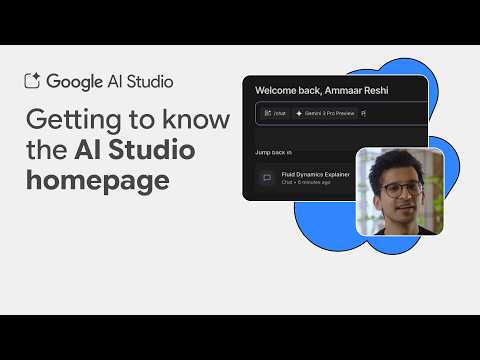






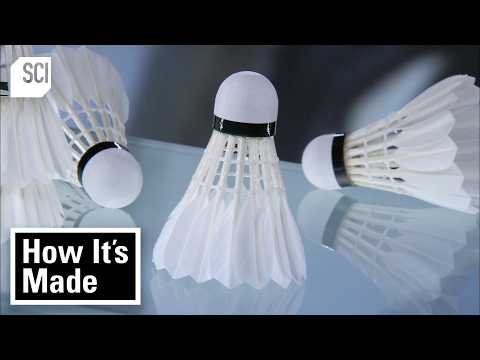




+ There are no comments
Add yours