I am extremely happy to share with you our newest feature: Use EDI Payloads directly in Integration Advisor. We have heard multiple times from you as our customers that such a feature would increase your efficiency when working with Integration Advisor. In this blog post I want to give you a short overview of this new feature and how to use it.
Using Payloads in Integration Advisor
In the Integration Advisor capability of SAP Integration Suite, there are multiple places where you can make use of your existing payload data:
Create a Message Implementation Guideline (MIG) based on a payloadSimulate a Message Implementation Guideline (MIG)Simulate a Mapping Guideline (MAG)
Previously, XML was the only supported format for using such a payload.
The EDI messages (from B2B Standards like ASC X12, UN/EDIFACT and its subsets, Odette or TRADACOMS), however, are text-based (flat-file) messages. The Cloud Integration capability of SAP Integration Suite offers EDI Flow Steps that can handle such EDI messages and convert them to/from XML format.
Integration Advisor is a design-time tool that produces Runtime Artifacts (like XSDs and XSLTs) which always work on XML data. This is the reason why XML format is the primary and so far, the only payload format supported by Integration Advisor.
But in integration projects you might often have the EDI payload in its original flat-file representation and not in the converted XML representation. Until now, you first had to convert such a payload into its XML representation before you could use it in Integration Advisor.
With our new feature, this extra step is not required anymore. You can now use your EDI payloads directly for MIG Creation as well as MIG and MAG Simulation and the conversion to the XML format is implicitly done by Integration Advisor.
MIG Creation with payload
When creating a new Message Implementation Guideline (MIG), you can supply a payload in the step “Sample Payload” of the Creation Wizard. If you do, all nodes from your payload will be auto selected in the structure of your new MIG. Moreover, payload values will be copied as Example Values into your MIG (should the according option be selected).
In case of Type System for EDI messages (like ASC X12 or UN/EDIFACT), you will find a new option “EDI Flat File” which allows you to upload the original flat-file representation. Refer above screenshot for example.
By the way, your original payload will contain envelope segments outside your message structure (like ISA/IEA for ASC X12 or UNA/UNB/UNZ for UN/EDIFACT). In such cases, you can use your EDI payload as-is – Integration Advisor will automatically consider the relevant message details inside the envelope.
MIG & MAG Simulation
MIG & MAG Simulation allow you to verify the correctness of your MIG or MAG definitions based on your own payloads.
Like the MIG Creation, you can now upload the original flat-file representation of your EDI payload. Refer above screenshot for an example for MAG Simulation.
Conclusion
This blog post summarizes our new offering to use your EDI payloads directly in Integration Advisor. With this new feature you don’t need to convert your payload anymore into XML format upfront. This will help you to work even more efficiently with payloads in Integration Advisor.
Further reading
I am extremely happy to share with you our newest feature: Use EDI Payloads directly in Integration Advisor. We have heard multiple times from you as our customers that such a feature would increase your efficiency when working with Integration Advisor. In this blog post I want to give you a short overview of this new feature and how to use it.Using Payloads in Integration AdvisorIn the Integration Advisor capability of SAP Integration Suite, there are multiple places where you can make use of your existing payload data:Create a Message Implementation Guideline (MIG) based on a payloadSimulate a Message Implementation Guideline (MIG)Simulate a Mapping Guideline (MAG)Previously, XML was the only supported format for using such a payload.The EDI messages (from B2B Standards like ASC X12, UN/EDIFACT and its subsets, Odette or TRADACOMS), however, are text-based (flat-file) messages. The Cloud Integration capability of SAP Integration Suite offers EDI Flow Steps that can handle such EDI messages and convert them to/from XML format.Integration Advisor is a design-time tool that produces Runtime Artifacts (like XSDs and XSLTs) which always work on XML data. This is the reason why XML format is the primary and so far, the only payload format supported by Integration Advisor.But in integration projects you might often have the EDI payload in its original flat-file representation and not in the converted XML representation. Until now, you first had to convert such a payload into its XML representation before you could use it in Integration Advisor.With our new feature, this extra step is not required anymore. You can now use your EDI payloads directly for MIG Creation as well as MIG and MAG Simulation and the conversion to the XML format is implicitly done by Integration Advisor. MIG Creation with payloadWhen creating a new Message Implementation Guideline (MIG), you can supply a payload in the step “Sample Payload” of the Creation Wizard. If you do, all nodes from your payload will be auto selected in the structure of your new MIG. Moreover, payload values will be copied as Example Values into your MIG (should the according option be selected).In case of Type System for EDI messages (like ASC X12 or UN/EDIFACT), you will find a new option “EDI Flat File” which allows you to upload the original flat-file representation. Refer above screenshot for example.By the way, your original payload will contain envelope segments outside your message structure (like ISA/IEA for ASC X12 or UNA/UNB/UNZ for UN/EDIFACT). In such cases, you can use your EDI payload as-is – Integration Advisor will automatically consider the relevant message details inside the envelope. MIG & MAG SimulationMIG & MAG Simulation allow you to verify the correctness of your MIG or MAG definitions based on your own payloads.Like the MIG Creation, you can now upload the original flat-file representation of your EDI payload. Refer above screenshot for an example for MAG Simulation.ConclusionThis blog post summarizes our new offering to use your EDI payloads directly in Integration Advisor. With this new feature you don’t need to convert your payload anymore into XML format upfront. This will help you to work even more efficiently with payloads in Integration Advisor.Further readinghttps://blogs.sap.com/2021/09/28/integration-advisor-overview-of-components-for-building-b2b-integra…https://blogs.sap.com/2018/07/13/integration-content-advisor-create-a-customized-interface-using-mig… Read More Technology Blogs by SAP articles
#SAP
#SAPTechnologyblog


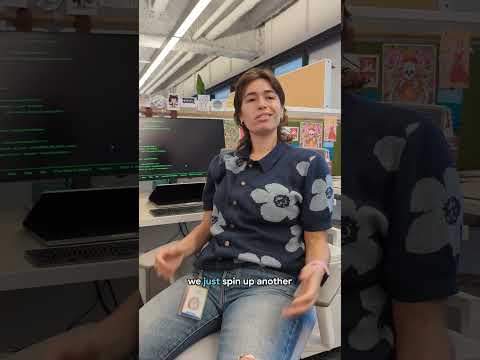










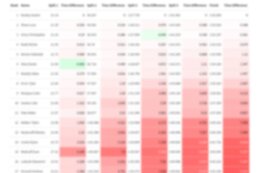


+ There are no comments
Add yours