Background
This blog delves into the various methods for integrating data from your SAP systems into Databricks. This exploration is particularly relevant given SAP’s recent announcement of SAP Datasphere in March 2023. The partnership aims to empower businesses with federated AI, enabling them to seamlessly analyze both SAP and non-SAP structured and unstructured data within a single, unified environment.
However, I am not going to discuss how we integrate SAP systems into Databricks via Datasphere or BW4 HANA as we already have great blogs on datasphere and BW4HANA.
This blog is for customers who want to integrate SAP data into Databricks without using datasphere and BW4HANA. While they may still need to purchase the licenses for moving SAP data into NON-SAP environments, this blog will provide you options in moving data from SAP into databricks without using datasphere and BW4HANA.
Integration Options
In this blog, I am discussing 4 different options to move data from SAP into data bricks.
SAP Data Services ETL Integration
We can leverage the popular ETL tool SAP Data Services to move data between SAP and Databricks.
While a direct integration between SAP Data Services and Databricks might not be readily available, you can establish a connection using intermediary stages and leveraging data transfer mechanisms. Here are a few approaches:
File-Based Integration: Initiate the integration by designing and running data extraction jobs within SAP Data Services. These jobs should be configured to export your SAP data in formats readily consumable by Databricks, such as CSV, Parquet, or Avro. Once exported, these files can be seamlessly transferred to a storage service[Ex: Azure Blob Storage or AWS S3, as well as shared file systems] accessible by Databricks.
Database Staging: Optimize your data pipeline by using SAP Data Services to efficiently load extracted and transformed data directly into a staging database readily accessible by Databricks. Suitable options for this staging database include Azure SQL Database, Amazon Redshift, or similar platforms. Once the data is in the staging area, establish a connection between Databricks and the database using Spark JDBC connectors or Azure Synapse native connectors and map the respective tables.
Custom Integration using APIs: Investigate the availability of APIs or SDKs provided by both SAP Data Services and Databricks. Develop custom scripts or applications using languages like Python or Java to extract data from SAP Data Services and transfer it to Databricks using their respective APIs.
SAP SLT Integration
Replicating SAP data to external systems using SAP SLT can be complex, but leveraging HANA as a staging area provides a pathway for efficient real-time replication. By establishing connectivity through JDBC Spark or SDI HANA connectors, you can move data into Databricks for AI based predictive analytics.
Event Based Messaging
Set up SAP BTP Integration Platform to capture real-time data changes from your SAP system, leveraging Change Data Capture (CDC) mechanisms or APIs for seamless data extraction. Then, integrate SAP BTP Integration Platform with a message queue or streaming platform like Apache Kafka or Azure Event Hubs to reliably publish these captured data changes. Databricks can then tap into these data streams using its robust streaming capabilities, subscribing to and consuming the data from the message queue.
This approach empowers you with near real-time data ingestion and analysis capabilities within Databricks. For additional flexibility, consider incorporating HANA Cloud as an optional staging area to further transform and prepare your data before it’s loaded into Databricks.
SNP GLUE
SNP Glue is another product that can be used to replicate data from SAP platforms into cloud platforms. While that particular product might have limitations in terms of advanced transformation capabilities, it’s essential to investigate its compatibility with other cloud solutions like SuccessFactors and Ariba to ensure a comprehensive integration strategy.
Key Considerations
We need consider the following factors when choosing the right tool :
Data Volume and Frequency: The chosen integration method should align with the volume of data being transferred and the desired frequency of updates.
Data Transformation: Determine whether data transformations are necessary before loading into Databricks and whether these transformations are best performed within SAP Data Services or using Databricks’ data manipulation capabilities.
Security and Access Control:Implement appropriate security measures to protect data during transfer and storage, ensuring secure access to both SAP Data Services and Databricks.
Data Latency Requirements: Determine the acceptable latency for data availability in Databricks. The streaming approach offers near real-time capabilities, while the intermediate database approach might involve some delay
As you embark on your SAP-Databricks integration journey, carefully consider your specific needs, data characteristics, and latency requirements to select the optimal approach for your business. With a well-planned strategy and the right tools in place, you can harness the combined power of SAP and Databricks for AI powered federated analytics.
BackgroundThis blog delves into the various methods for integrating data from your SAP systems into Databricks. This exploration is particularly relevant given SAP’s recent announcement of SAP Datasphere in March 2023. The partnership aims to empower businesses with federated AI, enabling them to seamlessly analyze both SAP and non-SAP structured and unstructured data within a single, unified environment.However, I am not going to discuss how we integrate SAP systems into Databricks via Datasphere or BW4 HANA as we already have great blogs on datasphere and BW4HANA.This blog is for customers who want to integrate SAP data into Databricks without using datasphere and BW4HANA. While they may still need to purchase the licenses for moving SAP data into NON-SAP environments, this blog will provide you options in moving data from SAP into databricks without using datasphere and BW4HANA.Integration OptionsIn this blog, I am discussing 4 different options to move data from SAP into data bricks.SAP Data Services ETL IntegrationWe can leverage the popular ETL tool SAP Data Services to move data between SAP and Databricks.While a direct integration between SAP Data Services and Databricks might not be readily available, you can establish a connection using intermediary stages and leveraging data transfer mechanisms. Here are a few approaches:File-Based Integration: Initiate the integration by designing and running data extraction jobs within SAP Data Services. These jobs should be configured to export your SAP data in formats readily consumable by Databricks, such as CSV, Parquet, or Avro. Once exported, these files can be seamlessly transferred to a storage service[Ex: Azure Blob Storage or AWS S3, as well as shared file systems] accessible by Databricks. Database Staging: Optimize your data pipeline by using SAP Data Services to efficiently load extracted and transformed data directly into a staging database readily accessible by Databricks. Suitable options for this staging database include Azure SQL Database, Amazon Redshift, or similar platforms. Once the data is in the staging area, establish a connection between Databricks and the database using Spark JDBC connectors or Azure Synapse native connectors and map the respective tables.Custom Integration using APIs: Investigate the availability of APIs or SDKs provided by both SAP Data Services and Databricks. Develop custom scripts or applications using languages like Python or Java to extract data from SAP Data Services and transfer it to Databricks using their respective APIs.SAP SLT IntegrationReplicating SAP data to external systems using SAP SLT can be complex, but leveraging HANA as a staging area provides a pathway for efficient real-time replication. By establishing connectivity through JDBC Spark or SDI HANA connectors, you can move data into Databricks for AI based predictive analytics.Event Based MessagingSet up SAP BTP Integration Platform to capture real-time data changes from your SAP system, leveraging Change Data Capture (CDC) mechanisms or APIs for seamless data extraction. Then, integrate SAP BTP Integration Platform with a message queue or streaming platform like Apache Kafka or Azure Event Hubs to reliably publish these captured data changes. Databricks can then tap into these data streams using its robust streaming capabilities, subscribing to and consuming the data from the message queue.This approach empowers you with near real-time data ingestion and analysis capabilities within Databricks. For additional flexibility, consider incorporating HANA Cloud as an optional staging area to further transform and prepare your data before it’s loaded into Databricks.SNP GLUESNP Glue is another product that can be used to replicate data from SAP platforms into cloud platforms. While that particular product might have limitations in terms of advanced transformation capabilities, it’s essential to investigate its compatibility with other cloud solutions like SuccessFactors and Ariba to ensure a comprehensive integration strategy. Key ConsiderationsWe need consider the following factors when choosing the right tool :Data Volume and Frequency: The chosen integration method should align with the volume of data being transferred and the desired frequency of updates.Data Transformation: Determine whether data transformations are necessary before loading into Databricks and whether these transformations are best performed within SAP Data Services or using Databricks’ data manipulation capabilities.Security and Access Control:Implement appropriate security measures to protect data during transfer and storage, ensuring secure access to both SAP Data Services and Databricks.Data Latency Requirements: Determine the acceptable latency for data availability in Databricks. The streaming approach offers near real-time capabilities, while the intermediate database approach might involve some delayAs you embark on your SAP-Databricks integration journey, carefully consider your specific needs, data characteristics, and latency requirements to select the optimal approach for your business. With a well-planned strategy and the right tools in place, you can harness the combined power of SAP and Databricks for AI powered federated analytics. Read More Technology Blogs by Members articles
#SAP
#SAPTechnologyblog


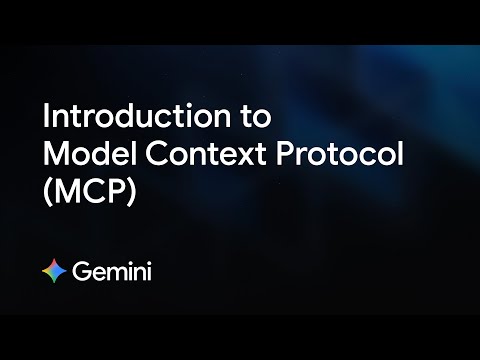


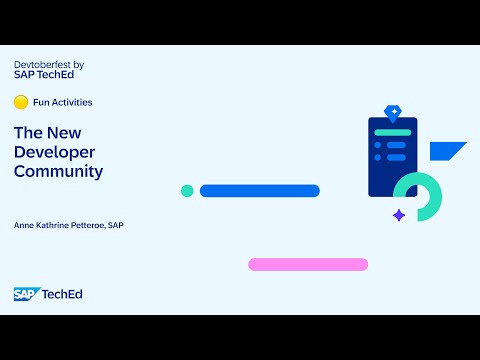




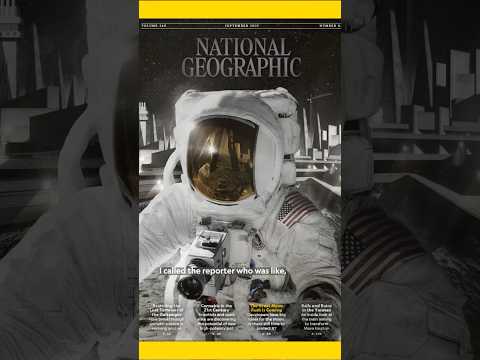

+ There are no comments
Add yours