Post Content
Manual evaluation in Azure AI Studio enables you to continuously iterate and evaluate your prompt against your test data in a single interface. You can import data or choose one of your previous existing datasets in your project.
In this demo, we’ll demonstrate how to configure a prompt and run a manual evaluation.
Disclosure: This demo contains an AI-generated voice.
Chapters:
00:00 – Introduction
00:26 – Configure the prompt
00:59 – Upload test data
01:24 – Run the evaluation
02:40 – Fine tune the model
02:45 – Re-run the evaluation
Resources:
Azure AI Studio – https://www.ai.azure.com
Responsible AI Developer Resources – https://aka.ms/operationalize-rai
To learn more about Harm Categories and Severity Levels – https://www.aka.ms/rai-harm-categories Read More Microsoft Developer






 Building a Mini Invoice Extractor Using OCR + LLMs: My First Public AI Project
Building a Mini Invoice Extractor Using OCR + LLMs: My First Public AI Project 





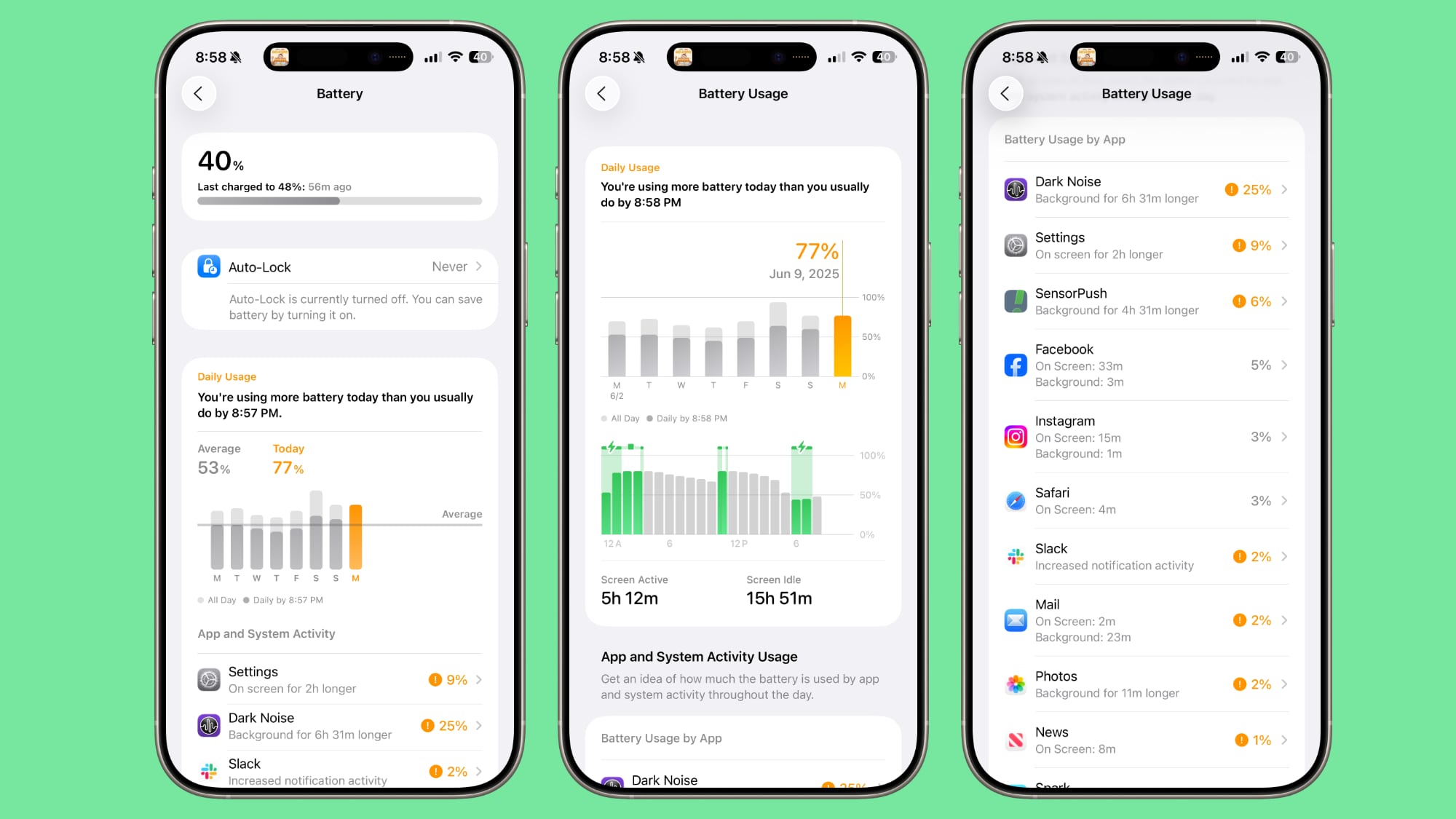
+ There are no comments
Add yours