Post Content
If you want to build a Windows desktop application, you might be overwhelmed by the number of UI frameworks available. How do you choose the best one for your project and your skills? How do you compare the features, benefits, and drawbacks of each framework? How do you ensure your app is modern, native, and scalable?
In this session, you will learn how to make an informed decision for your Windows desktop application by comparing different UI frameworks:
WinUI 3: The latest UI framework that lets you create beautiful, fast, and fluid Windows apps.
UWP: The UI framework that lets you create universal Windows apps that run on many types of Windows devices.
WPF: The UI framework that lets you create rich, powerful Windows desktop apps using .NET and XAML.
Windows Forms: The UI framework that lets you create traditional Windows desktop apps quickly using .NET.
.NET MAUI: The UI framework that lets you create cross-platform desktop and mobile apps using .NET and XAML.
Uno Platform: Use your knowledge of UWP and WinUI to build apps for any platform.
We will discuss the pros and cons of each framework:
The supported platforms and app models
The available UI features and controls
The performance and reliability
The development tools and languages
The learning curve and documentation
You will also see some examples of apps built with each framework and learn about their best practices and guidelines. You will see an example of taking a WinUI 3 app and porting it to multiple platforms with the Uno Platform. Along the way, you’ll get some tips and resources on how to get started building apps for Windows.
By the end of this session, you will have a clear understanding of different UI frameworks and how to choose the best one for your next Windows application. Whether you are new to Windows desktop development or an experienced developer, this session will help you choose a framework that meets your needs and expectations. Don’t miss this opportunity to untangle the web of UI framework choices and prepare for the future of Windows desktop development!
You will learn:
Understand the strengths of each UI framework available to Windows developers
To build a simple app with WinUI 3 and the Windows App SDK
To port a WinUI 3 app to other platforms with Uno Platform Read More Windows Developer



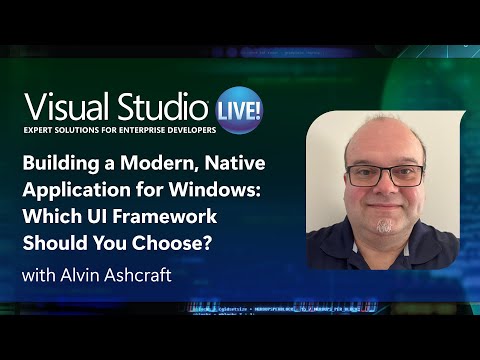








+ There are no comments
Add yours