Hi all,
This blog is just to bring to light a standard archiving solution working out of the box for SAP Cloud Integration using the “OpenText Core Archive for SAP Solutions”.
In one hand If you check carefully the documentation of such product you will notice that there is a standard “CMIS interface” to “Store & Retrieve any content”, in the other hand SAP Cloud Integration uses “CMIS interface” out of the box for archiving, so why not put them together? ?
In a nutshell the following steps need to be followed to have a successful integration:
OpenText – Core Archive – Administration ( http://<host>:<port>/archive/ba/index.jsp )
-Creation of Retention Policy ( Optional )
-Creation of Collection with CMIS Client: You will get the CMIS Browser Binding & RepositoryId – required on the SAP BTP Destination
CMIS Workbench ( in your local machine )
-Import custom CMIS type into OpenText Core Archive: It would be nice than SAP provided this definition, but you can extract it from the traces of Cloud Connector or OpenText Core Archive ( SAP Cloud Integration check if the CMIS type exist via APIs, in case that it does not exist it will try to create on the fly, but this will not work due to OpenText Core Archive, so it must be created manually ).
-Export custom CMIS type from OpenText Core Archive: You will extract the ID for the CMIS type ( OpenText create randoms IDs internally, it is not keeping the IDs provided for the import file ) – required on the SAP BTP Destination ( https://help.sap.com/docs/cloud-integration/sap-cloud-integration/configuring-destination )
SAP Cloud Connector Set-Up
-Expose the OpenText Core Archive & CMIS resources: Add the OpenText Core archive system and expose everything under “/as_cmis”
SAP – BTP – Service Instance & Service Key
-Create Destination: Just use the CMIS Browser Binding & RepositoryId, Cloud Connector Location ID, and user with write permissions, and the most important part is the additional property “CustomAttributeAndTypeNamesMapping” ( https://help.sap.com/docs/cloud-integration/sap-cloud-integration/configuring-destination )
SAP Cloud Integration enable archiving
-Enable archiving: enable the archiving functionality ( https://help.sap.com/docs/cloud-integration/sap-cloud-integration/enable-archiving-in-cloud-foundry-environment )
OpenText – Core Archive – Access ( http://<host>:<port>/archive/access/index.jsp )
-Navigate the collection: Enjoy an out of the box solution to navigate & search archived files by all the attributes enabled for it.
Not forget, be curious! ?
Max.
Hi all,This blog is just to bring to light a standard archiving solution working out of the box for SAP Cloud Integration using the “OpenText Core Archive for SAP Solutions”.In one hand If you check carefully the documentation of such product you will notice that there is a standard “CMIS interface” to “Store & Retrieve any content”, in the other hand SAP Cloud Integration uses “CMIS interface” out of the box for archiving, so why not put them together? ?In a nutshell the following steps need to be followed to have a successful integration:OpenText – Core Archive – Administration ( http://<host>:<port>/archive/ba/index.jsp )-Creation of Retention Policy ( Optional )-Creation of Collection with CMIS Client: You will get the CMIS Browser Binding & RepositoryId – required on the SAP BTP DestinationCMIS Workbench ( in your local machine ) -Import custom CMIS type into OpenText Core Archive: It would be nice than SAP provided this definition, but you can extract it from the traces of Cloud Connector or OpenText Core Archive ( SAP Cloud Integration check if the CMIS type exist via APIs, in case that it does not exist it will try to create on the fly, but this will not work due to OpenText Core Archive, so it must be created manually ).-Export custom CMIS type from OpenText Core Archive: You will extract the ID for the CMIS type ( OpenText create randoms IDs internally, it is not keeping the IDs provided for the import file ) – required on the SAP BTP Destination ( https://help.sap.com/docs/cloud-integration/sap-cloud-integration/configuring-destination )SAP Cloud Connector Set-Up-Expose the OpenText Core Archive & CMIS resources: Add the OpenText Core archive system and expose everything under “/as_cmis”SAP – BTP – Service Instance & Service Key-Create Destination: Just use the CMIS Browser Binding & RepositoryId, Cloud Connector Location ID, and user with write permissions, and the most important part is the additional property “CustomAttributeAndTypeNamesMapping” ( https://help.sap.com/docs/cloud-integration/sap-cloud-integration/configuring-destination )SAP Cloud Integration enable archiving-Enable archiving: enable the archiving functionality ( https://help.sap.com/docs/cloud-integration/sap-cloud-integration/enable-archiving-in-cloud-foundry-environment )OpenText – Core Archive – Access ( http://<host>:<port>/archive/access/index.jsp )-Navigate the collection: Enjoy an out of the box solution to navigate & search archived files by all the attributes enabled for it.Not forget, be curious! ?Max. Read More Technology Blogs by Members articles
#SAP
#SAPTechnologyblog













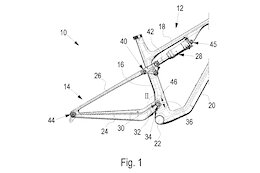
+ There are no comments
Add yours