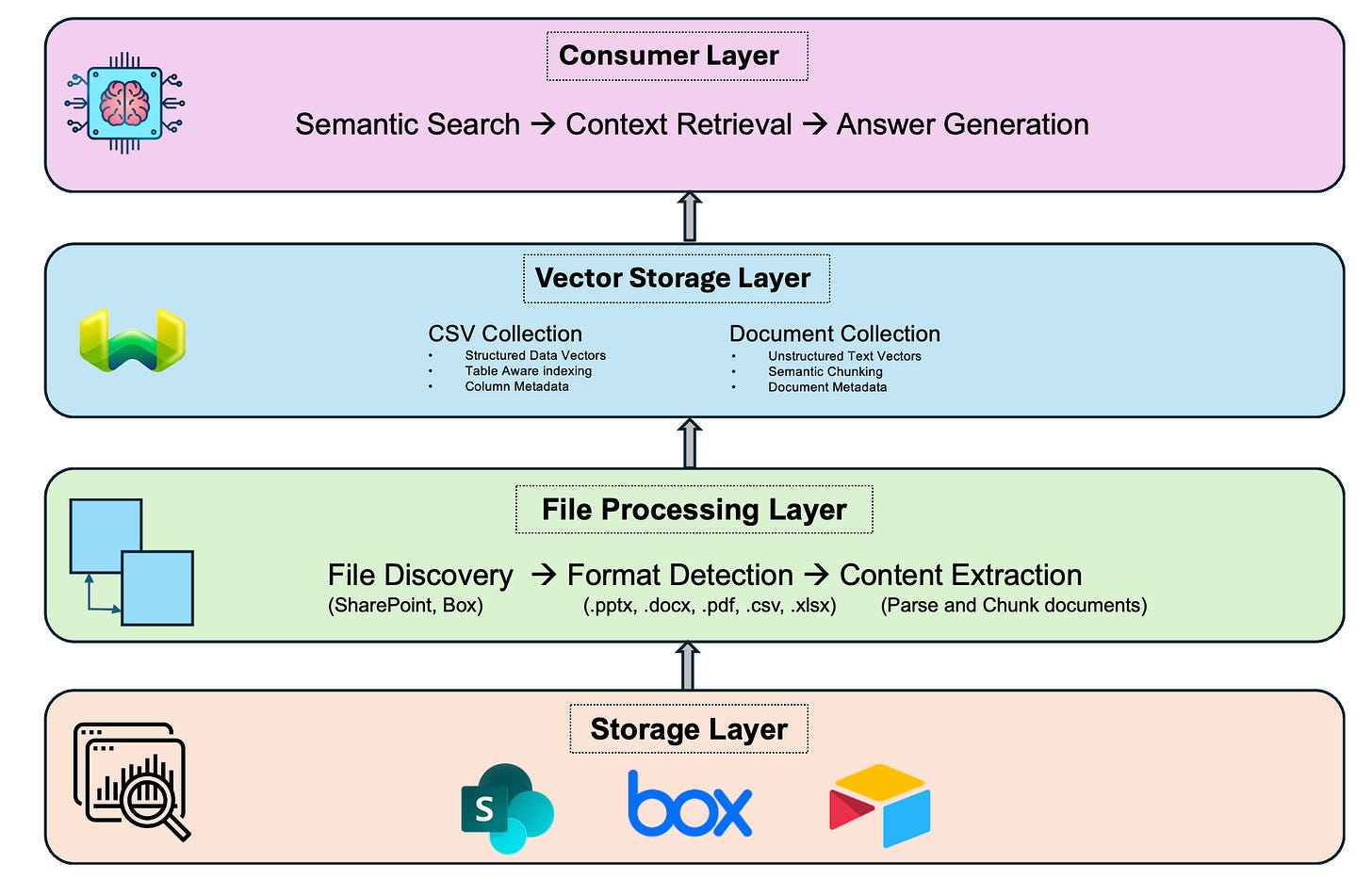We can use this code in addition to the steps described in blogs https://community.sap.com/t5/technology-blogs-by-members/dynamically-manage-version-updates-in-sac-story-using-optimized-design/ba-p/13791683 or https://community.sap.com/t5/technology-blogs-by-members/automate-monthly-forecast-version-update-in-sac-story-using-optimized/ba-p/13791407 to dynamically update the custom ‘current date’ being used in restricted measures of SAC story in Optimized Design Experience. This can help automate the entire SAC planning and analytics solution that’s based on a single underlying model, by updating the ‘Current Date Input Control’ value in just one location, thereby, reducing the stories maintenance time.
We can use this code in addition to the steps described in blogs https://community.sap.com/t5/technology-blogs-by-members/dynamically-manage-version-updates-in-sac-story-using-optimized-design/ba-p/13791683 or https://community.sap.com/t5/technology-blogs-by-members/automate-monthly-forecast-version-update-in-sac-story-using-optimized/ba-p/13791407 to dynamically update the custom ‘current date’ being used in restricted measures of SAC story in Optimized Design Experience. This can help automate the entire SAC planning and analytics solution that’s based on a single underlying model, by updating the ‘Current Date Input Control’ value in just one location, thereby, reducing the stories maintenance time. Read More Technology Blogs by Members articles
#SAP
#SAPTechnologyblog