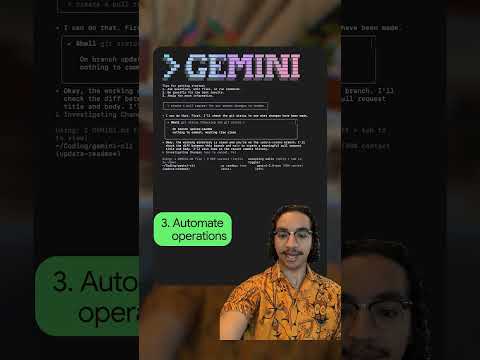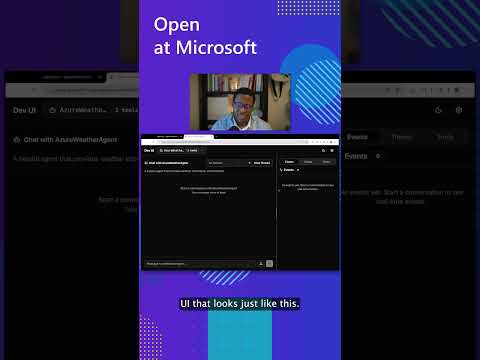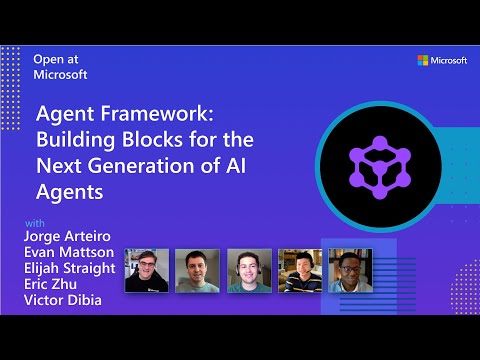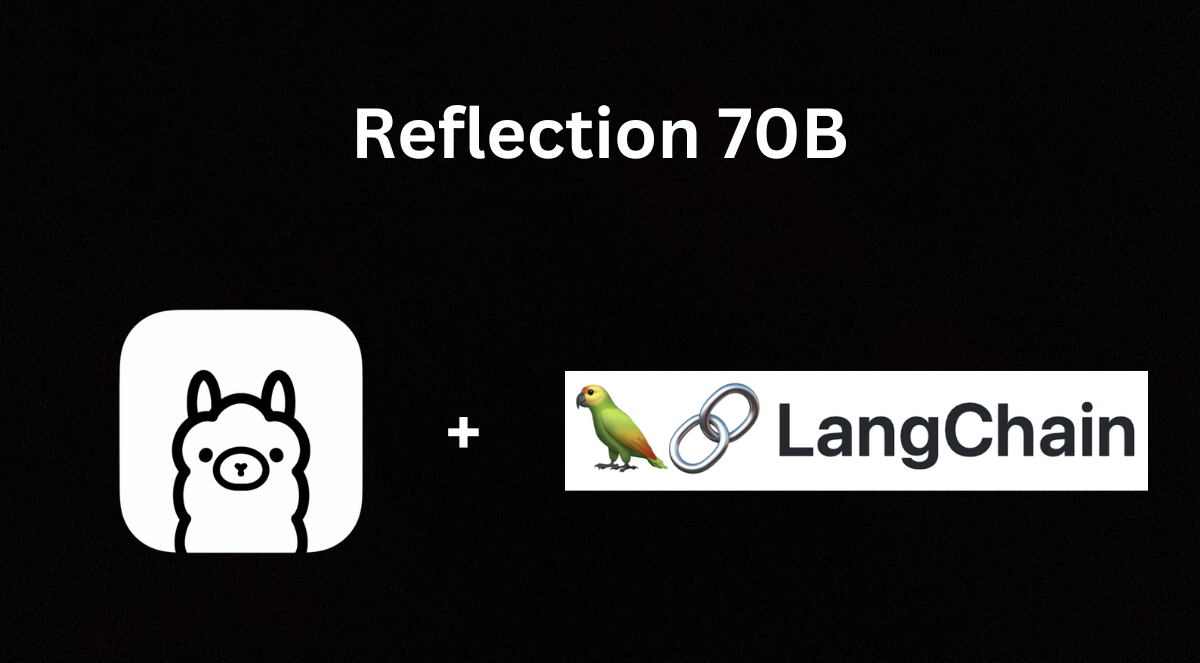Target Group
Anyone interested to know more about extending SAP S/4HANA Cloud using SAP Build
Background
What is Extensibility
When a customer has unique business requirements that are not fully catered by standard SAP S/4HANA then there is a need to extend the system. These extensions can be classified into 2 broad categories:
On-stack extensibility involves extending SAP S/4HANA directly within the core system using key user tools or ABAP. Side-by-side extensibility uses SAP Business Technology Platform (BTP) to develop custom applications or integrations outside the core S/4HANA system, ensuring greater flexibility and upgrade safety.
What is SAP Build
SAP Build ( including SAP Build Code) is the default extension development toolset on SAP BTP.
Build Tools under low-code spectrum:
SAP Build Apps – Create Mobile and Web applicationsSAP Build Process Automation – Automate business processes and workflowsSAP Build Work Zone – Create Digital Workspaces and business sites
Build Tools under Pro-code spectrum:
SAP Build Code – Use Business Application Studio(BAS) and Cloud Application programming Model(CAP) to create Applications. And lot more.
What were some of the challenges in Extensibility:
Not easy to identify the available extension options for a given S/4HANA application directly in the systemNot easy to determine the right extension points (eg APIs, Events) for a given S/4HANA applicationNot an integrated experience when extending SAP S/4HANA in a side-by-side manner on BTP
Introduction
A new Extensibility wizard is available with SAP S/4HANA Cloud Public Edition 2408 that provides both on-stack and side-by-side extension options consolidated into a single wizard. It provides a guided experience to kick start extension creation and enables seamless navigation from SAP S/4HANA to SAP Build.The wizard understands which S/4HANA application it has been started from and accordingly filters the extensions points( like API, Events) based on the business context.
This wizard can be accessed from any extensible SAP S/4HANA app as shown below.
“Create Extension” option is available under the Me Area (User menu) on the top right.
On clicking the Create Extension option, the Extensibility Wizard opens up displaying the various extension options
Note: Setup steps mentioned next are needed as a prerequisite to be able to see the “Create Extension” option
Setup
Short summary of the setup steps:
Subscribe to SAP Build Process Automation in your SAP BTP subaccount.Add your SAP S/4HANA cloud system in the BTP Global account under System landscape and register in a formation.Create 2 destinations in the BTP account pointing to UI service and API service of SAP S/4HANA. This is needed for communication from Build to SAP S/4HANA, for example to fetch business context, events and authorizations.Create a communication arrangement in SAP S/4HANA. This is to enable communication from SAP S/4HANA to SAP Build.Assign the required authorization in SAP S/4HANA to access the wizard.
Detailed setup steps:
BTP setup steps – link
S4 setup steps – link
Extensions options Available currently ( Sep 2024 )
On-stack
Custom Field
Enables addition of new fields in desired business objects. The wizard opens the Custom Field App with the business contexts pre set.
Custom Logic
Enables addition of custom logic via Cloud BAdIs. Here as well the wizard opens the Custom Logic App with the business contexts pre set.
Side-by-Side
Custom Process
Create a Process in SAP Build Process Automation that starts based on an event from SAP S/4HANA. The business context of the starting SAP S/4HANA app is pre set in the wizard to easily identify the relevant events.
A detailed explanation of this extension option is available in <to be added> blog from my colleague.
The extensibility wizard is expected to grow with more extension options in future.
Conclusion
The new SAP Build Extensibility wizard for SAP S/4HANA cloud public Edition provides a simple guided experience to create extensions both on-stack and side-by-side.
If you have access to an SAP S/4HANA Cloud Public Edition system, follow the setup steps and do explore the Extensibility Wizard !
Target GroupAnyone interested to know more about extending SAP S/4HANA Cloud using SAP Build BackgroundWhat is ExtensibilityWhen a customer has unique business requirements that are not fully catered by standard SAP S/4HANA then there is a need to extend the system. These extensions can be classified into 2 broad categories:On-stack extensibility involves extending SAP S/4HANA directly within the core system using key user tools or ABAP. Side-by-side extensibility uses SAP Business Technology Platform (BTP) to develop custom applications or integrations outside the core S/4HANA system, ensuring greater flexibility and upgrade safety. What is SAP BuildSAP Build ( including SAP Build Code) is the default extension development toolset on SAP BTP.Build Tools under low-code spectrum:SAP Build Apps – Create Mobile and Web applicationsSAP Build Process Automation – Automate business processes and workflowsSAP Build Work Zone – Create Digital Workspaces and business sitesBuild Tools under Pro-code spectrum:SAP Build Code – Use Business Application Studio(BAS) and Cloud Application programming Model(CAP) to create Applications. And lot more. What were some of the challenges in Extensibility:Not easy to identify the available extension options for a given S/4HANA application directly in the systemNot easy to determine the right extension points (eg APIs, Events) for a given S/4HANA applicationNot an integrated experience when extending SAP S/4HANA in a side-by-side manner on BTP IntroductionA new Extensibility wizard is available with SAP S/4HANA Cloud Public Edition 2408 that provides both on-stack and side-by-side extension options consolidated into a single wizard. It provides a guided experience to kick start extension creation and enables seamless navigation from SAP S/4HANA to SAP Build.The wizard understands which S/4HANA application it has been started from and accordingly filters the extensions points( like API, Events) based on the business context. This wizard can be accessed from any extensible SAP S/4HANA app as shown below.”Create Extension” option is available under the Me Area (User menu) on the top right.On clicking the Create Extension option, the Extensibility Wizard opens up displaying the various extension optionsNote: Setup steps mentioned next are needed as a prerequisite to be able to see the “Create Extension” option SetupShort summary of the setup steps: Subscribe to SAP Build Process Automation in your SAP BTP subaccount.Add your SAP S/4HANA cloud system in the BTP Global account under System landscape and register in a formation.Create 2 destinations in the BTP account pointing to UI service and API service of SAP S/4HANA. This is needed for communication from Build to SAP S/4HANA, for example to fetch business context, events and authorizations.Create a communication arrangement in SAP S/4HANA. This is to enable communication from SAP S/4HANA to SAP Build.Assign the required authorization in SAP S/4HANA to access the wizard. Detailed setup steps:BTP setup steps – linkS4 setup steps – link Extensions options Available currently ( Sep 2024 )On-stackCustom FieldEnables addition of new fields in desired business objects. The wizard opens the Custom Field App with the business contexts pre set. Custom LogicEnables addition of custom logic via Cloud BAdIs. Here as well the wizard opens the Custom Logic App with the business contexts pre set. Side-by-SideCustom ProcessCreate a Process in SAP Build Process Automation that starts based on an event from SAP S/4HANA. The business context of the starting SAP S/4HANA app is pre set in the wizard to easily identify the relevant events.A detailed explanation of this extension option is available in <to be added> blog from my colleague. The extensibility wizard is expected to grow with more extension options in future. ConclusionThe new SAP Build Extensibility wizard for SAP S/4HANA cloud public Edition provides a simple guided experience to create extensions both on-stack and side-by-side.If you have access to an SAP S/4HANA Cloud Public Edition system, follow the setup steps and do explore the Extensibility Wizard ! Read More Technology Blogs by SAP articles
#SAP
#SAPTechnologyblog