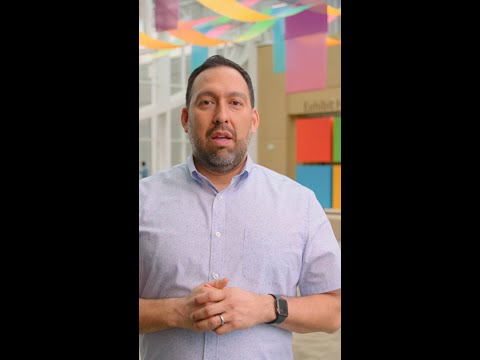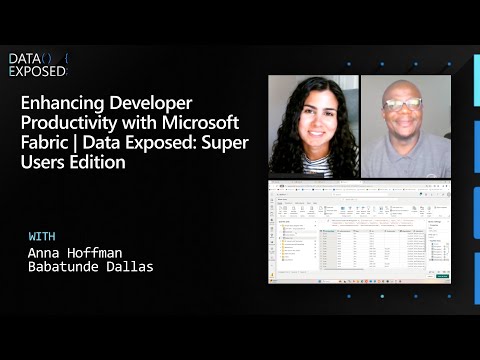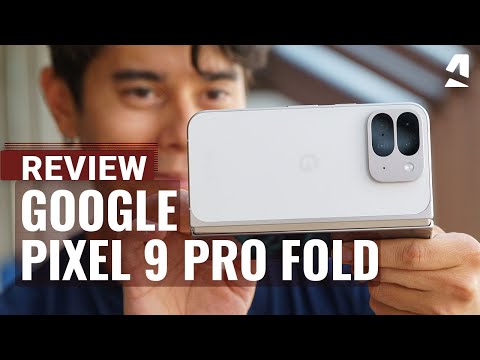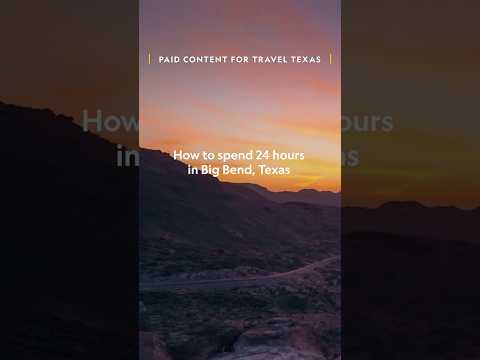Post Content
Join us in this episode of Data Exposed: Super Users Editon where Babatunde Dallas will share how to switch Power BI reports from the sandbox environment to production in Business Central. Discover best practices, step-by-step workflows, and essential data consistency and accuracy considerations. Whether you’re a developer, business analyst, or data enthusiast, this tutorial will empower you to streamline your reporting process and ensure smooth deployment.
Chapters:
00:00 – Introduction
03:37 – Demo
11:43 – Getting started
✔️ Resources:
Introduction to Microsoft Fabric and Business Central: https://learn.microsoft.com/dynamics365/business-central/admin-fabric
Introduction to Business Central and Power BI: https://learn.microsoft.com/dynamics365/business-central/admin-powerbi
Create a dataset for a Power BI report in Dynamics 365 Business Central: https://learn.microsoft.com/training/modules/create-data-set/?source=recommendations
Configure Business Central for Excel and Power BI: https://learn.microsoft.com/training/modules/configure-powerbi-excel-dynamics-365-business-central/?source=recommendations
About Fabric Super Users:
Fabric Super Users are passionate volunteers who enjoy teaching and sharing Fabric with others. They are the heroes of the Fabric Community, where they contribute helpful answers, write informative blog posts, post inspiring data stories, give kudos to other members, and more. They are key contributors to the Fabric product and the user community as they spread their knowledge, insights, and best practices with others. To learn more about the program, visit: https://aka.ms/superusers
📌 Let’s connect:
Twitter: Anna Hoffman, https://twitter.com/AnalyticAnna
Twitter: AzureSQL, https://aka.ms/azuresqltw
🔴 Watch even more Data Exposed episodes: https://aka.ms/dataexposedyt
🔔 Subscribe to our channels for even more SQL tips:
Microsoft Azure SQL: https://aka.ms/msazuresqlyt
Microsoft SQL Server: https://aka.ms/mssqlserveryt
Microsoft Developer: https://aka.ms/microsoftdeveloperyt
#MicrosoftFabric #FabricSuperUsers #FabricCommunity Read More Microsoft Developer