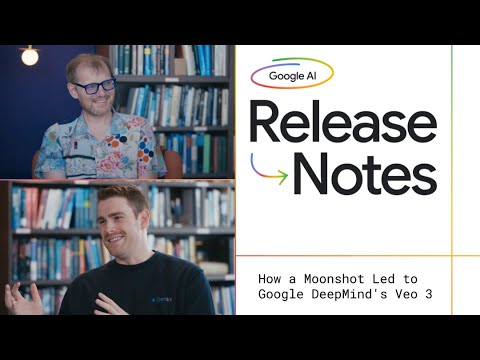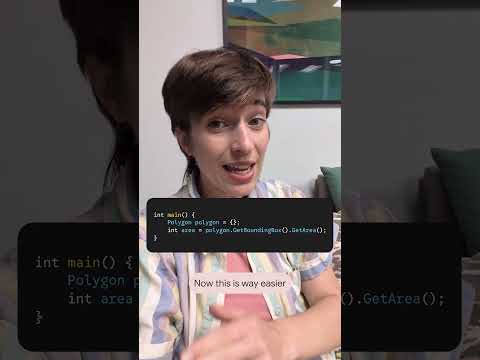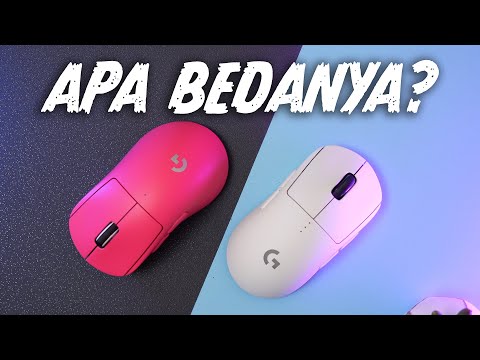Intro
This blog is a bit complementary to material in SAP Learning material related to SAP Signavio Process Intelligence. The data set used for this demonstration is the same one provided in the course Analyzing Business Processes with SAP Signavio Solutions
Objective
In this blig I will focus quite specifically on analyzing Events that failed ❗to execute at 1st attempt in the process, thus a second attempt took place for successful execution, via the creation of a widget that can be used for further action and deeper process execution analysis.
Since I am using simple data sets, in order for the audience to relate to the content to the learning material in the course above listed, I will stay high level and will not go into cost analysis in this blog. The storyboard for this blog does create awareness however, on the need to analyse the cost associated with events/tasks that are failing to be completed in alignment with defined cycle times.
This blog does not focus on process set up and data loads.
Process Discovery
An investigation in Process Intelligence is created and the inital Process Discovery widget becomes available.
Taking a first look at it with “Low Path Granularity” allows for a quick assessment of the general flow and the potential variant proliferation. The case count view provides the following information.
The above information rapidly provides info that the total number of case_ids in the data set to be analysed is 877, confirmed by the process start with 877 ‘Receive Customer Order’ at the START and at the END by 805 ‘Receive Delivery Confirmation’ + 72 ‘Order Canceled’
It is also noticeable that event “Ship Goods Standard” is part of 445 case_ids.
Let us take a look at the same diagram but with event Event Count View.
The event count view now allows for better understanding on the execution of the process and already it is clear that some events for ‘Ship Goods Standard’ and ‘Ship Goods Express’ have failed at first attempt and had to be executed twice.
Let us focus on ‘Ship Goods Standard’ . We can determine that 106 occurrences out of the 551 were executed twice, which is in alignment with the unique case_id / event information of 445 case_ids from the Case Count View
We can do the math simply here at high level: thus for 339 case_ids ‘Ship Goods Standard’ was executed successfully at first try ✔️, and for 106 case_ids ‘Ship Goods Standard’ was executed twice ⚠️for the event (process task) to be executed to completion.
But as we all know, there are many ways to slice and dice the process executions 😅 and as part of the Investigations different widgets are needed to better understand where the issues are 🤔
Process Variant Explorer Widget
Creating a Chapter called: High Level Analysis and adding widgets there is a recommended first step to identify insights at a higher level, which later one can be looked into by other process stakeholders (i.e Business Analysts, Process SMEs) after formal actions are assigned.
Taking a look at the Variant Explorer widget with No Filters on Attributes proves information that there are 2 Variants where the above occurrance behavioir is taking place (variant 5 and 😎
Process Conformance Widget
Let us know take a look at the Process Conformance widget without filters to analyse the Hot Spots and confirm the inital observations
(Note: the AS-IS Diagram was modelled also for another blog, related to conformance, thus I am not pointing out conformance in this blog)
The Hot Spot view in this widget, after analysing all variants, provides the information that Variant 5 and 8 are the ones where ‘Ship Goods Standard’ is executed twice: 72 occurences for variant 5 and 34 for variant 8.
With the above information we are starting to go deeper into the analysis and have better ideas of what further investigation actions will be needed for deeper analysis, collaboration with other stakeholders and improvement.
Based on this observations, an Insight can be created to be assigned and shared with others (i.e. Business Analysts)
Creating Actions
In this blog’ storyboard, I am taking the role of Lead Process Owner, and I am starting to define what actions are important in relation to tackling issues impacting Value Drivers.
With the information above in this Investigation, I can now create a special query in Signal that will support me in engaging other stakeholders and request to deep dive in the investigation, and create their own Chapters with further Widgets.
let us assument that there are different Business Analysts focusing on the Orders in different locations. “City” is an attribute in the log for this data set.
So I will create an additional table that creates awarness on how the ocurrences of ‘Ship Goods Standard’ are distributed across all cities.
In this action, I am using SIGNAL to create a brand new table that will be shared with all Business Analysts, for each to focus on situation per City, and how data changes while the investigation is open.
In this example, the intial action creates awareness on the Action related to ‘Ship Goods Standard’ analysis and specific tasks can be created for each stakeholder with specific instructions. For example, that each one continues deeper level investigations per location in specific chapters withing an Investigation.
Here we are using “CITY” as example, but lets say that we are analysing similar issues in double execution events in Supply Planning process acroess different Plants. A Process Owner could determine to breakdown the analysis in Chapters per “PLANT”.
Summary
Investigations in SAP Signavio Process Intelligence provide the Process Owners, Business Analysts and and other involved stakeholders with numerous ways to zoom into different issues via the use of standard widgets but also via the creation of additional views or adjustments to standard widgets when using SIGNAL queries.
Each organization might decide on specific (WoWs) Ways of Working using investigations in Process Intelligence; one important aspect is to use the Investigation / Chapter / Action feature in way that breaks down the analysis per order of impact to business and promoting further deeper analysis depending on the complexity of the process execution issue to be tackled.
About the Author
JD Wong-Loera is a Stockholm/Toronto based Project Manager, Business Architect and Process Management consultant who enjoys supporting others in understanding the Businesss Architecture and Business Process Management Capabilities. In his free time he enjoys camping, reading and boxing.
Check out my other blogs at: About JD_WongLoera – SAP Community
IntroThis blog is a bit complementary to material in SAP Learning material related to SAP Signavio Process Intelligence. The data set used for this demonstration is the same one provided in the course Analyzing Business Processes with SAP Signavio Solutions ObjectiveIn this blig I will focus quite specifically on analyzing Events that failed ❗to execute at 1st attempt in the process, thus a second attempt took place for successful execution, via the creation of a widget that can be used for further action and deeper process execution analysis.Since I am using simple data sets, in order for the audience to relate to the content to the learning material in the course above listed, I will stay high level and will not go into cost analysis in this blog. The storyboard for this blog does create awareness however, on the need to analyse the cost associated with events/tasks that are failing to be completed in alignment with defined cycle times.This blog does not focus on process set up and data loads. Process DiscoveryAn investigation in Process Intelligence is created and the inital Process Discovery widget becomes available. Taking a first look at it with “Low Path Granularity” allows for a quick assessment of the general flow and the potential variant proliferation. The case count view provides the following information.The above information rapidly provides info that the total number of case_ids in the data set to be analysed is 877, confirmed by the process start with 877 ‘Receive Customer Order’ at the START and at the END by 805 ‘Receive Delivery Confirmation’ + 72 ‘Order Canceled’ It is also noticeable that event “Ship Goods Standard” is part of 445 case_ids.Let us take a look at the same diagram but with event Event Count View.The event count view now allows for better understanding on the execution of the process and already it is clear that some events for ‘Ship Goods Standard’ and ‘Ship Goods Express’ have failed at first attempt and had to be executed twice.Let us focus on ‘Ship Goods Standard’ . We can determine that 106 occurrences out of the 551 were executed twice, which is in alignment with the unique case_id / event information of 445 case_ids from the Case Count ViewWe can do the math simply here at high level: thus for 339 case_ids ‘Ship Goods Standard’ was executed successfully at first try ✔️, and for 106 case_ids ‘Ship Goods Standard’ was executed twice ⚠️for the event (process task) to be executed to completion.But as we all know, there are many ways to slice and dice the process executions 😅 and as part of the Investigations different widgets are needed to better understand where the issues are 🤔Process Variant Explorer WidgetCreating a Chapter called: High Level Analysis and adding widgets there is a recommended first step to identify insights at a higher level, which later one can be looked into by other process stakeholders (i.e Business Analysts, Process SMEs) after formal actions are assigned.Taking a look at the Variant Explorer widget with No Filters on Attributes proves information that there are 2 Variants where the above occurrance behavioir is taking place (variant 5 and 😎Process Conformance WidgetLet us know take a look at the Process Conformance widget without filters to analyse the Hot Spots and confirm the inital observations(Note: the AS-IS Diagram was modelled also for another blog, related to conformance, thus I am not pointing out conformance in this blog)The Hot Spot view in this widget, after analysing all variants, provides the information that Variant 5 and 8 are the ones where ‘Ship Goods Standard’ is executed twice: 72 occurences for variant 5 and 34 for variant 8.With the above information we are starting to go deeper into the analysis and have better ideas of what further investigation actions will be needed for deeper analysis, collaboration with other stakeholders and improvement.Based on this observations, an Insight can be created to be assigned and shared with others (i.e. Business Analysts)Creating ActionsIn this blog’ storyboard, I am taking the role of Lead Process Owner, and I am starting to define what actions are important in relation to tackling issues impacting Value Drivers.With the information above in this Investigation, I can now create a special query in Signal that will support me in engaging other stakeholders and request to deep dive in the investigation, and create their own Chapters with further Widgets. let us assument that there are different Business Analysts focusing on the Orders in different locations. “City” is an attribute in the log for this data set. So I will create an additional table that creates awarness on how the ocurrences of ‘Ship Goods Standard’ are distributed across all cities. In this action, I am using SIGNAL to create a brand new table that will be shared with all Business Analysts, for each to focus on situation per City, and how data changes while the investigation is open. In this example, the intial action creates awareness on the Action related to ‘Ship Goods Standard’ analysis and specific tasks can be created for each stakeholder with specific instructions. For example, that each one continues deeper level investigations per location in specific chapters withing an Investigation.Here we are using “CITY” as example, but lets say that we are analysing similar issues in double execution events in Supply Planning process acroess different Plants. A Process Owner could determine to breakdown the analysis in Chapters per “PLANT”. SummaryInvestigations in SAP Signavio Process Intelligence provide the Process Owners, Business Analysts and and other involved stakeholders with numerous ways to zoom into different issues via the use of standard widgets but also via the creation of additional views or adjustments to standard widgets when using SIGNAL queries.Each organization might decide on specific (WoWs) Ways of Working using investigations in Process Intelligence; one important aspect is to use the Investigation / Chapter / Action feature in way that breaks down the analysis per order of impact to business and promoting further deeper analysis depending on the complexity of the process execution issue to be tackled. About the AuthorJD Wong-Loera is a Stockholm/Toronto based Project Manager, Business Architect and Process Management consultant who enjoys supporting others in understanding the Businesss Architecture and Business Process Management Capabilities. In his free time he enjoys camping, reading and boxing.Check out my other blogs at: About JD_WongLoera – SAP Community Read More Technology Blogs by Members articles
#SAP
#SAPTechnologyblog