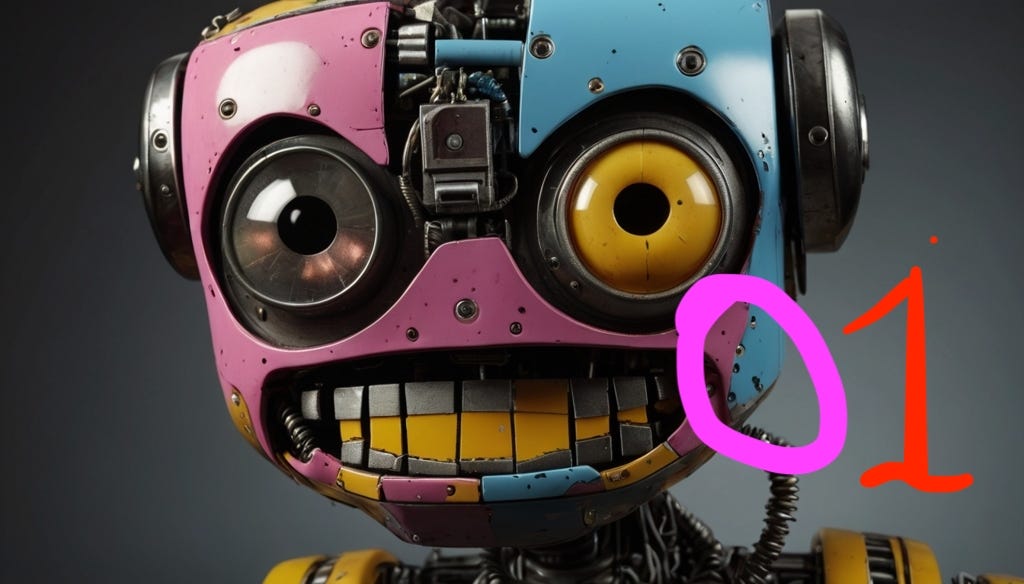Introduction
Hey Folks, it’s Navya again!
Navigating the vast amount of information in the business world requires both precision and efficiency. Extracting essential insights by summarizing extensive textual data/ latent data can significantly enhance decision-making and operational strategies.
Langchain offers a robust framework to streamline this process, especially when integrated with custom models and SAP Hub via the CAP LLM Plugin for anonymizing sensitive data.
In this blog post, we will explore the technical details of using Langchain’s summarization chain, incorporating custom model class, and integrating seamlessly with SAP GenAI Hub via the cap-llm-plugin. By understanding these tools and techniques, businesses can enhance their intelligence efforts and make more informed decisions.
In the above diagram, we utilize Langchain’s summarization chain with its three techniques: stuff, map-reduce, and refine for generating summaries. It supports various chat models such as Open AI, Anthropic, and Llama. However, for handling business data, we need to connect to the SAP GenAI Hub to utilize LLM models. To achieve this, a custom chat model is implemented where in the “cap-llm-plugin” library is utilized, to directly connects to the SAP GenAI Hub.
Let’s get started!
Summarization Chain and it’s Techniques
Summarization plays a crucial role in natural language processing (NLP) by distilling extensive volumes of text into concise summaries. Langchain’s summarization chain supports 3 techniques i.e. Stuff, Refine, Map-Reduce.
Each technique offers unique advantages and limitations, rendering them appropriate for various use cases.
Let’s delve deeper into each of these techniques:
Stuff:
The Stuff method handles list of documents, insert them all into a prompt, and pass that prompt to an LLM for summarization
Pros & Cons:
Straightforward Approach: Stuff is a straightforward approach where we include all the data given in the prompt to be passed as context to the language model.Simple Usage: You only need to make a single call to the LLM as the LLM has access to all the data at once.Not good for large documents: Most LLMs have a maximum context length, and for large docs or many docs, this approach becomes impractical.
Map-Reduce:
The Map-Reduce method is a 2-step process that simplifies the task of summarizing a document, namely map and reduce.
Document is divided into small, manageable chunks based on either functional requirements or maximum number of tokens allowed for a specific LLM modelIn Map step, each chunk is individually summarized using LLMChain.In Reduce step, we aim to combine these individual summaries into one cohesive final summary.
Pros & Cons:
Good for Large Documents: Efficiently divides and summarizes large documents. It also overcomes token limit constraints by iteratively reducing chunksMore Processing Time: Involves multiple iterations which may impact processing time.Refine
The chain updates a rolling summary by iterating over the documents in a sequence. In each iteration, the current document and the previously generated summary are passed as prompt for summarization.
Fig 2.3. Refine
Pros & Cons:
Increases Relevance: Has the potential to incorporate more relevant context, potentially resulting in less loss of information compared to Map-Reduce.Can lead to slow processing: Good things take time, and so does refine. It involves a larger number of LLM calls, that aren’t independent and can’t be parallelized like Map-Reduce.
How to Implement Summarization Chain?
Summarization chains can be a game-changer for efficiently extracting key insights by summarizing large volumes of text. LangChain provides implementation support for summarization chain in both Python and JavaScript library.
For implementation in Python you can follow the following documentation: [Python] Summarize TextFor implementation in JavaScript you can follow the following documentation: [Js] Summarization
Langchain offers 3 different chain for previously mentioned summarization techniques: StuffDocumentsChain, MapReduceDocumentsChain, RefineDocumentsChain . It also provides a convenient method “loadSummarizationChain” which returns corresponding chain based on type.
Let’s explore how to implement a summarization chain specifically tailored for SAP environments.
Creation of Custom Models
To efficiently manage business data within SAP, connecting to the SAP GenAI Hub to utilize LLM chat models is essential. The SAP GenAI Hub offers a robust platform for accessing and leveraging advanced large language models, enhancing our ability to process and summarize extensive business data effectively.
Problem Statement
The summarization chain provided by Langchain connects directly with Open LLM chat models like OpenAI, Anthropic, Llama, and others. However, In SAP BTP context, to access these LLMs in our scenario, we need to go through the SAP GenAI Hub. The solution is to create a custom model that connects to the SAP GenAI Hub and use it in Langchain’s summarization chains.
Solution Overview
For this scenario I’ll be creating a custom chat model in JavaScript to connect to the SAP GenAI Hub using the cap-llm-plugin library. This custom model will enable us to make LLM calls via the SAP GenAI Hub.
Below is an example of how to create a custom chat model:
const { SimpleChatModel } = require(“@langchain/core/language_models/chat_models”);
const cds = require(“@sap/cds”);
class GenAIHubChatModel extends SimpleChatModel {
constructor(params) {
super(params);
}
async _call(messages) {
try {
const capllm = await cds.connect.to(“cap-llm-plugin”);
let chatResponse = await capllm.getChatCompletion({
messages: this._convertToChatMessages(messages),
});
return chatResponse.content;
} catch (err) {
console.log(err);
return “Error in calling GenAI Hub Chat Model”;
}
}
_convertToChatMessages(messages) {
const chatMessages = [];
messages.forEach((message) => {
switch (message.toDict().type) {
case “human”:
chatMessages.push({
role: “user”,
content: message.toDict().data.content,
});
break;
case “system”:
chatMessages.push({
role: “system”,
content: message.toDict().data.content,
});
break;
case “ai”:
chatMessages.push({
role: “assistant”,
content: message.toDict().data.content,
});
break;
}
});
return chatMessages;
}
_llmType() {
return “GenAI Hub Chat Model”;
}
async *_streamResponseChunks(messages, options, runManager) {
throw new Error(“Streaming of response is not supported!”);
}
}
module.exports = { GenAIHubChatModel };
Explanation
Class Creation: We create a custom chat model class GenAIHubChatModel by extending the SimpleChatModel class from @langchain/core/language_models/chat_models.
_call Method: This method takes a list of messages and call options (such as stop sequences) and returns a string. It connects to the cap-llm-plugin and retrieves chat completion responses.
_llmType Method: This method returns a string identifying the LLM type for logging purposes.
_convertToChatMessages Method: This method converts messages to a format recognized by the chat model, identifying if the message is sent by a user (human), system, or AI (assistant). In our scenario, since we will be sending data to summarize in the form of a file, it will always be sent by a human.
_streamResponseChunks Method: This method handles large responses from APIs and allows for streaming response chunks. In our case, streaming is not supported, so it simply throws an error.
To learn more about the cap-llm-plugin library, refer to the following blog: documentation.
To create a custom chat model, you can also follow Langchain’s documentation on “How to create a custom chat model class”
Sample Use Case:
For a hands-on experience of these Summarization chain by creating a custom model in a NodeJs-based CAP application and accessing LLMs via GenAI Hub, you can refer to the following repository: cap-summarization-chain.
Tips & Tricks:
Although the Langchain uses a default prompt in each of its summarization chains, you can customize it as per your specific needs. You can create your own prompt and pass it as configuration as shown below:
const { RecursiveCharacterTextSplitter } = require(“@langchain/textsplitters”);
const { loadSummarizationChain, SummarizationChainParams } = require(“langchain/chains”);
const { PromptTemplate } = require(“@langchain/core/prompts”);
const fs = require(“fs”);
const utilGenAIHub = require(“./utilGenAIHub”);
const stuffConfig = { type:”stuff”,
prompt:new PromptTemplate({inputVariables: [“text”], template: ‘Write a short and concise summary of the following:nnn”{text}”nnnCONCISE SUMMARY:’}) };
const refineConfig = { type:”refine”,
refinePrompt:new PromptTemplate({inputVariables: [“existing_answer”,”text”], template: ‘Your job is to produce a final summarynWe have provided an existing summary up to a certain point: “{existing_answer}”nWe have the opportunity to refine the existing summaryn(only if needed) with some more context below.n————n”{text}”n————nnGiven the new context, refine the original summarynIf the context isnt useful, return the original summary.nnREFINED SUMMARY:’}),
questionPrompt:new PromptTemplate({inputVariables: [“text”], template: ‘Write a short and concise summary of the following:nnn”{text}”nnnCONCISE SUMMARY:’}) };
const reduceConfig = { type:”map_reduce”,
combinePrompt:new PromptTemplate({inputVariables: [“text”], template: ‘Write a short and concise summary of the following:nnn”{text}”nnnCONCISE SUMMARY:’}),
combineMapPrompt:new PromptTemplate({inputVariables: [“text”], template: ‘Write a short and concise summary of the following:nnn”{text}”nnnCONCISE SUMMARY:’}) };
const summarize = async function(textDocuments, type) {
let configParams;
switch (type) {
case “stuff”:
configParams = stuffConfig;
break;
case “refine”:
configParams = refineConfig;
break;
case “map_reduce”:
configParams = reduceConfig;
break;
}
const chatModel = new utilGenAIHub.GenAIHubChatModel({});
const summaryChain = loadSummarizationChain(chatModel, configParams);
const textSummary = await summaryChain.invoke({ input_documents: textDocuments });
return textSummary;
}
const getTextDocuments = async function(filePath) {
const textContent = fs.readFileSync(filePath, “utf8”);
const textSplitter = new RecursiveCharacterTextSplitter({ chunkSize: 3000 });
const textDocuments = await textSplitter.createDocuments([textContent]);
return textDocuments;
}
module.exports = { summarize, getTextDocuments}
Langchain’s summarization chain requires input content in Document format. It is an object with 3 properties: pageContent, metadata, id.
Example:
{
“pageContent”: “The Marvel Cinematic Universe (MCU) is a media franchise and shared universe centered around a series of superhero films and television series produced by Marvel Studios. It features interconnected stories based on characters from Marvel Comics, including iconic heroes like Iron Man, Captain America, and Spider-Man.”,
“metadata”:{“lines”: { “from”:1, “to”:3 } }
}
When working with documents, you might need to transform them to fit your application better. A common transformation is splitting a long document into smaller chunks that can be processed by map-reduce or refine summarization chain. Langchain offers several built-in document transformers to facilitate this, allowing you to split, combine, filter, and manipulate documents as needed.
In the above sample use-case “RecursiveCharacterTextSplitter” is used. For more details, refer to Text Splitters by Langchain.
Conclusion:
In this blog post we explored how to streamline business insights using Langchain’s advanced summarization techniques, custom models, and SAP GenAI Hub integration. By leveraging Langchain’s summarization chain—encompassing stuff, map-reduce, and refine techniques—and connecting with SAP GenAI Hub via the CAP LLM Plugin, businesses can efficiently extract and secure essential insights from extensive data. This approach not only enhances decision-making and operational strategies but also ensures the effective anonymization of sensitive information, empowering organizations to make more informed and strategic decisions.
At last, I would like to extend my heartfelt gratitude to my colleagues whose insights, support, and collaboration have been invaluable throughout this PoC. So Special thanks to @Ajit_K_Panda for his guidance and @Aryan_Raj_Sinha for his valuable contributions in PoC development and @PVNPavanKumar for their leadership support.
For more information about this topic or to ask a question, please contact us at paa_india@sap.com.
IntroductionHey Folks, it’s Navya again!Navigating the vast amount of information in the business world requires both precision and efficiency. Extracting essential insights by summarizing extensive textual data/ latent data can significantly enhance decision-making and operational strategies.Langchain offers a robust framework to streamline this process, especially when integrated with custom models and SAP Hub via the CAP LLM Plugin for anonymizing sensitive data.In this blog post, we will explore the technical details of using Langchain’s summarization chain, incorporating custom model class, and integrating seamlessly with SAP GenAI Hub via the cap-llm-plugin. By understanding these tools and techniques, businesses can enhance their intelligence efforts and make more informed decisions.In the above diagram, we utilize Langchain’s summarization chain with its three techniques: stuff, map-reduce, and refine for generating summaries. It supports various chat models such as Open AI, Anthropic, and Llama. However, for handling business data, we need to connect to the SAP GenAI Hub to utilize LLM models. To achieve this, a custom chat model is implemented where in the “cap-llm-plugin” library is utilized, to directly connects to the SAP GenAI Hub.Let’s get started!Summarization Chain and it’s TechniquesSummarization plays a crucial role in natural language processing (NLP) by distilling extensive volumes of text into concise summaries. Langchain’s summarization chain supports 3 techniques i.e. Stuff, Refine, Map-Reduce.Each technique offers unique advantages and limitations, rendering them appropriate for various use cases.Let’s delve deeper into each of these techniques:Stuff:The Stuff method handles list of documents, insert them all into a prompt, and pass that prompt to an LLM for summarizationPros & Cons:Straightforward Approach: Stuff is a straightforward approach where we include all the data given in the prompt to be passed as context to the language model.Simple Usage: You only need to make a single call to the LLM as the LLM has access to all the data at once.Not good for large documents: Most LLMs have a maximum context length, and for large docs or many docs, this approach becomes impractical.Map-Reduce:The Map-Reduce method is a 2-step process that simplifies the task of summarizing a document, namely map and reduce.Document is divided into small, manageable chunks based on either functional requirements or maximum number of tokens allowed for a specific LLM modelIn Map step, each chunk is individually summarized using LLMChain.In Reduce step, we aim to combine these individual summaries into one cohesive final summary.Pros & Cons:Good for Large Documents: Efficiently divides and summarizes large documents. It also overcomes token limit constraints by iteratively reducing chunksMore Processing Time: Involves multiple iterations which may impact processing time.RefineThe chain updates a rolling summary by iterating over the documents in a sequence. In each iteration, the current document and the previously generated summary are passed as prompt for summarization.Fig 2.3. RefinePros & Cons:Increases Relevance: Has the potential to incorporate more relevant context, potentially resulting in less loss of information compared to Map-Reduce.Can lead to slow processing: Good things take time, and so does refine. It involves a larger number of LLM calls, that aren’t independent and can’t be parallelized like Map-Reduce.How to Implement Summarization Chain?Summarization chains can be a game-changer for efficiently extracting key insights by summarizing large volumes of text. LangChain provides implementation support for summarization chain in both Python and JavaScript library.For implementation in Python you can follow the following documentation: [Python] Summarize TextFor implementation in JavaScript you can follow the following documentation: [Js] SummarizationLangchain offers 3 different chain for previously mentioned summarization techniques: StuffDocumentsChain, MapReduceDocumentsChain, RefineDocumentsChain . It also provides a convenient method “loadSummarizationChain” which returns corresponding chain based on type.Let’s explore how to implement a summarization chain specifically tailored for SAP environments.Creation of Custom ModelsTo efficiently manage business data within SAP, connecting to the SAP GenAI Hub to utilize LLM chat models is essential. The SAP GenAI Hub offers a robust platform for accessing and leveraging advanced large language models, enhancing our ability to process and summarize extensive business data effectively.Problem StatementThe summarization chain provided by Langchain connects directly with Open LLM chat models like OpenAI, Anthropic, Llama, and others. However, In SAP BTP context, to access these LLMs in our scenario, we need to go through the SAP GenAI Hub. The solution is to create a custom model that connects to the SAP GenAI Hub and use it in Langchain’s summarization chains.Solution OverviewFor this scenario I’ll be creating a custom chat model in JavaScript to connect to the SAP GenAI Hub using the cap-llm-plugin library. This custom model will enable us to make LLM calls via the SAP GenAI Hub.Below is an example of how to create a custom chat model: const { SimpleChatModel } = require(“@langchain/core/language_models/chat_models”);
const cds = require(“@sap/cds”);
class GenAIHubChatModel extends SimpleChatModel {
constructor(params) {
super(params);
}
async _call(messages) {
try {
const capllm = await cds.connect.to(“cap-llm-plugin”);
let chatResponse = await capllm.getChatCompletion({
messages: this._convertToChatMessages(messages),
});
return chatResponse.content;
} catch (err) {
console.log(err);
return “Error in calling GenAI Hub Chat Model”;
}
}
_convertToChatMessages(messages) {
const chatMessages = [];
messages.forEach((message) => {
switch (message.toDict().type) {
case “human”:
chatMessages.push({
role: “user”,
content: message.toDict().data.content,
});
break;
case “system”:
chatMessages.push({
role: “system”,
content: message.toDict().data.content,
});
break;
case “ai”:
chatMessages.push({
role: “assistant”,
content: message.toDict().data.content,
});
break;
}
});
return chatMessages;
}
_llmType() {
return “GenAI Hub Chat Model”;
}
async *_streamResponseChunks(messages, options, runManager) {
throw new Error(“Streaming of response is not supported!”);
}
}
module.exports = { GenAIHubChatModel }; ExplanationClass Creation: We create a custom chat model class GenAIHubChatModel by extending the SimpleChatModel class from @langchain/core/language_models/chat_models._call Method: This method takes a list of messages and call options (such as stop sequences) and returns a string. It connects to the cap-llm-plugin and retrieves chat completion responses._llmType Method: This method returns a string identifying the LLM type for logging purposes._convertToChatMessages Method: This method converts messages to a format recognized by the chat model, identifying if the message is sent by a user (human), system, or AI (assistant). In our scenario, since we will be sending data to summarize in the form of a file, it will always be sent by a human._streamResponseChunks Method: This method handles large responses from APIs and allows for streaming response chunks. In our case, streaming is not supported, so it simply throws an error.To learn more about the cap-llm-plugin library, refer to the following blog: documentation.To create a custom chat model, you can also follow Langchain’s documentation on “How to create a custom chat model class”Sample Use Case:For a hands-on experience of these Summarization chain by creating a custom model in a NodeJs-based CAP application and accessing LLMs via GenAI Hub, you can refer to the following repository: cap-summarization-chain.Tips & Tricks:Although the Langchain uses a default prompt in each of its summarization chains, you can customize it as per your specific needs. You can create your own prompt and pass it as configuration as shown below: const { RecursiveCharacterTextSplitter } = require(“@langchain/textsplitters”);
const { loadSummarizationChain, SummarizationChainParams } = require(“langchain/chains”);
const { PromptTemplate } = require(“@langchain/core/prompts”);
const fs = require(“fs”);
const utilGenAIHub = require(“./utilGenAIHub”);
const stuffConfig = { type:”stuff”,
prompt:new PromptTemplate({inputVariables: [“text”], template: ‘Write a short and concise summary of the following:nnn”{text}”nnnCONCISE SUMMARY:’}) };
const refineConfig = { type:”refine”,
refinePrompt:new PromptTemplate({inputVariables: [“existing_answer”,”text”], template: ‘Your job is to produce a final summarynWe have provided an existing summary up to a certain point: “{existing_answer}”nWe have the opportunity to refine the existing summaryn(only if needed) with some more context below.n————n”{text}”n————nnGiven the new context, refine the original summarynIf the context isnt useful, return the original summary.nnREFINED SUMMARY:’}),
questionPrompt:new PromptTemplate({inputVariables: [“text”], template: ‘Write a short and concise summary of the following:nnn”{text}”nnnCONCISE SUMMARY:’}) };
const reduceConfig = { type:”map_reduce”,
combinePrompt:new PromptTemplate({inputVariables: [“text”], template: ‘Write a short and concise summary of the following:nnn”{text}”nnnCONCISE SUMMARY:’}),
combineMapPrompt:new PromptTemplate({inputVariables: [“text”], template: ‘Write a short and concise summary of the following:nnn”{text}”nnnCONCISE SUMMARY:’}) };
const summarize = async function(textDocuments, type) {
let configParams;
switch (type) {
case “stuff”:
configParams = stuffConfig;
break;
case “refine”:
configParams = refineConfig;
break;
case “map_reduce”:
configParams = reduceConfig;
break;
}
const chatModel = new utilGenAIHub.GenAIHubChatModel({});
const summaryChain = loadSummarizationChain(chatModel, configParams);
const textSummary = await summaryChain.invoke({ input_documents: textDocuments });
return textSummary;
}
const getTextDocuments = async function(filePath) {
const textContent = fs.readFileSync(filePath, “utf8”);
const textSplitter = new RecursiveCharacterTextSplitter({ chunkSize: 3000 });
const textDocuments = await textSplitter.createDocuments([textContent]);
return textDocuments;
}
module.exports = { summarize, getTextDocuments}
Langchain’s summarization chain requires input content in Document format. It is an object with 3 properties: pageContent, metadata, id.Example: {
“pageContent”: “The Marvel Cinematic Universe (MCU) is a media franchise and shared universe centered around a series of superhero films and television series produced by Marvel Studios. It features interconnected stories based on characters from Marvel Comics, including iconic heroes like Iron Man, Captain America, and Spider-Man.”,
“metadata”:{“lines”: { “from”:1, “to”:3 } }
} When working with documents, you might need to transform them to fit your application better. A common transformation is splitting a long document into smaller chunks that can be processed by map-reduce or refine summarization chain. Langchain offers several built-in document transformers to facilitate this, allowing you to split, combine, filter, and manipulate documents as needed.In the above sample use-case “RecursiveCharacterTextSplitter” is used. For more details, refer to Text Splitters by Langchain.Conclusion:In this blog post we explored how to streamline business insights using Langchain’s advanced summarization techniques, custom models, and SAP GenAI Hub integration. By leveraging Langchain’s summarization chain—encompassing stuff, map-reduce, and refine techniques—and connecting with SAP GenAI Hub via the CAP LLM Plugin, businesses can efficiently extract and secure essential insights from extensive data. This approach not only enhances decision-making and operational strategies but also ensures the effective anonymization of sensitive information, empowering organizations to make more informed and strategic decisions.At last, I would like to extend my heartfelt gratitude to my colleagues whose insights, support, and collaboration have been invaluable throughout this PoC. So Special thanks to @Ajit_K_Panda for his guidance and @Aryan_Raj_Sinha for his valuable contributions in PoC development and @PVNPavanKumar for their leadership support. For more information about this topic or to ask a question, please contact us at paa_india@sap.com. Read More Technology Blogs by SAP articles
#SAP
#SAPTechnologyblog