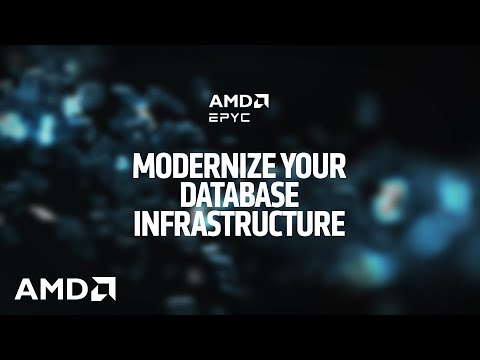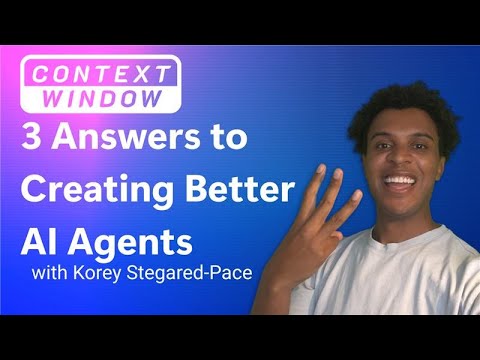Purpose
SAP has enabled the feature to execute Fire Fighter for web-based transactions using WEB-GUI Firefighter functionality. Now FF users can execute NWBC, FIORI and other web-based transactions using WEB-GUI FF. Web GUI is enabled for the cases where some web apps are not accessible via SAP GUI. In this blog, I am going to provide the step-by-step process for enabling WEBGUI firefighter, pre-requisites, limitations and usage.
Configuration
This configuration is applicable for centralized Firefighter configurations in SAP GRC 12.0, SP17
Activation steps
Actions needs to be performed in GRC system
GRC Team
Go to SPRO à IMG à Governance, Risk and Compliance à Access Control à Maintain Connector Settings
Select the connector à Assign Attributes to the connectorFor Embedded Fiori systems and Fiori systems we have to add SESSION_MANAGER and /UI2/FLP parameter
For the systems, where Fiori is not there, we just have to add SESSION_MANAGER
Basis Team
Offline coActivate below SICF services:
/default_host/sap/bc/gui/sap/its/webgui
/default_host/sap/public/myssocntl
/default_host/sap/public/bc/ur
/default_host/sap/public/bc/its/mimes
Below RZ10 parameters needs to be maintained with mentioned parameter values.
Login/accept_sso2_ticket = 1
login/create_sso2_ticket = 2
Actions needs to be performed in PLUG-IN system
Basis Team
Activate below SICF services
/default_host/sap/bc/gui/sap/its/webgui
/default_host/sap/public/myssocntl
Below RZ10 parameters needs to be maintained with mentioned parameter values
login/accept_sso2_ticket = 1
login/create_sso2_ticket = 2
~NO_LOGON_USEREXIT = 1 parameter needs to be maintained under GUI configuration in WEBGUI SICF service under path “/default_host/sap/bc/gui/sap/its/”
Click on GUI configuration and maintain the ~NO_LOGON_USEREXIT=1
Whitelisting of WEBGUI URL’s is required – where basis team confirmed on the process.Go to Uconcockpit transaction.Cross verify, if paths are whitelisted or not. If not kindly whitelist the required pathAdd entry – https *.azure.intra.xxxxxx, port = * /sap/bc/gui/sap/its/* and whitelist if any path is blocked with below parameters. *.azure.intra.xxxx port = *Activate and ask GRC team to validate in all systems.
Below is the reference Screenshot.
Fiori Team
Create a Fiori Tile “GRC_FireFighter WebGUI” for end user and create a portal role to access the WEBGUI FF functionality by clicking on that Tile.
Pre-requisite to access FFID via Web GUI
FFID for required plug-in system should be assigned to FF users.To access any backend systems WEBGUI FF ID, user should login to Fiori portal link to access GRC-Firefighter- WEBGUI tile.
Limitations
Web-Gui Browser needs to be closed and should be refreshed during logout.SAP has limited the FF login using multiple FF IDs for same FF user and system. (Reference SAP note: 2672041 – GRC 12.0: Web Based Emergency Access Management)Not all FF logs will be captured related to web applications, especially for Web Dynpro tiles (Reference SAP note: 2952305 about FF log limitation)
Functionality availability
If you have different backend system then below table provides information about what the functionality available in the corresponding system on like WEBGUI FF logon, WEGGUI TCODES, GUI Tiles, WDA tiles, UI5 tile, BRF+, SOAMANAGER, NWBC, CRM_UI etc. and this may change going forward.
System
WEBGUI FF logon- GRC
WEBGUI TCODES
GUI tile
WDA tile
UI5 tile
BRF+
SOAMANAGER
NWBC
CRM_UI
S4
Available
Available
Available
Available
Available
Available
Available
Available
NA
MDG
Available
Available
Available
Available
Available
Available
Available
Available
NA
CRM
Available
Available
NA
NA
NA
Available
Available
Available
Available
BW
Available
Available
NA
NA
NA
NA
NA
Available
NA
EWM
Available
Available
Available
Available
Available
Available
Available
Available
NA
Fiori
Available
Available
Available
Available
Available
Available
Available
Available
NA
GRC
Available
Available
NA
NA
NA
Available
Available
Available
NA
Summary
In this blog, I explored the significance of enabling SAP WEBGUI Firefighter features, configuration, pre-requisite, limitation, functionality available.
In upcoming blog, I will provide fixes of all issues that encountered during the WEBGUI FF functionality testing.
PurposeSAP has enabled the feature to execute Fire Fighter for web-based transactions using WEB-GUI Firefighter functionality. Now FF users can execute NWBC, FIORI and other web-based transactions using WEB-GUI FF. Web GUI is enabled for the cases where some web apps are not accessible via SAP GUI. In this blog, I am going to provide the step-by-step process for enabling WEBGUI firefighter, pre-requisites, limitations and usage. Configuration This configuration is applicable for centralized Firefighter configurations in SAP GRC 12.0, SP17 Activation stepsActions needs to be performed in GRC systemGRC TeamGo to SPRO à IMG à Governance, Risk and Compliance à Access Control à Maintain Connector SettingsSelect the connector à Assign Attributes to the connectorFor Embedded Fiori systems and Fiori systems we have to add SESSION_MANAGER and /UI2/FLP parameterFor the systems, where Fiori is not there, we just have to add SESSION_MANAGERBasis TeamOffline coActivate below SICF services: /default_host/sap/bc/gui/sap/its/webgui /default_host/sap/public/myssocntl /default_host/sap/public/bc/ur /default_host/sap/public/bc/its/mimesBelow RZ10 parameters needs to be maintained with mentioned parameter values. Login/accept_sso2_ticket = 1 login/create_sso2_ticket = 2Actions needs to be performed in PLUG-IN systemBasis TeamActivate below SICF services /default_host/sap/bc/gui/sap/its/webgui /default_host/sap/public/myssocntlBelow RZ10 parameters needs to be maintained with mentioned parameter values login/accept_sso2_ticket = 1 login/create_sso2_ticket = 2~NO_LOGON_USEREXIT = 1 parameter needs to be maintained under GUI configuration in WEBGUI SICF service under path “/default_host/sap/bc/gui/sap/its/”Click on GUI configuration and maintain the ~NO_LOGON_USEREXIT=1Whitelisting of WEBGUI URL’s is required – where basis team confirmed on the process.Go to Uconcockpit transaction.Cross verify, if paths are whitelisted or not. If not kindly whitelist the required pathAdd entry – https *.azure.intra.xxxxxx, port = * /sap/bc/gui/sap/its/* and whitelist if any path is blocked with below parameters. *.azure.intra.xxxx port = *Activate and ask GRC team to validate in all systems.Below is the reference Screenshot.Fiori TeamCreate a Fiori Tile “GRC_FireFighter WebGUI” for end user and create a portal role to access the WEBGUI FF functionality by clicking on that Tile. Pre-requisite to access FFID via Web GUIFFID for required plug-in system should be assigned to FF users.To access any backend systems WEBGUI FF ID, user should login to Fiori portal link to access GRC-Firefighter- WEBGUI tile.LimitationsWeb-Gui Browser needs to be closed and should be refreshed during logout.SAP has limited the FF login using multiple FF IDs for same FF user and system. (Reference SAP note: 2672041 – GRC 12.0: Web Based Emergency Access Management)Not all FF logs will be captured related to web applications, especially for Web Dynpro tiles (Reference SAP note: 2952305 about FF log limitation)Functionality availabilityIf you have different backend system then below table provides information about what the functionality available in the corresponding system on like WEBGUI FF logon, WEGGUI TCODES, GUI Tiles, WDA tiles, UI5 tile, BRF+, SOAMANAGER, NWBC, CRM_UI etc. and this may change going forward.SystemWEBGUI FF logon- GRCWEBGUI TCODESGUI tileWDA tileUI5 tileBRF+SOAMANAGERNWBCCRM_UIS4AvailableAvailableAvailableAvailableAvailableAvailableAvailableAvailableNAMDGAvailableAvailableAvailableAvailableAvailableAvailableAvailableAvailableNACRMAvailableAvailableNANANAAvailableAvailableAvailableAvailableBWAvailableAvailableNANANANANAAvailableNAEWMAvailableAvailableAvailableAvailableAvailableAvailableAvailableAvailableNAFioriAvailableAvailableAvailableAvailableAvailableAvailableAvailableAvailableNAGRCAvailableAvailableNANANAAvailableAvailableAvailableNA SummaryIn this blog, I explored the significance of enabling SAP WEBGUI Firefighter features, configuration, pre-requisite, limitation, functionality available.In upcoming blog, I will provide fixes of all issues that encountered during the WEBGUI FF functionality testing. Read More Technology Blogs by Members articles
#SAP
#SAPTechnologyblog