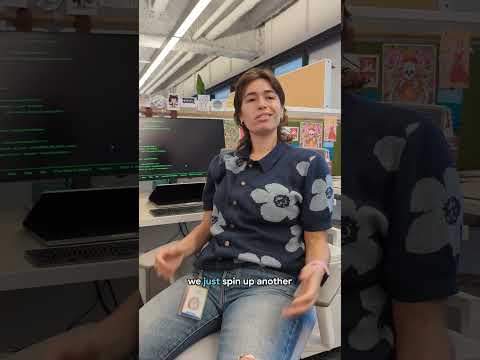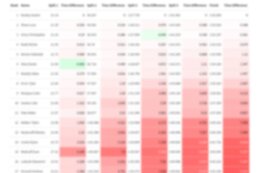Motivation:
This blog focuses on the concept of destinations available for testing an Action within Action Project.
Parent Blog:
Actions Editor – Feature List, Usage and Maintenance of Actions Project | SAP Blogs
Concept & Need:
Actions can be executed by using destinations created in the subscriber’s subaccount. Multiple destinations can be created in the cockpit, but not all of them are relevant for an Action Project, so filtering is necessary.
Destination Configuration:
In order to make a destination relevant for an Action Project, you should add a additional property “sap.applicationdevelopment.actions.enabled” with a value “true” in the destination configuration. For projects created using a live API source, add another property “sap.build.usage” with the corresponding value from the table below to the destination configuration.
API SourceValueGraph”GRAPH”CAP”CAP”RAP”RAP”BTP”odata_gen”Abhe”apihub_enterprise”IFlow”integration_flow_rt”
Figure 1: Destination configuration
Note: For the projects created using API specification as source, all the destination with “sap.applicationdevelopment.actions.enabled” property as true will be available.
Making a Destination available:
To enable a destination for testing an Action in Action Editor, the following process must be followed in control tower.
Navigate to control tower from lobby
Figure 2: Control tower button
Navigate to destinations inside control tower
Figure 3: Destinations button
Using the add functionality add the desired destination
Figure 4: Add destination button
The added destination will be available for selection in the destination dropdown present in test tab
Figure 5: Destination selection dropdown
Blog Reference:
Part 1 of the Blog Series: The New Actions Project – Major Changes including the Actions Editor Available Now !! | SAP BlogsPart 2 of the Blog Series/Parent Blog: Actions Editor – Feature List, Usage and Maintenance of Actions Project
Thanks for reading and I hope it helped to understand the concept of object flattening within the Actions Editor. Please feel free to leave a comment if there are any questions and I would be happy to receive any feedback.
Motivation:This blog focuses on the concept of destinations available for testing an Action within Action Project. Parent Blog:Actions Editor – Feature List, Usage and Maintenance of Actions Project | SAP Blogs Concept & Need:Actions can be executed by using destinations created in the subscriber’s subaccount. Multiple destinations can be created in the cockpit, but not all of them are relevant for an Action Project, so filtering is necessary. Destination Configuration:In order to make a destination relevant for an Action Project, you should add a additional property “sap.applicationdevelopment.actions.enabled” with a value “true” in the destination configuration. For projects created using a live API source, add another property “sap.build.usage” with the corresponding value from the table below to the destination configuration.API SourceValueGraph”GRAPH”CAP”CAP”RAP”RAP”BTP”odata_gen”Abhe”apihub_enterprise”IFlow”integration_flow_rt”Figure 1: Destination configurationNote: For the projects created using API specification as source, all the destination with “sap.applicationdevelopment.actions.enabled” property as true will be available. Making a Destination available:To enable a destination for testing an Action in Action Editor, the following process must be followed in control tower.Navigate to control tower from lobbyFigure 2: Control tower buttonNavigate to destinations inside control towerFigure 3: Destinations buttonUsing the add functionality add the desired destinationFigure 4: Add destination buttonThe added destination will be available for selection in the destination dropdown present in test tabFigure 5: Destination selection dropdown Blog Reference:Part 1 of the Blog Series: The New Actions Project – Major Changes including the Actions Editor Available Now !! | SAP BlogsPart 2 of the Blog Series/Parent Blog: Actions Editor – Feature List, Usage and Maintenance of Actions Project Thanks for reading and I hope it helped to understand the concept of object flattening within the Actions Editor. Please feel free to leave a comment if there are any questions and I would be happy to receive any feedback. Read More Technology Blogs by SAP articles
#SAP
#SAPTechnologyblog