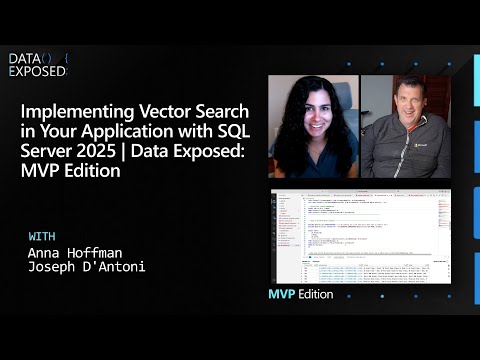SAP Analytics Cloud (SAC), explaining its functionalities for reporting, planning, and predictive analytics, along with details on creating dimensions and updating data via CSV files.
Highlights:
Overview of SAP Analytics Cloud as a cloud-based business intelligence solution.
Explanation of trial versions and subscription options for SAC.
Description of file management, including creating folders and sharing content.
Differentiation between live data connections and acquired data connections.
Introduction to key SAC concepts, including dimensions, models, and their relations to BW terminology.
demonstrates the process of creating a classical account-based model in SAP Analytics Cloud (SAC) using a CSV file upload for transaction data.
Highlights:
The session builds upon a previously created dimension, focusing on model creation.
Data is prepared in an Excel file before uploading to ensure proper formatting.
Users can create models from CSV or Excel files, with a preference for CSV for better data management.
Important properties of each column and the account dimension are discussed for effective data handling.
The significance of splitting records based on key figures is emphasized for accurate data representation in planning models.
Model creation and loading without csv with structure
To create a blank classical account-based model and upload data from a CSV file in the SAP Analytics Cloud (SAC).Creating a Blank Model: Demonstrates the process of creating a blank classical account-based model without default dimensions.
Model Properties Configuration: Shows how to configure model properties, including disabling the planning model option.
Adding Dimensions: Illustrates adding new and existing dimensions such as document number, date, material, and account.
Data Upload Process: Details the step-by-step data upload process from a CSV file, including mapping the file columns to model dimensions.
Data Verification: Explains how to verify the uploaded data in the model structure and ensures proper mapping.
Keywords:
SAC
Classical Account Model
Data Upload
CSV File
Dimensions
SAP Analytics Cloud (SAC), explaining its functionalities for reporting, planning, and predictive analytics, along with details on creating dimensions and updating data via CSV files. Highlights:Overview of SAP Analytics Cloud as a cloud-based business intelligence solution.Explanation of trial versions and subscription options for SAC.Description of file management, including creating folders and sharing content.Differentiation between live data connections and acquired data connections.Introduction to key SAC concepts, including dimensions, models, and their relations to BW terminology. demonstrates the process of creating a classical account-based model in SAP Analytics Cloud (SAC) using a CSV file upload for transaction data. Highlights:The session builds upon a previously created dimension, focusing on model creation.Data is prepared in an Excel file before uploading to ensure proper formatting.Users can create models from CSV or Excel files, with a preference for CSV for better data management.Important properties of each column and the account dimension are discussed for effective data handling.The significance of splitting records based on key figures is emphasized for accurate data representation in planning models.Model creation and loading without csv with structureTo create a blank classical account-based model and upload data from a CSV file in the SAP Analytics Cloud (SAC).Creating a Blank Model: Demonstrates the process of creating a blank classical account-based model without default dimensions.Model Properties Configuration: Shows how to configure model properties, including disabling the planning model option.Adding Dimensions: Illustrates adding new and existing dimensions such as document number, date, material, and account.Data Upload Process: Details the step-by-step data upload process from a CSV file, including mapping the file columns to model dimensions.Data Verification: Explains how to verify the uploaded data in the model structure and ensures proper mapping.Keywords:SACClassical Account ModelData UploadCSV FileDimensions Read More Technology Blogs by Members articles
#SAP
#SAPTechnologyblog