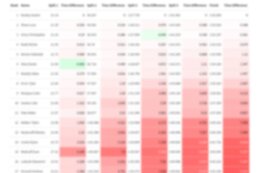I am happy to announce the support of EDI Envelopes which we delivered a few weeks ago. Our B2B Library of predefined content now includes the Envelope structures for all EDI Type Systems (like ASC X12 and UN/EDIFACT). Moreover, you can now combine Envelope and Message parts into one Message Implementation Guideline (MIG). Doing so, you can use the Envelope fields at other places like in Mapping Guidelines (MAGs). In this blog post I want to give you a short overview of this new feature and how to use it.
EDI Envelopes in Type System Content
The Type System Content in Integration Advisor was extended to contain the EDI Envelopes as well. In Message Overview you can simply search for Envelope to find the according structures.
Refer above screenshot for an UN/EDIFACT envelope structure. Please note that the envelope structure is independent from the specific message(s) used and only shows a placeholder for the message level.
A few details about the provided Envelope structures:
ASC X12 offers you one Envelope structure which is called Envelope (with segments ISA/ISE + GS/GE) in Integration Advisor. Please note that the envelope details have changed over time and are therefore version-specific. Particularly between versions 004010 and 004020 there were incompatible changes in the envelope structure. In SAP Integration Suite this fact is reflected by the changed namespace for the Interchange root node. UN/EDIFACT defines two different envelope structures: the simpler EnvelopeForMessagesS3 (with segments UNA/UNB/UNZ) plus the more advanced EnvelopeWithFunctionalGroupsS3 (with segments UNA/UNB/UNZ + UNG/UNE). Both envelopes are applicable for Syntax Versions 1/2/3. For UN/EDIFACT, envelope structure has so far not changed over time. UN/EDIFACT subsets (GS1 EANCOM, JAIF EDIFACT, Odette EDIFACT, VDA EDIFACT) offer the same envelope structures as UN/EDIFACT in all their versions. Odette (old-style messages) is also based on the Edifact Syntax and provides the EnvelopeForMessagesS3 (with segments UNA/UNB/UNZ). However, there is no envelope with functional groups because Odette standard has never adopted this newer Edifact feature, and the corresponding segments UNG/UNE are not part of the Odette content.
Note that TRADACOMS behaves slightly different: This standard provided so called Transmission Files which are a predefined combination of single message types plus the envelope segments STX/END. These Transmission Files were provided as standard content in Integration Advisor. Therefore, the envelope segments are automatically included in a TRADACOMS MIG and that’s why the new envelope feature is not applicable for TRADACOMS.
Message Implementation Guidelines with Envelopes
For your Message Implementation Guideline (MIG) you have now the new option to combine Envelope and Message parts into one merged structure.
When creating a new MIG for an EDI Type System, you will find a new step “Envelopes” as part of the Creation Wizard. Here you can decide if you want to use an envelope or not and select the specific envelope structure you want to use. Refer next screenshot for an illustration.
As a result, your MIG starts with the root node Interchange and has the envelope segments plus the specific message node according to the Message Type you have selected for your MIG. Refer next screenshot for an exemplary UN/EDIFACT ORDERS MIG which includes the EnvelopeForMessagesS3 (with segments UNA/UNB/UNZ).
Please note that max cardinality is automatically set to 1 for the Message node and the FunctionalGroup node (if applicable) in your MIG. This is tailored towards the most frequent use case where the EDI Splitter flow step is used in Cloud Integration and therefore the XML payload in later flow steps will only contain 1 message instance. If you want to use bulk processing and skip the EDI Splitter, you can simply set max cardinality in your MIG to the value you need.
Envelope Usage in Cloud Integration
In Cloud Integration, the flow step “EDI to XML Converter” offers the option “Exclude Interchange and Group envelopes”. For a seamless processing, your choice for this checkbox needs to be in sync with your MIG definition. You should not use this option if your MIG includes an envelope while you should set this checkbox if your MIG does not include an envelope.
Please note that for compatibility reasons the Message VB XSD (produced by Integration Advisor and consumed in EDI flow steps of Cloud Integration) will always start with the message root node (like M_ORDERS) independent if your MIG uses an envelope or not.
Moreover, EDI flow steps validate the correct envelope details based on the according standard envelope content. Any changes you do in the envelope segments of your MIG won’t have an influence on the runtime processing in EDI flow steps but will influence detailed semantic validation (which is based on the so called MIG RD XSD).
Conclusion
With this new feature we support envelope structures as part of the EDI Type Systems in Integration Advisor. You can now include envelope segments into your Message Implementation Guideline (MIG) definition and as result use these segments inside your Mapping Guidelines (MAGs).
Further reading
I am happy to announce the support of EDI Envelopes which we delivered a few weeks ago. Our B2B Library of predefined content now includes the Envelope structures for all EDI Type Systems (like ASC X12 and UN/EDIFACT). Moreover, you can now combine Envelope and Message parts into one Message Implementation Guideline (MIG). Doing so, you can use the Envelope fields at other places like in Mapping Guidelines (MAGs). In this blog post I want to give you a short overview of this new feature and how to use it. EDI Envelopes in Type System ContentThe Type System Content in Integration Advisor was extended to contain the EDI Envelopes as well. In Message Overview you can simply search for Envelope to find the according structures. Refer above screenshot for an UN/EDIFACT envelope structure. Please note that the envelope structure is independent from the specific message(s) used and only shows a placeholder for the message level.A few details about the provided Envelope structures:ASC X12 offers you one Envelope structure which is called Envelope (with segments ISA/ISE + GS/GE) in Integration Advisor. Please note that the envelope details have changed over time and are therefore version-specific. Particularly between versions 004010 and 004020 there were incompatible changes in the envelope structure. In SAP Integration Suite this fact is reflected by the changed namespace for the Interchange root node. UN/EDIFACT defines two different envelope structures: the simpler EnvelopeForMessagesS3 (with segments UNA/UNB/UNZ) plus the more advanced EnvelopeWithFunctionalGroupsS3 (with segments UNA/UNB/UNZ + UNG/UNE). Both envelopes are applicable for Syntax Versions 1/2/3. For UN/EDIFACT, envelope structure has so far not changed over time. UN/EDIFACT subsets (GS1 EANCOM, JAIF EDIFACT, Odette EDIFACT, VDA EDIFACT) offer the same envelope structures as UN/EDIFACT in all their versions. Odette (old-style messages) is also based on the Edifact Syntax and provides the EnvelopeForMessagesS3 (with segments UNA/UNB/UNZ). However, there is no envelope with functional groups because Odette standard has never adopted this newer Edifact feature, and the corresponding segments UNG/UNE are not part of the Odette content. Note that TRADACOMS behaves slightly different: This standard provided so called Transmission Files which are a predefined combination of single message types plus the envelope segments STX/END. These Transmission Files were provided as standard content in Integration Advisor. Therefore, the envelope segments are automatically included in a TRADACOMS MIG and that’s why the new envelope feature is not applicable for TRADACOMS. Message Implementation Guidelines with Envelopes For your Message Implementation Guideline (MIG) you have now the new option to combine Envelope and Message parts into one merged structure. When creating a new MIG for an EDI Type System, you will find a new step “Envelopes” as part of the Creation Wizard. Here you can decide if you want to use an envelope or not and select the specific envelope structure you want to use. Refer next screenshot for an illustration.As a result, your MIG starts with the root node Interchange and has the envelope segments plus the specific message node according to the Message Type you have selected for your MIG. Refer next screenshot for an exemplary UN/EDIFACT ORDERS MIG which includes the EnvelopeForMessagesS3 (with segments UNA/UNB/UNZ).Please note that max cardinality is automatically set to 1 for the Message node and the FunctionalGroup node (if applicable) in your MIG. This is tailored towards the most frequent use case where the EDI Splitter flow step is used in Cloud Integration and therefore the XML payload in later flow steps will only contain 1 message instance. If you want to use bulk processing and skip the EDI Splitter, you can simply set max cardinality in your MIG to the value you need. Envelope Usage in Cloud IntegrationIn Cloud Integration, the flow step “EDI to XML Converter” offers the option “Exclude Interchange and Group envelopes”. For a seamless processing, your choice for this checkbox needs to be in sync with your MIG definition. You should not use this option if your MIG includes an envelope while you should set this checkbox if your MIG does not include an envelope.Please note that for compatibility reasons the Message VB XSD (produced by Integration Advisor and consumed in EDI flow steps of Cloud Integration) will always start with the message root node (like M_ORDERS) independent if your MIG uses an envelope or not.Moreover, EDI flow steps validate the correct envelope details based on the according standard envelope content. Any changes you do in the envelope segments of your MIG won’t have an influence on the runtime processing in EDI flow steps but will influence detailed semantic validation (which is based on the so called MIG RD XSD). ConclusionWith this new feature we support envelope structures as part of the EDI Type Systems in Integration Advisor. You can now include envelope segments into your Message Implementation Guideline (MIG) definition and as result use these segments inside your Mapping Guidelines (MAGs). Further readinghttps://community.sap.com/t5/technology-blogs-by-sap/integration-advisor-overview-of-components-for-building-b2b-integration/ba-p/13512772 https://community.sap.com/t5/technology-blogs-by-sap/integration-content-advisor-create-a-customized-interface-using-mig-editor/ba-p/13354699 https://community.sap.com/t5/technology-blogs-by-sap/integration-advisor-direct-support-of-edi-payloads/ba-p/13779418 https://community.sap.com/t5/technology-blogs-by-sap/integration-advisor-tradacoms-message-standard/ba-p/13574197 Read More Technology Blogs by SAP articles
#SAP
#SAPTechnologyblog





![SAP Databricks : Query History [ Deep Dive Into Its Features, Benefits, and Practical Usefulness ]](https://community.sap.com/t5/image/serverpage/image-id/367783i443063C41D87DC71/image-size/large/is-moderation-mode/true?v=v2&px=999)