Old Loop which we can easily debug in any environment step by step using /H – F5 / F6 / F7 / F8.
loop at cs_acc_posting_data–accit assigning field–symbol(<ls_accit>).
assign lt_accit_data[ awtyp = <ls_accit>–awtyp
awref = <ls_accit>–awref
aworg = <ls_accit>–aworg
posnr = <ls_accit>–posnr ] to field–symbol(<ls_accit2>).
check sy–subrc is initial.
<ls_accit>–matnr = <ls_accit2>–Matnr.
<ls_accit>–ps_psp_pnr = <ls_accit2>–ps_psp_pnr.
endloop.
New loop GUI 7.4 and above.
lt_order = VALUE #( LET lo_conversion = NEW lcl_cfin_prg( ) IN FOR ls_cfin_accit IN lt_cfin_accit
WHERE ( awref = <accit_ext>–awref AND
awtyp = <accit_ext>–awtyp AND
( hkont IS NOT INITIAL OR saknr IS NOT INITIAL ) )
( ref_org = ls_cfin_accit–aworg
cost_center = ls_cfin_accit–kostl
material_no = <accit_ext>–matnr
chart_acc = <accit_ext>–ktopl
company_code = <accit_ext>–bukrs
wbs_element = lo_conversion->wbselement_output( lv_element = ls_cfin_accit–ps_posid ) ) ).
Method 1:
this method can also be applied in the PROD environment if method 2 is unavailable due to certain restrictions. In the above code, the latet looping technique is demonstrated, where LT_CFIN_ACCIT data is read and appended to “lt_order” based on specific conditions.
To debug and examine LS_CFIN_ACCIT values (the work area of LT_CFIN_ACCIT) line by line, a new method can be implemented and invoked within the same loop, as shown with the WBS_ELEMENT call in the final line.
With this approach, you can set a session breakpoint in the wbselement_output method, allowing the system to stop in this method for simplified debugging.
Note: ensure that the additional method or routine is included within this new loop.
Method 2:
In the latest GUI version, there is enhanced funtionality for step-by-step debugging (Step Size).
I hope this solution assists you with your debugging process. Thank you!
In this blog post I wanted to share a highly effective solution for all ABAP developers to simplify debugging with the new FOR loop syntax introduced in ABAP 7.4 and later. Please refer to my solution outlined below.Old Loop which we can easily debug in any environment step by step using /H – F5 / F6 / F7 / F8.loop at cs_acc_posting_data-accit assigning field-symbol(<ls_accit>).assign lt_accit_data[ awtyp = <ls_accit>-awtyp awref = <ls_accit>-awref aworg = <ls_accit>-aworg posnr = <ls_accit>-posnr ] to field-symbol(<ls_accit2>).check sy-subrc is initial.<ls_accit>-matnr = <ls_accit2>-Matnr.<ls_accit>-ps_psp_pnr = <ls_accit2>-ps_psp_pnr.endloop. New loop GUI 7.4 and above.lt_order = VALUE #( LET lo_conversion = NEW lcl_cfin_prg( ) IN FOR ls_cfin_accit IN lt_cfin_accit WHERE ( awref = <accit_ext>-awref AND awtyp = <accit_ext>-awtyp AND ( hkont IS NOT INITIAL OR saknr IS NOT INITIAL ) )( ref_org = ls_cfin_accit-aworg cost_center = ls_cfin_accit-kostl material_no = <accit_ext>-matnr chart_acc = <accit_ext>-ktopl company_code = <accit_ext>-bukrs wbs_element = lo_conversion->wbselement_output( lv_element = ls_cfin_accit-ps_posid ) ) ). Method 1:this method can also be applied in the PROD environment if method 2 is unavailable due to certain restrictions. In the above code, the latet looping technique is demonstrated, where LT_CFIN_ACCIT data is read and appended to “lt_order” based on specific conditions.To debug and examine LS_CFIN_ACCIT values (the work area of LT_CFIN_ACCIT) line by line, a new method can be implemented and invoked within the same loop, as shown with the WBS_ELEMENT call in the final line.With this approach, you can set a session breakpoint in the wbselement_output method, allowing the system to stop in this method for simplified debugging.Note: ensure that the additional method or routine is included within this new loop.Method 2: In the latest GUI version, there is enhanced funtionality for step-by-step debugging (Step Size).I hope this solution assists you with your debugging process. Thank you! Read More Application Development Blog Posts articles
#SAP

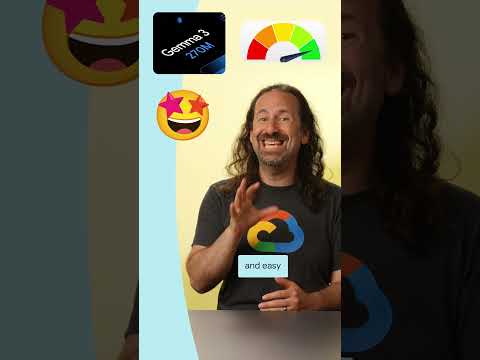
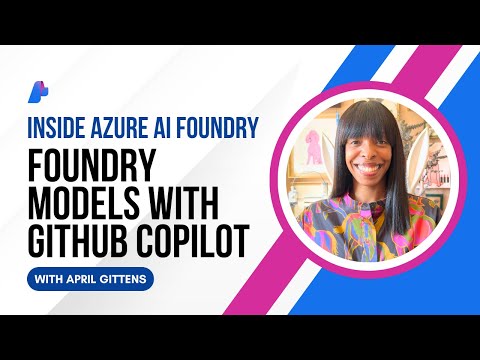



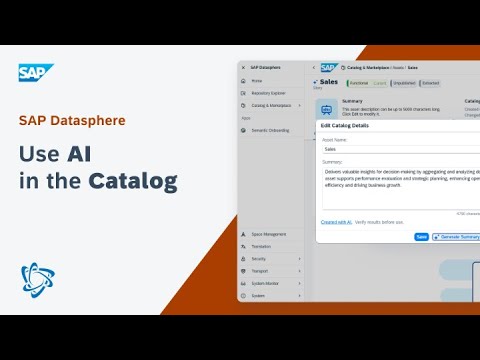



![Learn Chess and Become a Better Developer with Ihechikara Abba (ELO rating of 2285) [Podcast #189]](https://i2.ytimg.com/vi/MiGXhDvuvEg/hqdefault.jpg)





