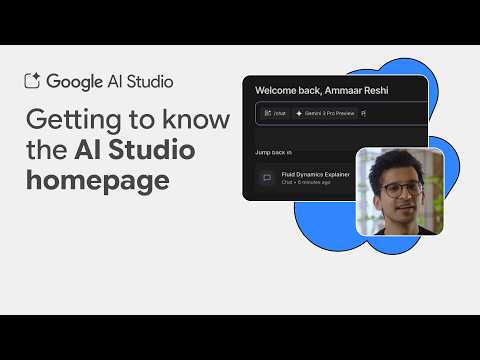last updated: 2024-11-10
Introduction
The article explains the SAP GUI – TCODE (Transaction Code): KTRAN usage in details.
SAP GUI
SAP Help Portal – SAP GUI for WindowsSAP Community – SAP GUI – SAP GUI Family147519 – Maintenance strategy / deadlines for SAP GUI for Windows / SAP GUI for Java
Description
Transaction Code KTRAN developed to find transaction codes.
2329987 – CO-OM tools: Generic search of transactions
Menu
KTRAN – Central Access for Search Functions
Video explanation by Galal Academy
See how to use KTRAN in SAP S/4HANA system.
Screen: Central Access for Search Functions
The screen used for find the transactions.
Enter the search term into “Transaction Search Term” field.
As a result you can find the relevant transactions.
Which SAP Knowledge Base Article belongs to the topic?
2329987 – CO-OM tools: Generic search of transactions
Other articles in this series
🔖 3428763 – Bookmark of frequently used SAP GUI transaction codes for SAP HANA related investigations
Do you have further questions?
Please do not hesitate to contact me if you have question or observation regarding the article.
SAP Community for SAP GUI: https://community.sap.com/topics/gui
Contribution
If you find any missing information belongs to the topic, please let me know. I am happy to add the new content. My intention is to maintain the content continuously to keep the info up-to-date.
Release Information
Release DateDescription2024.11.10First/initial Release of the SAP Blog Post documentation (Product Information).
last updated: 2024-11-10IntroductionThe article explains the SAP GUI – TCODE (Transaction Code): KTRAN usage in details.SAP GUISAP Help Portal – SAP GUI for WindowsSAP Community – SAP GUI – SAP GUI Family147519 – Maintenance strategy / deadlines for SAP GUI for Windows / SAP GUI for JavaDescriptionTransaction Code KTRAN developed to find transaction codes.2329987 – CO-OM tools: Generic search of transactionsMenuKTRAN – Central Access for Search FunctionsVideo explanation by Galal AcademySee how to use KTRAN in SAP S/4HANA system.Screen: Central Access for Search FunctionsThe screen used for find the transactions.Enter the search term into “Transaction Search Term” field.As a result you can find the relevant transactions.Which SAP Knowledge Base Article belongs to the topic?2329987 – CO-OM tools: Generic search of transactionsOther articles in this series🔖 3428763 – Bookmark of frequently used SAP GUI transaction codes for SAP HANA related investigationsDo you have further questions?Please do not hesitate to contact me if you have question or observation regarding the article.SAP Community for SAP GUI: https://community.sap.com/topics/guiContributionIf you find any missing information belongs to the topic, please let me know. I am happy to add the new content. My intention is to maintain the content continuously to keep the info up-to-date.Release InformationRelease DateDescription2024.11.10First/initial Release of the SAP Blog Post documentation (Product Information). Read More Technology Blogs by SAP articles
#SAP
#SAPTechnologyblog