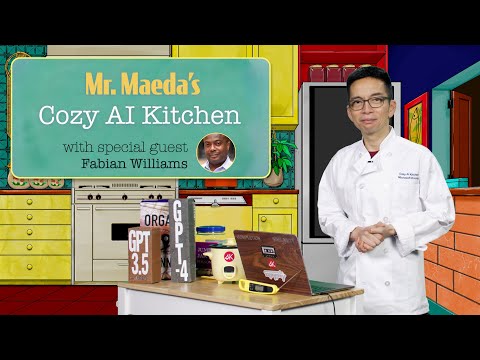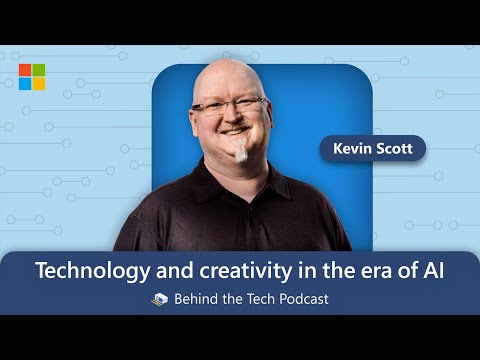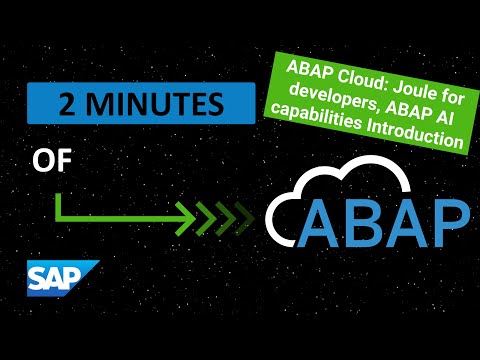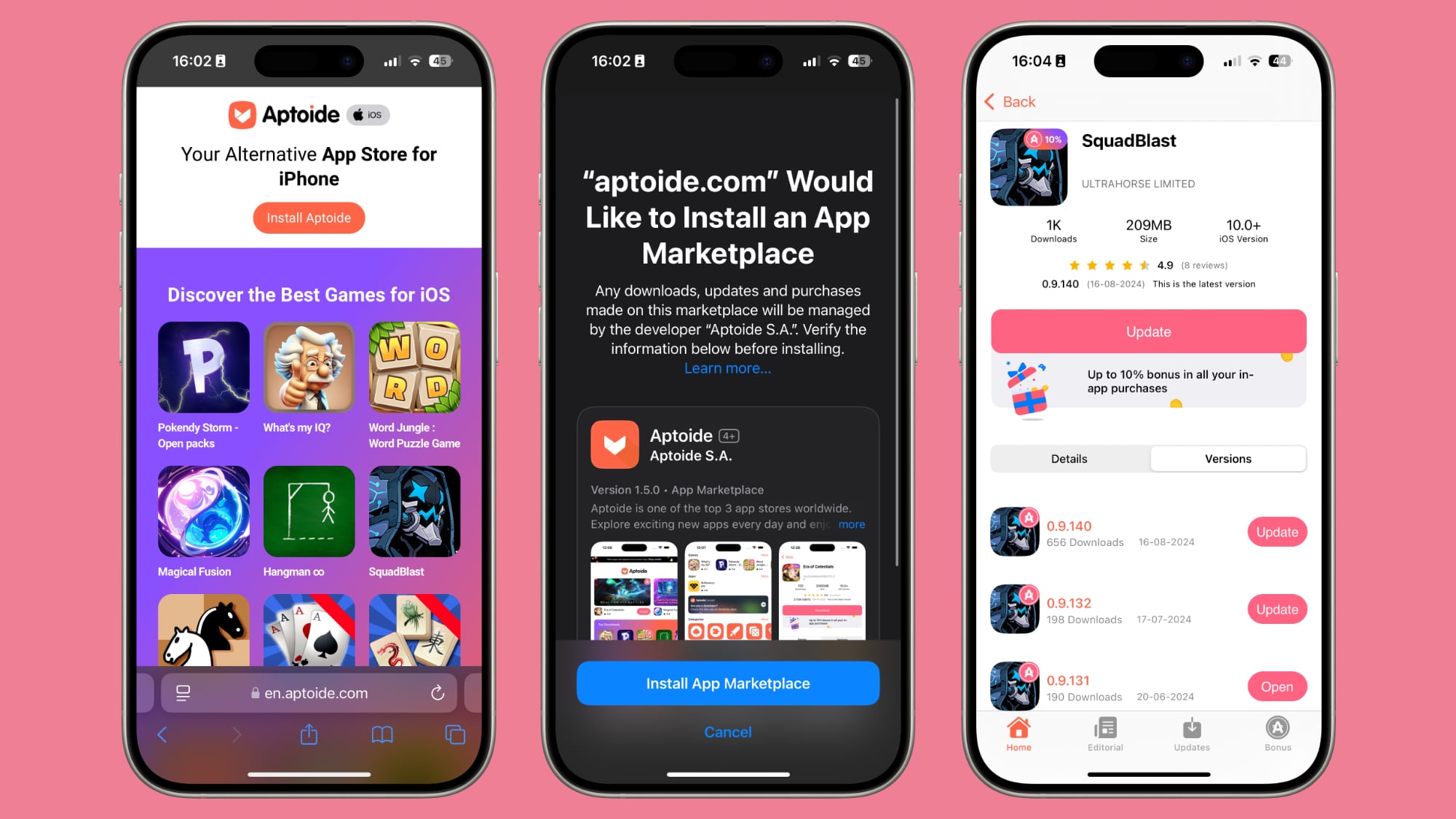SAP Cloud ALM continues to evolve with new features that enhance project management, monitoring, and traceability. Here are the top 10 highlights from the latest November 2024 update:
1. Filter by Release in the Overview App
Now, you can filter by Release in the Overview app. This filter updates data for the Tasks, Requirements, Features, and Defect Distribution cards, making it easier to manage and view relevant information.
2. Assign One Document to Multiple Entities
You can now assign the same document multiple times to different entities within a solution process during a project’s scope. This flexibility helps ensure that critical documents are appropriately referenced across the solution process flow.
3. New Event Type in Integration & Exception Monitoring
Introducing a new event type called Issues Detected. This feature allows you to configure events based on status group, status, direction, or other available filter parameters for a message category. It’s designed to enhance your monitoring capabilities for detecting and managing issues efficiently.
4. New Defects Column in Process Hierarchy Assignment App
The Process Hierarchy Assignment app now includes a new Defects column, giving you a clearer view of defects related to various process elements.
5. Related Test Plans to a Defect
With the new Test Plan filter in the Defect Reporting app, all tabs are filtered accordingly, and the Defect Distribution tab now offers a By Test Plan selection for defects. This enhancement enables more precise defect tracking and analysis.
6. Improved Availability Status in Synthetic User Monitoring:
Availability status for failed executions due to monitoring issues will no longer be rated. These executions are displayed with an Availability Not Rated status in blue, helping you distinguish between genuine availability issues and monitoring-related failures.
7. Central List of Solution Activities
A new central list is available, displaying all solution activities for easy maintenance, creation, and deletion. This list supports better management and oversight of solution activities with enhanced filtering and search features.
8. Assign Requirements, User Stories, or Project Tasks to Multiple Solution Processes:
You can now assign the same requirement, user story, or project task to multiple solution processes, offering greater flexibility and alignment with how documents are handled.
9. Assign Transport Nodes to Systems
This feature allows you to assign transport nodes to systems within a system group, simplifying the management of transport configurations.
10. Assign Multiple Solution Processes to Certain Task Types
Requirements, defects, user stories, and project tasks can now be assigned to multiple solution processes, allowing for more nuanced and flexible task management across different solution scenarios.
These top 10 features in the November 2024 SAP Cloud ALM update are designed to streamline operations, improve management efficiency, and enhance user experience. For more detailed information, visit the SAP Help Portal.
Stay tuned for more exciting updates as SAP continues to innovate and improve the #Cloud ALM experience!
SAP Cloud ALM continues to evolve with new features that enhance project management, monitoring, and traceability. Here are the top 10 highlights from the latest November 2024 update:1. Filter by Release in the Overview AppNow, you can filter by Release in the Overview app. This filter updates data for the Tasks, Requirements, Features, and Defect Distribution cards, making it easier to manage and view relevant information. 2. Assign One Document to Multiple EntitiesYou can now assign the same document multiple times to different entities within a solution process during a project’s scope. This flexibility helps ensure that critical documents are appropriately referenced across the solution process flow.3. New Event Type in Integration & Exception MonitoringIntroducing a new event type called Issues Detected. This feature allows you to configure events based on status group, status, direction, or other available filter parameters for a message category. It’s designed to enhance your monitoring capabilities for detecting and managing issues efficiently. 4. New Defects Column in Process Hierarchy Assignment AppThe Process Hierarchy Assignment app now includes a new Defects column, giving you a clearer view of defects related to various process elements.5. Related Test Plans to a DefectWith the new Test Plan filter in the Defect Reporting app, all tabs are filtered accordingly, and the Defect Distribution tab now offers a By Test Plan selection for defects. This enhancement enables more precise defect tracking and analysis. 6. Improved Availability Status in Synthetic User Monitoring:Availability status for failed executions due to monitoring issues will no longer be rated. These executions are displayed with an Availability Not Rated status in blue, helping you distinguish between genuine availability issues and monitoring-related failures. 7. Central List of Solution ActivitiesA new central list is available, displaying all solution activities for easy maintenance, creation, and deletion. This list supports better management and oversight of solution activities with enhanced filtering and search features.8. Assign Requirements, User Stories, or Project Tasks to Multiple Solution Processes:You can now assign the same requirement, user story, or project task to multiple solution processes, offering greater flexibility and alignment with how documents are handled.9. Assign Transport Nodes to SystemsThis feature allows you to assign transport nodes to systems within a system group, simplifying the management of transport configurations.10. Assign Multiple Solution Processes to Certain Task TypesRequirements, defects, user stories, and project tasks can now be assigned to multiple solution processes, allowing for more nuanced and flexible task management across different solution scenarios. These top 10 features in the November 2024 SAP Cloud ALM update are designed to streamline operations, improve management efficiency, and enhance user experience. For more detailed information, visit the SAP Help Portal.Stay tuned for more exciting updates as SAP continues to innovate and improve the #Cloud ALM experience! Read More Technology Blogs by SAP articles
#SAP
#SAPTechnologyblog