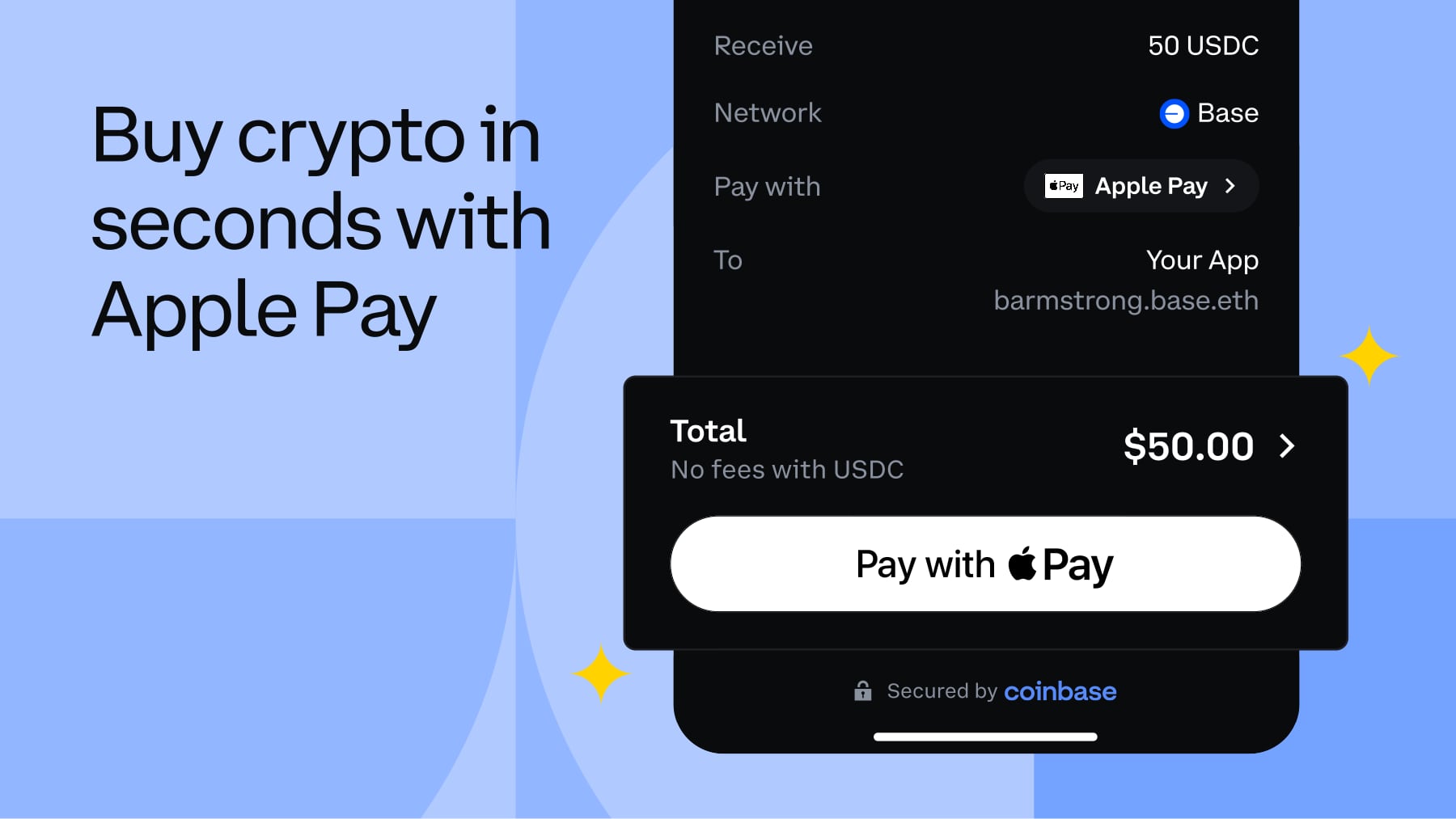The Advent of Code (AoC) is an annual event that excites the programming SAP community every December. It’s a series of daily coding challenges that run from December 1st to December 25th, offering a fun and engaging way to improve your coding skills. This year, let’s dive into how you can tackle these challenges using UI5, a powerful framework for building enterprise-ready web applications.
Getting Started with UI5
To get started with UI5 for Advent of Code, you’ll need to set up your development environment. Here are the basic steps:
Install Node.js and npm: UI5 requires Node.js and npm for development. You can download and install them from the official Node.js website.Set Up UI5 CLI: The UI5 Command Line Interface (CLI) is a powerful tool that helps you manage your UI5 projects. Install it using npm:npm install –global @ui5/cli
npm install –global yo
npm install –global create-easy-ui5
This simple example demonstrates how UI5 can be used to create interactive solutions for Advent of Code challenges. By leveraging UI5’s powerful features, you can build robust and visually appealing applications to solve even the most complex problems.
Github repo for AoC 2024
https://github.com/yogananda-muthaiah/adventofcode2024
SAP UI5 Components
https://ui5.sap.com/#/controls
SAP UI5 Icons Explorer
https://ui5.sap.com/test-resources/sap/m/demokit/iconExplorer/webapp/index.html
Live Editor
https://ui5.sap.com/#/liveEditor
UI5 Tooling
https://sap.github.io/ui5-tooling/stable/
UI5 Linter
https://github.com/SAP/ui5-linter
Conclusion
Advent of Code is a fantastic opportunity to sharpen your coding skills and have fun with the global programming community. Using UI5, you can enhance your solutions with rich UI components and efficient architecture. So, get ready to code, learn, and enjoy the Advent of Code 2024 with UI5!
The Advent of Code (AoC) is an annual event that excites the programming SAP community every December. It’s a series of daily coding challenges that run from December 1st to December 25th, offering a fun and engaging way to improve your coding skills. This year, let’s dive into how you can tackle these challenges using UI5, a powerful framework for building enterprise-ready web applications.Getting Started with UI5To get started with UI5 for Advent of Code, you’ll need to set up your development environment. Here are the basic steps:Install Node.js and npm: UI5 requires Node.js and npm for development. You can download and install them from the official Node.js website.Set Up UI5 CLI: The UI5 Command Line Interface (CLI) is a powerful tool that helps you manage your UI5 projects. Install it using npm:npm install –global @ui5/cli
npm install –global yo
npm install –global create-easy-ui5This simple example demonstrates how UI5 can be used to create interactive solutions for Advent of Code challenges. By leveraging UI5’s powerful features, you can build robust and visually appealing applications to solve even the most complex problems.Github repo for AoC 2024https://github.com/yogananda-muthaiah/adventofcode2024SAP UI5 Componentshttps://ui5.sap.com/#/controlsSAP UI5 Icons Explorerhttps://ui5.sap.com/test-resources/sap/m/demokit/iconExplorer/webapp/index.htmlLive Editorhttps://ui5.sap.com/#/liveEditorUI5 Toolinghttps://sap.github.io/ui5-tooling/stable/UI5 Linterhttps://github.com/SAP/ui5-linterConclusionAdvent of Code is a fantastic opportunity to sharpen your coding skills and have fun with the global programming community. Using UI5, you can enhance your solutions with rich UI components and efficient architecture. So, get ready to code, learn, and enjoy the Advent of Code 2024 with UI5! Read More Technology Blogs by SAP articles
#SAP
#SAPTechnologyblog