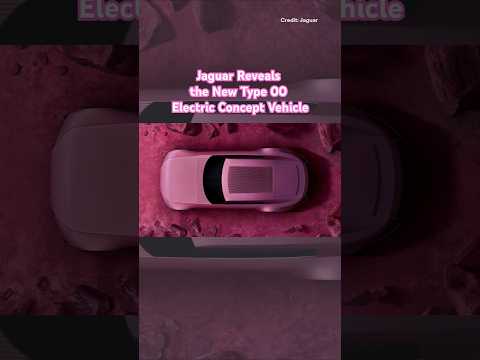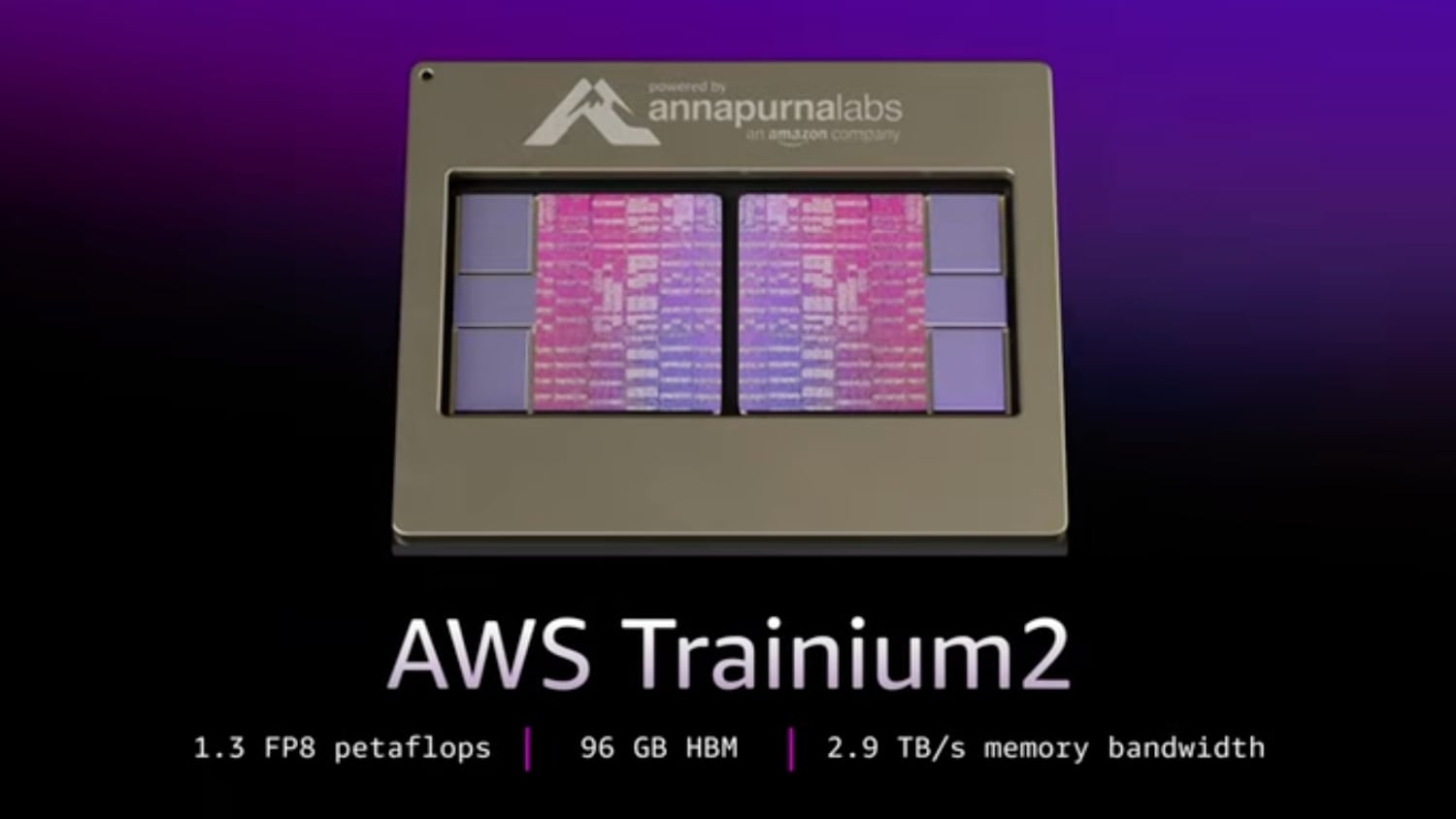I am thrilled to introduce a new tutorial in the Get Started with the SAP HANA Database Explorer group, Browse and Explore Catalog Objects with the Database Objects App. The Database Objects app and SQL Console are two powerful tools that allow users to manage and explore catalog objects efficiently directly from SAP HANA Cloud Central. We are continuing to include functionality from the SAP HANA database explorer into SAP HANA Cloud Central providing one central tool for administration and monitoring.
Introduction to the Database Objects App and SQL Console
The Database Objects app is an intuitive catalog browser interface within SAP HANA Cloud Central (HCC) that enables users to search, filter, and manage a wide range of database objects. The SQL Console provides a development environment for executing SQL queries, with helpful features like error indicators, result set formatting options, and a statement library. These new features and capabilities are available exclusively in the multi-environment edition while the Cloud Foundry edition of SAP HANA Cloud Central is now deprecated.
Key Features and Updates
Here is a breakdown of what you can now do with these tools.
Database Objects App:
Sort, Group, and Show/Hide Columns: Tailor your view for better organization and have faster access to key information. Expanded Object Access: View tasks, graph workspaces, HDI containers, JSON collections, remote sources, and synonyms within SAP HANA database instances. Customization Options and Improved Convenience: Select which database objects to display, reorder them with drag-and-drop, and save frequently used items to the Favorites tab for quick access. While the Recent tab provides easy access to recently viewed objects. SQL Generation: From any object’s details page, you can generate SQL statements specific to that schema or object.
SQL Console:
Editor and Library Mode: Easily toggle between editing and viewing saved statements, enabling a streamlined workflow. Real-Time Parsing: Catch errors and warnings on the go with real-time SQL parsing, which highlights issues directly in the SQL editor.
Duplicate Tabs: Open multiple tabs within an instance for multitasking and comparing SQL statements.
Advanced Export Options: Customize SQL exports by replacing newlines with spaces or line feed strings for smoother data handling.
To view all the latest new features, navigate to: What’s New in SAP HANA Cloud
Tutorial Overview
The new tutorial provides a hands-on approach to mastering these features related to Database Objects App. Here’s what you’ll learn:
Filtering for Tables and Schemas: Navigate the Database Objects app and use filters to find specific tables or schemas within an instance.
Exploring Objects and Metadata: Inspect metadata, such as ownership and creation times, for schemas and objects. You can explore various tabs like Tables for column details and runtime information.SQL Generation: Generate SQL statements for specific database objects, by simply clicking a button. Favorites and Recent Tabs: Organize frequently accessed database objects for quicker navigation in future sessions.
Additionally, there also exists a step-by-step tutorial on the features related to the SQL Console (Query Databases Using the SQL Console in SAP HANA Cloud Central). Here is what you’ll learn:
Opening SQL Consoles: Learn how to quickly open multiple SQL consoles from within HCC, specify credentials, and set the current schema.
Executing SQL Queries: Execute SQL queries, examine statement help, and view query results, messages, and history tabs within the SQL console. Settings, Viewer and other tools: Navigate the SQL Console settings feature to customize SQL formatting. Utilize the viewer to expand and examine results. Import and export SQL code by simply clicking a button.
Each of these tutorials walks you through using SAP HANA Cloud Central’s Database Objects App and SQL Console, allowing you to streamline and improve your database management experience.
Why Try the Database Objects App and SQL Console?
With these new features, SAP HANA Cloud’s Database Objects app and SQL Console are more convenient and user-friendly than ever. Users can now manage all their tasks from HCC, reducing the need to switch between tools and improving efficiency. I encourage you to try out the tutorials and explore how these features can make a difference in your workflow. Your feedback is invaluable, let us know how these new tools help you in managing and interacting with your database objects. Leave any comments or feedback below or in the tutorial by selecting the feedback option.
I am thrilled to introduce a new tutorial in the Get Started with the SAP HANA Database Explorer group, Browse and Explore Catalog Objects with the Database Objects App. The Database Objects app and SQL Console are two powerful tools that allow users to manage and explore catalog objects efficiently directly from SAP HANA Cloud Central. We are continuing to include functionality from the SAP HANA database explorer into SAP HANA Cloud Central providing one central tool for administration and monitoring. Introduction to the Database Objects App and SQL Console The Database Objects app is an intuitive catalog browser interface within SAP HANA Cloud Central (HCC) that enables users to search, filter, and manage a wide range of database objects. The SQL Console provides a development environment for executing SQL queries, with helpful features like error indicators, result set formatting options, and a statement library. These new features and capabilities are available exclusively in the multi-environment edition while the Cloud Foundry edition of SAP HANA Cloud Central is now deprecated. Key Features and Updates Here is a breakdown of what you can now do with these tools.Database Objects App:Sort, Group, and Show/Hide Columns: Tailor your view for better organization and have faster access to key information. Expanded Object Access: View tasks, graph workspaces, HDI containers, JSON collections, remote sources, and synonyms within SAP HANA database instances. Customization Options and Improved Convenience: Select which database objects to display, reorder them with drag-and-drop, and save frequently used items to the Favorites tab for quick access. While the Recent tab provides easy access to recently viewed objects. SQL Generation: From any object’s details page, you can generate SQL statements specific to that schema or object. SQL Console:Editor and Library Mode: Easily toggle between editing and viewing saved statements, enabling a streamlined workflow. Real-Time Parsing: Catch errors and warnings on the go with real-time SQL parsing, which highlights issues directly in the SQL editor.Duplicate Tabs: Open multiple tabs within an instance for multitasking and comparing SQL statements. Advanced Export Options: Customize SQL exports by replacing newlines with spaces or line feed strings for smoother data handling. To view all the latest new features, navigate to: What’s New in SAP HANA CloudTutorial OverviewThe new tutorial provides a hands-on approach to mastering these features related to Database Objects App. Here’s what you’ll learn: Filtering for Tables and Schemas: Navigate the Database Objects app and use filters to find specific tables or schemas within an instance. Exploring Objects and Metadata: Inspect metadata, such as ownership and creation times, for schemas and objects. You can explore various tabs like Tables for column details and runtime information.SQL Generation: Generate SQL statements for specific database objects, by simply clicking a button. Favorites and Recent Tabs: Organize frequently accessed database objects for quicker navigation in future sessions. Additionally, there also exists a step-by-step tutorial on the features related to the SQL Console (Query Databases Using the SQL Console in SAP HANA Cloud Central). Here is what you’ll learn: Opening SQL Consoles: Learn how to quickly open multiple SQL consoles from within HCC, specify credentials, and set the current schema. Executing SQL Queries: Execute SQL queries, examine statement help, and view query results, messages, and history tabs within the SQL console. Settings, Viewer and other tools: Navigate the SQL Console settings feature to customize SQL formatting. Utilize the viewer to expand and examine results. Import and export SQL code by simply clicking a button.Each of these tutorials walks you through using SAP HANA Cloud Central’s Database Objects App and SQL Console, allowing you to streamline and improve your database management experience. Why Try the Database Objects App and SQL Console? With these new features, SAP HANA Cloud’s Database Objects app and SQL Console are more convenient and user-friendly than ever. Users can now manage all their tasks from HCC, reducing the need to switch between tools and improving efficiency. I encourage you to try out the tutorials and explore how these features can make a difference in your workflow. Your feedback is invaluable, let us know how these new tools help you in managing and interacting with your database objects. Leave any comments or feedback below or in the tutorial by selecting the feedback option. Read More Technology Blogs by SAP articles
#SAP
#SAPTechnologyblog