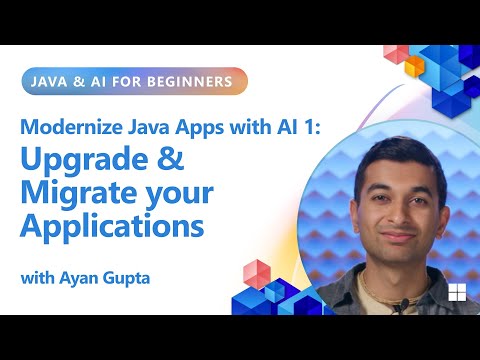Do you want to influence the field properties of your key user custom fields in SAP GUI UIs (note that we subsequently use the term custom field instead of key user custom field)? Do you want to configure them as mandatory or read-only or invisible, even dynamically, based on specific business data?
Please note that there is another blog post that introduces the topic of field control for custom fields. It also guides you on how to find out which of these detail blogs you should look at in your specific scenario.
The reason we have several detail blogs is that what you have to do in order to implement field control for custom fields heavily depends on the standard UIs’ implementation technology.
When you already know that in your scenario this technology is SAP GUI, then this blog post is just for you.
Do you want to influence the field properties of your key user custom fields in SAP GUI UIs (note that we subsequently use the term custom field instead of key user custom field)? Do you want to configure them as mandatory or read-only or invisible, even dynamically, based on specific business data?Please note that there is another blog post that introduces the topic of field control for custom fields. It also guides you on how to find out which of these detail blogs you should look at in your specific scenario.The reason we have several detail blogs is that what you have to do in order to implement field control for custom fields heavily depends on the standard UIs’ implementation technology.When you already know that in your scenario this technology is SAP GUI, then this blog post is just for you. Read More Technology Blogs by SAP articles
#SAP
#SAPTechnologyblog