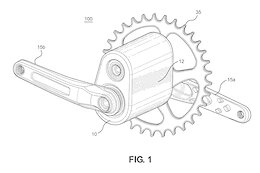Apple today released visionOS 2.2, the second major update to the visionOS 2 operating system that came out in September. visionOS 2.2 comes more than a month after the launch of visionOS 2.1.
visionOS 2.2 can be downloaded on all Vision Pro headsets by navigating to the Settings app, selecting the General section, and choosing the Software Update option.
To install an update, the Vision Pro headset needs to be removed, and there is a software progress bar available on the front EyeSight display.
visionOS 2.2 adds new wide and ultrawide aspect ratios to the Mac Virtual Display feature, so you can have more workspace when using the Vision Pro as a display for your Mac. Apple says that the ultrawide setting is the equivalent of two 5K monitors side by side.
The update also includes Multiview for watching up to five MLS and MLB games at once, and it lets you view spatial photos and videos that are embedded on web pages. Apple’s full release notes for the update are below.
Mac Virtual Display
– Use Mac apps and games with a new aspect ratio: wide (21:9) and ultrawide (32:9) – the equivalent of two 5K monitors side by side
– Route audio from your Mac to Apple Vision Pro
Apple TV
– Watch up to five MLS and MLB games at once with Multiview
– Watch live sporting events together with SharePlay
Safari
– Tap to view spatial photos and videos embedded on web pages
Some features may not be available for all regions. For more information, please visit this website: https://www.apple.com/visionos/visionos-2
For information on the security content of Apple software updates, please visit this website: https://support.apple.com/100100
More information on the Vision Pro and visionOS 2 can be found in our roundup.
This article, “Apple Releases visionOS 2.2 With Ultrawide Mac Virtual Display” first appeared on MacRumors.com
Discuss this article in our forums
Apple today released visionOS 2.2, the second major update to the visionOS 2 operating system that came out in September. visionOS 2.2 comes more than a month after the launch of visionOS 2.1.
visionOS 2.2 can be downloaded on all Vision Pro headsets by navigating to the Settings app, selecting the General section, and choosing the Software Update option.
To install an update, the Vision Pro headset needs to be removed, and there is a software progress bar available on the front EyeSight display.
visionOS 2.2 adds new wide and ultrawide aspect ratios to the Mac Virtual Display feature, so you can have more workspace when using the Vision Pro as a display for your Mac. Apple says that the ultrawide setting is the equivalent of two 5K monitors side by side.
The update also includes Multiview for watching up to five MLS and MLB games at once, and it lets you view spatial photos and videos that are embedded on web pages. Apple’s full release notes for the update are below.
Mac Virtual Display
– Use Mac apps and games with a new aspect ratio: wide (21:9) and ultrawide (32:9) – the equivalent of two 5K monitors side by side
– Route audio from your Mac to Apple Vision Pro
Apple TV
– Watch up to five MLS and MLB games at once with Multiview
– Watch live sporting events together with SharePlay
Safari
– Tap to view spatial photos and videos embedded on web pages
Some features may not be available for all regions. For more information, please visit this website: https://www.apple.com/visionos/visionos-2
For information on the security content of Apple software updates, please visit this website: https://support.apple.com/100100
More information on the Vision Pro and visionOS 2 can be found in our roundup.Related Roundup: visionOS 2Related Forum: Apple Vision ProThis article, “Apple Releases visionOS 2.2 With Ultrawide Mac Virtual Display” first appeared on MacRumors.comDiscuss this article in our forums Read More MacRumors: Mac News and Rumors – All Stories
#Techno #PCWorld