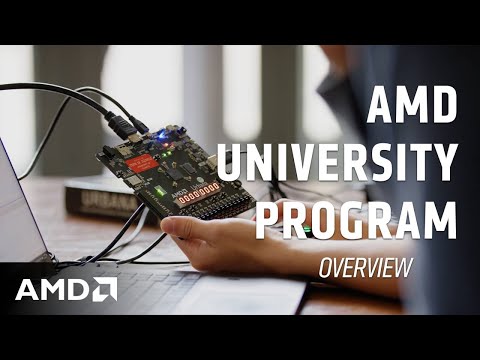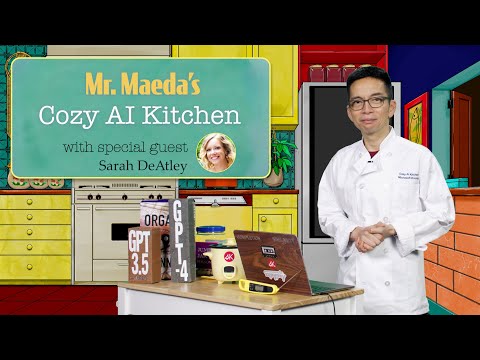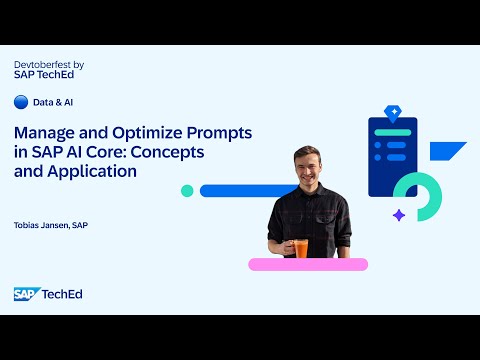I am excited to introduce the upcoming release of the Job Monitor, which will be available with our 2025 QRC1 release!
With the Job Monitor, it will be much easier for business users and admin users to gain insights about the status of background jobs and overall processes.
The Challenges Today
Currently, the lack of a monitor for multi actions results in a lack of transparency in multi actions execution.
Fragmented monitors for data actions, data import / export, and smart predictive make it challenging to monitor jobs across the system.
When a user triggers a multi action, they must navigate between different monitors to check the status, making the process cumbersome. Job status, duration, and error analysis are scattered across various monitors, making it hard to interpret the end-to-end status.
Additionally, when users have questions about some long-running jobs and want to determine the root cause of the extended duration (e.g. system busyness), it’s hard to get a holistic overview of job execution at any specific time.
Job Monitor
The Job Monitor provides a centralized location for overseeing SAC background jobs. The QRC1 2025 release will include monitoring capabilities for data action jobs and multi action jobs. Further jobs will be integrated into the Job Monitor in future releases.
With the Job Monitor, users can easily monitor, troubleshoot, and analyze the performance of SAC jobs, helping them to streamline their workflow and optimize the configuration of data actions and multi actions.
A wide variety of filter functions allow users to flexibly search for jobs from various perspectives. For example:
Use the “Started on” filter to focus on jobs within a specific periodApply the “Total Duration” filter to review long-running jobsUtilize the “Status” filter to analyze failed jobsCheck scheduled jobs by Calendar using the “Started From” filter
The Job Monitor provides a comprehensive 360° view for jobs, including details such as where the job was triggered from, the total execution time, who triggered the job and when it was triggered. On the detailed page, you can dive deeper into the job to see a breakdown of the duration, records changed, parameter values, and more.
Various monitoring pages provide insights tailored to different job types and varying levels.
Dedicated monitor pages for data actions and multi actions provide focused insights for each job type.The “All jobs” page provides a thorough overview for all data actions and multi actions jobs.The “Main jobs” page offers a clear list of first-level jobs, including the first-level data actions and multi actions. The data actions embedded within multi actions or first-level data actions are not displayed on this page.
Advanced text search enables a global search within the Job Monitor, including both the job list and the detailed information pages. This functionality allows you to effortlessly find any job-related information, such as jobs that use a specific dimension member in their parameters.
Different user roles are supported.
Business users can view all jobs that they started, jobs started from tasks shared with them in the Calendar, and data actions jobs whose target versions they own.Admins or Process Owners have full access to monitor all jobs, allowing them to oversee the job status of the entire tenant.
The performance of job list display has been enhanced largely for both initial loading and subsequent paging compared with previous Data Action Monitor.
Note: The Job Monitor is the successor of the Data Action Monitor.
Multi Actions Monitor within Job Monitor
The Multi Actions Monitor within the Job Monitor offers full transparency and traceability for multi actions jobs.
On the dedicated Multi Actions page, you can get an overview of all multi actions jobs. Business users can view all multi actions jobs they own. Admin users can see all multi actions jobs across the tenant.
By selecting a specific job, you can have a deeper look at its detailed status. This includes execution progress, step-by-step job details, records imported, records changed, parameter values, and more in one place.
The detailed status of the data action step is integrated into the Multi Actions Monitor, reducing the need to navigate between different monitors.
For the data import step within multi actions, that have rejected data, you can also easily download the rejected data from the Job Monitor without navigating to Data Management page. However, if you need more details about import job settings, you can still navigate to the Data Management page.
Conclusion
In conclusion, the QRC1 2025 release of SAP Analytics Cloud introduces the Job Monitor, a centralized tool that simplifies job monitoring for business users and admin users. It consolidates fragmented monitors, enhancing transparency and efficiency.
I am excited to introduce the upcoming release of the Job Monitor, which will be available with our 2025 QRC1 release!With the Job Monitor, it will be much easier for business users and admin users to gain insights about the status of background jobs and overall processes. The Challenges TodayCurrently, the lack of a monitor for multi actions results in a lack of transparency in multi actions execution. Fragmented monitors for data actions, data import / export, and smart predictive make it challenging to monitor jobs across the system. When a user triggers a multi action, they must navigate between different monitors to check the status, making the process cumbersome. Job status, duration, and error analysis are scattered across various monitors, making it hard to interpret the end-to-end status.Additionally, when users have questions about some long-running jobs and want to determine the root cause of the extended duration (e.g. system busyness), it’s hard to get a holistic overview of job execution at any specific time. Job MonitorThe Job Monitor provides a centralized location for overseeing SAC background jobs. The QRC1 2025 release will include monitoring capabilities for data action jobs and multi action jobs. Further jobs will be integrated into the Job Monitor in future releases.With the Job Monitor, users can easily monitor, troubleshoot, and analyze the performance of SAC jobs, helping them to streamline their workflow and optimize the configuration of data actions and multi actions.A wide variety of filter functions allow users to flexibly search for jobs from various perspectives. For example:Use the “Started on” filter to focus on jobs within a specific periodApply the “Total Duration” filter to review long-running jobsUtilize the “Status” filter to analyze failed jobsCheck scheduled jobs by Calendar using the “Started From” filterThe Job Monitor provides a comprehensive 360° view for jobs, including details such as where the job was triggered from, the total execution time, who triggered the job and when it was triggered. On the detailed page, you can dive deeper into the job to see a breakdown of the duration, records changed, parameter values, and more.Various monitoring pages provide insights tailored to different job types and varying levels.Dedicated monitor pages for data actions and multi actions provide focused insights for each job type.The “All jobs” page provides a thorough overview for all data actions and multi actions jobs.The “Main jobs” page offers a clear list of first-level jobs, including the first-level data actions and multi actions. The data actions embedded within multi actions or first-level data actions are not displayed on this page.Advanced text search enables a global search within the Job Monitor, including both the job list and the detailed information pages. This functionality allows you to effortlessly find any job-related information, such as jobs that use a specific dimension member in their parameters.Different user roles are supported.Business users can view all jobs that they started, jobs started from tasks shared with them in the Calendar, and data actions jobs whose target versions they own.Admins or Process Owners have full access to monitor all jobs, allowing them to oversee the job status of the entire tenant.The performance of job list display has been enhanced largely for both initial loading and subsequent paging compared with previous Data Action Monitor. Note: The Job Monitor is the successor of the Data Action Monitor. Multi Actions Monitor within Job MonitorThe Multi Actions Monitor within the Job Monitor offers full transparency and traceability for multi actions jobs.On the dedicated Multi Actions page, you can get an overview of all multi actions jobs. Business users can view all multi actions jobs they own. Admin users can see all multi actions jobs across the tenant.By selecting a specific job, you can have a deeper look at its detailed status. This includes execution progress, step-by-step job details, records imported, records changed, parameter values, and more in one place. The detailed status of the data action step is integrated into the Multi Actions Monitor, reducing the need to navigate between different monitors.For the data import step within multi actions, that have rejected data, you can also easily download the rejected data from the Job Monitor without navigating to Data Management page. However, if you need more details about import job settings, you can still navigate to the Data Management page. ConclusionIn conclusion, the QRC1 2025 release of SAP Analytics Cloud introduces the Job Monitor, a centralized tool that simplifies job monitoring for business users and admin users. It consolidates fragmented monitors, enhancing transparency and efficiency. Read More Technology Blogs by SAP articles
#SAP
#SAPTechnologyblog