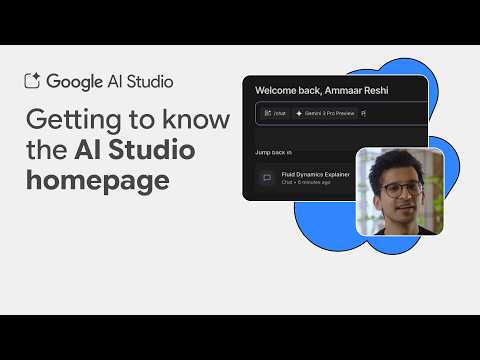Post Content
Learn how to seamlessly integrate AI capabilities into your Spring Boot applications using Spring AI. With hands-on projects and practical examples, you’ll go beyond theory to build real-world applications that harness the power of machine learning and natural language processing.
✏️ Course developed by Faisal from @EmbarkX
For more check out best selling courses on Udemy by EmbarkX: https://link.embarkx.com/level-up
What You’ll Build:
● Project 1: Stock Photo Generator, QnA Bot, and Recipe Generator Combine AI creativity and productivity by generating high-quality images, building a Q&A chatbot, and creating a recipe generator powered by cutting-edge AI.
● Project 2: Audio Transcriber Develop an audio transcription tool that turns spoken words into written text, leveraging state-of-the-art AI technologies.
⭐️ Contents ⭐️
⌨️ (0:00:00) Introduction
⌨️ (0:08:35) 1 What is Spring AI
⌨️ (0:21:07) 2 Application Demo
⌨️ (0:27:05) 3 Setting up Spring AI Project
⌨️ (0:31:12) 4 Understanding OpenAI, Generating Keys
⌨️ (0:37:32) 5 Building Service to Chat
⌨️ (0:42:41) 6 Building Controller to Chat
⌨️ (0:47:22) 7 Making use of Options
⌨️ (1:01:26) 8 Building Service to Generate Images
⌨️ (1:07:35) 9 Building Controller for Images
⌨️ (1:15:42) 10 Different Options for Image Generation
⌨️ (1:36:34) 11 Parameterizing Values
⌨️ (1:44:45) 12 Building Recipe Generator
⌨️ (2:00:56) 13 Setting up the React Application
⌨️ (2:08:02) 14 Getting Started to Up the Interface
⌨️ (2:16:38) 15 Understanding Conditional Rendering
⌨️ (2:20:02) 16 Implementing the CSS
⌨️ (2:27:26) 17 Setting Up the Components We Need
⌨️ (2:32:44) 18 Building the Generate Image Functionality
⌨️ (2:49:52) 19 Fixing the CORS Issue
⌨️ (2:57:37) 20 Setting up Chat Functionality
⌨️ (3:05:42) 21 Integrating Create Recipe API
⌨️ (3:15:16) Audio Transcriber Project
⌨️ (3:15:21) Setting up Spring AI Project
⌨️ (3:19:01) Running the App for the First Time
⌨️ (3:20:50) Understanding OpenAI, Generating Keys Again
⌨️ (3:26:47) Configuring API Keys in Project
⌨️ (3:28:01) Building the API
⌨️ (3:48:41) Getting API to Work
⌨️ (3:56:45) Setting up Frontend Project
⌨️ (4:04:41) Building the Frontend
⌨️ (4:21:44) Testing the Application
⌨️ (4:24:18) Adding CSS
🎉 Thanks to our Champion and Sponsor supporters:
👾 Drake Milly
👾 Ulises Moralez
👾 Goddard Tan
👾 David MG
👾 Matthew Springman
👾 Claudio
👾 Oscar R.
👾 jedi-or-sith
👾 Nattira Maneerat
👾 Justin Hual
—
Learn to code for free and get a developer job: https://www.freecodecamp.org
Read hundreds of articles on programming: https://freecodecamp.org/news Read More freeCodeCamp.org
#programming #freecodecamp #learn #learncode #learncoding