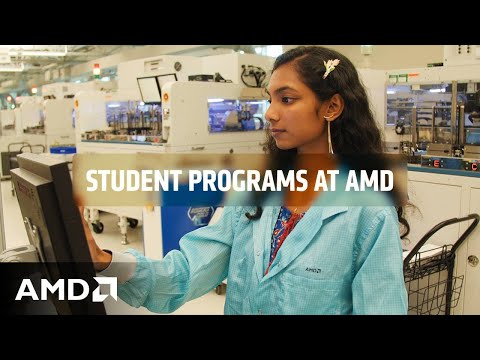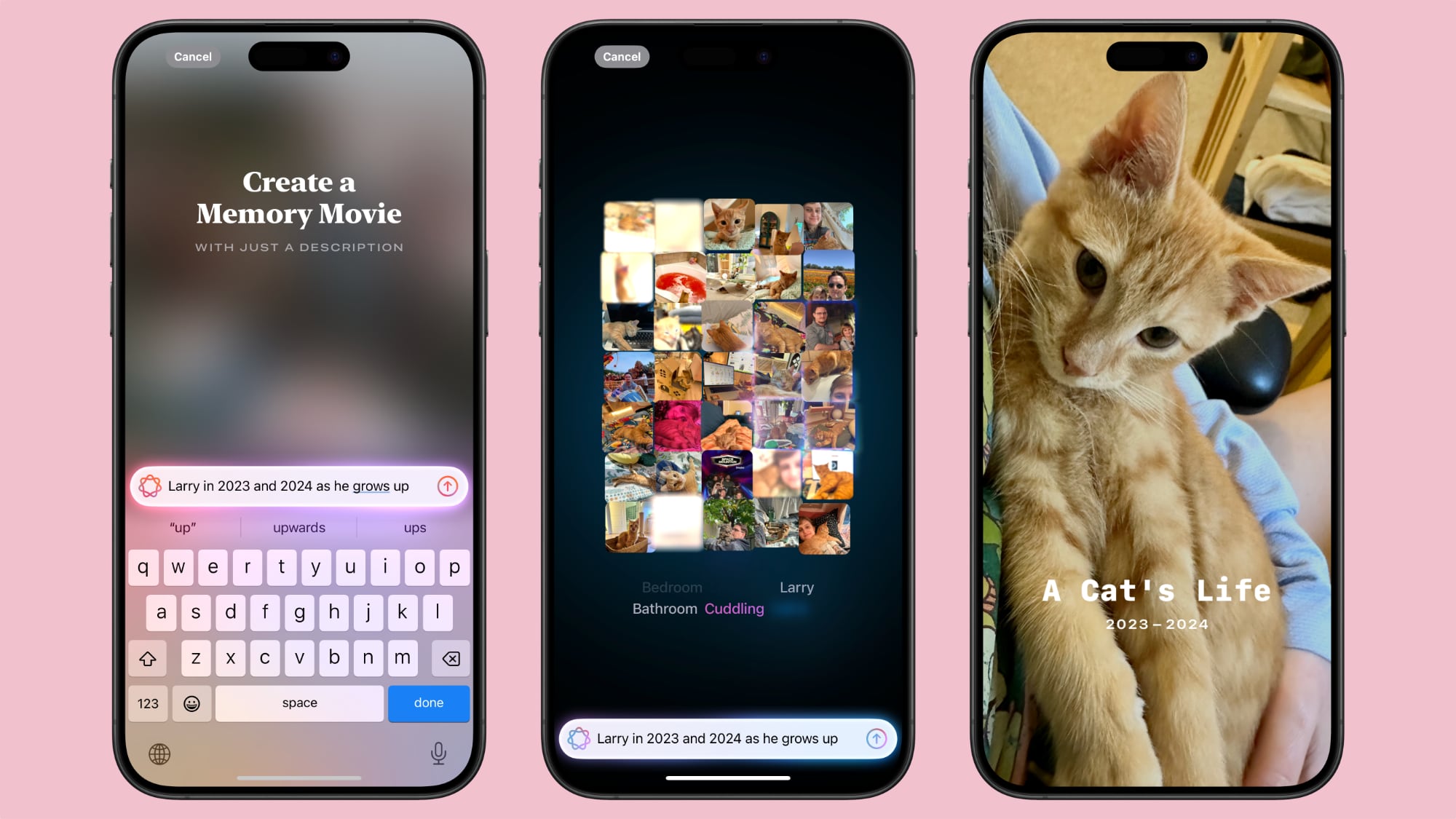As 2024 comes to an end, Apple Intelligence‘s memory maker provides a new tool to revisit your highlights, milestones, and cherished moments of the year.
The memory maker tool is a powerful new feature in iOS 18‘s revamped Photos app, found within the Memories collection. It allows users to create personalized “Memory Movies” from their photo libraries using simple written prompts.
By leveraging advanced machine learning, the memory maker identifies relevant photos and videos, arranges them into a cohesive narrative, and pairs them with curated music and animations. One standout aspect of the new memory maker is its ability to weave together moments with a beginning, middle, and end, creating a narrative that is designed to feel intentional and cinematic.
Like other Apple Intelligence features, the memory maker is only available on iPhones and iPads with the A17 Pro or M1 chip or newer. Likewise, you need to be running iOS 18.1 or iPadOS 18.1 or newer.
How to Use the Memory Maker
Launch the Photos app on your iPhone or iPad. Tap on the Memories tab to view auto-generated slideshows or start creating your own.
Tap the Create button within Memories. You’ll be prompted to enter a short text description of the memory you want to create, such as “My family trip to Greece,” “Celebrating Mia’s 18th birthday,” or “Fun moments from summer 2024.” Be as specific or general as you like—the more detailed your description, the more targeted the memory maker’s selections will be.
Wait while the Photos app creates your memory. Once completed, watch the video. You can also scroll through the images at the bottom of the screen.
Tap the three dots at the top right of the screen to edit the movie’s timeline or title, or loop it. If you’re an Apple Music subscriber, you can choose a different soundtrack to accompany your movie by tapping the music icon.
When you’re happy with the Memory Movie, you can tap the three dots to share, export, AirPlay, or delete it, and well as add it to Favorite Memories.
As the new year approaches, the memory maker is the perfect new tool to try out to relive your 2024 highlights. What do you think of the feature? Let us know in the comments.
This article, “Revisit Your Highlights of 2024 With Apple Intelligence’s Memory Maker” first appeared on MacRumors.com
Discuss this article in our forums
As 2024 comes to an end, Apple Intelligence’s memory maker provides a new tool to revisit your highlights, milestones, and cherished moments of the year.
The memory maker tool is a powerful new feature in iOS 18’s revamped Photos app, found within the Memories collection. It allows users to create personalized “Memory Movies” from their photo libraries using simple written prompts.
By leveraging advanced machine learning, the memory maker identifies relevant photos and videos, arranges them into a cohesive narrative, and pairs them with curated music and animations. One standout aspect of the new memory maker is its ability to weave together moments with a beginning, middle, and end, creating a narrative that is designed to feel intentional and cinematic.
Like other Apple Intelligence features, the memory maker is only available on iPhones and iPads with the A17 Pro or M1 chip or newer. Likewise, you need to be running iOS 18.1 or iPadOS 18.1 or newer.
How to Use the Memory Maker
Launch the Photos app on your iPhone or iPad. Tap on the Memories tab to view auto-generated slideshows or start creating your own.
Tap the Create button within Memories. You’ll be prompted to enter a short text description of the memory you want to create, such as “My family trip to Greece,” “Celebrating Mia’s 18th birthday,” or “Fun moments from summer 2024.” Be as specific or general as you like—the more detailed your description, the more targeted the memory maker’s selections will be.
Wait while the Photos app creates your memory. Once completed, watch the video. You can also scroll through the images at the bottom of the screen.
Tap the three dots at the top right of the screen to edit the movie’s timeline or title, or loop it. If you’re an Apple Music subscriber, you can choose a different soundtrack to accompany your movie by tapping the music icon.
When you’re happy with the Memory Movie, you can tap the three dots to share, export, AirPlay, or delete it, and well as add it to Favorite Memories.
As the new year approaches, the memory maker is the perfect new tool to try out to relive your 2024 highlights. What do you think of the feature? Let us know in the comments.Tags: Apple Intelligence, PhotosThis article, “Revisit Your Highlights of 2024 With Apple Intelligence’s Memory Maker” first appeared on MacRumors.comDiscuss this article in our forums Read More MacRumors: Mac News and Rumors – All Stories
#Techno #PCWorld