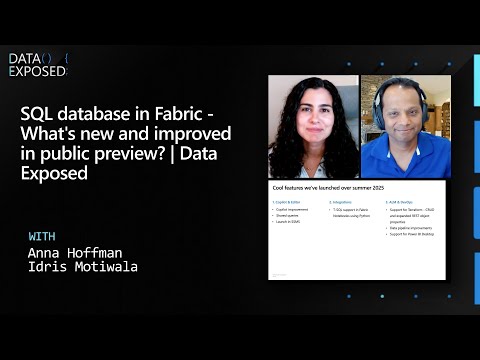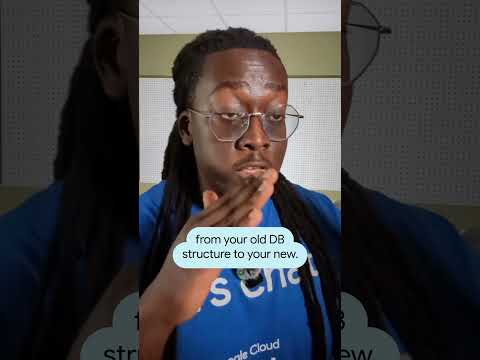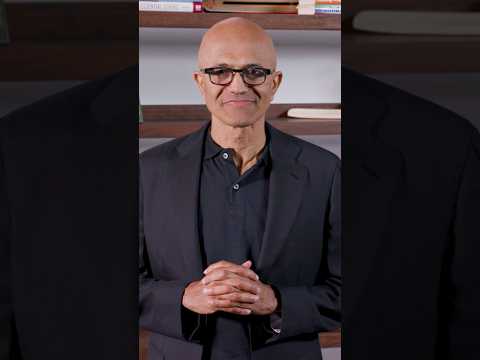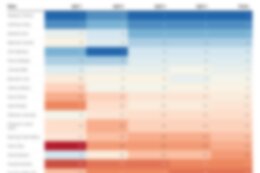Post Content
Sanchit Ahirrao, Senior Product Manager at SAP, provides an overview of the new Agent Desktop in SAP Service Cloud Version 2. Watch this product inspiration video to learn about Agent Desktop’s strategic direction, its solution capabilities for service teams, and our major innovations as part of the Intelligent CX portfolio.
The key highlights shared in this video are:
00:00 – Introduction
00:57 – Why Agent Desktop in SAP Service Cloud Version 2?
02:26 – Which scenarios does Agent Desktop support?
03:54 – How can customers adopt Agent Desktop in SAP Service Cloud V2?
05:21 – Demo: Manage Incoming Activities via CTI (Sinch)
07:29 – Demo: Using Agent Desktop – Customer Hub Overview
09:22 – Demo: Using Agent Desktop – Customer Hub – Timeline View
11:23 – Demo: Using Agent Desktop – Customer Hub – Interaction Log View
11:46 – Demo: Using Agent Desktop – Customer Hub – Entities View
13:14 – Demo: Using Agent Desktop – Customer Hub – Knowledge Base View
14:25 – Demo: Using Agent Desktop – Customer Hub – Launch Further Apps
16:02 – Demo: Using Agent Desktop – Customer Hub – AI-powered Phone Transcript Summary
16:43 – Demo: Using Agent Desktop – End Call
17:10 – Demo: Overview Phone Call Interactions and Details
17:37 – Demo: Adapt the Agent Desktop UI
18:50 – Demo: Using Agent Desktop – Search
19:52 – Demo: Configure the Agent Desktop
24:06 – Summary: Intelligent CX from SAP
Further information:
– Get ready and experience Intelligent CX from SAP: https://sap.to/6050a3UVn
– Discovery SAP Service Cloud Version 2: https://sap.to/6051a3UVX
– Check out our community for SAP Sales and Service Cloud: https://sap.to/6052a3UVk
– Start your free trial of SAP Service Cloud Version 2: https://sap.to/6053a3UVZ Read More SAP Product Help and Training
#SAP