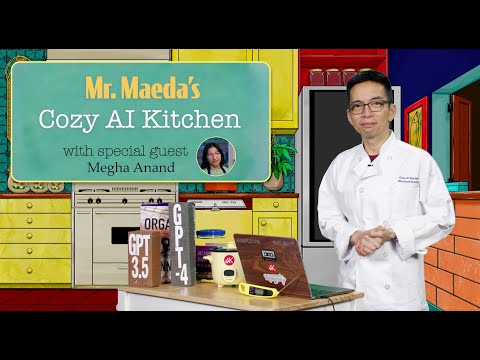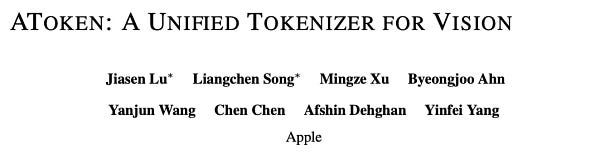SAP Integration Suite has launched passed through scenarios for EDI files in Q2-2025. This was a much awaited feature in SAP IS/CPI where we can route a message via B2B monitoring ( TPM standard package – V2) without executing the mapping ( Custom/MAG).
Below scenario illustrates the setup when we want to do passthrough of EDI content from your own company to Trading Partner from SAP CPI.
System/Subsidiary –> SAP IS/CPI –> Trading Partner
Step 1: Under your Own Company. Go to existing system or create new system.
Step 2: Assign a type system version that your want to by pass. Here, I am taking EDI810-004010.
Step 2: Create a outbound Communication Channel ( Process Direct Sender) that will feed the message to Step 1B of TPM flows.
Step 3: Create Trading Partner and add the Identifier of Trading Partner.
Step 5: Add Receiver channel ( Process Direct/AS2/SOAP) in Trading Partner System, based on your required protocol. Here I am routing to one of the process direct receiver.
Step 6: Create a Pass through template.
Step 7: Create transaction Passthrough with Checkbox Passthrough
Step 8: You will see Passthrough scenario. Data Originating from your company and going out to Trading Partner. No mapping is needed in this transaction.
Step 9: Create an agreement from above Template.
Step 10: Fill all the details of agreement.
Step 11: Assign the respective sender and receiver Process adapters in the communication Channel tab. You can request for acknowledgement from your trading partner or receiver system.
Step 12: Assign the receiver channel. You need to assign the FA receiver channel too.
Step 13: Don’t forget to put Message type in receiver interchange, here I am putting 810
Step14: Now you are done with your passthrough. Activate your agreement.
Now, you are good to test the scenario for a passthrough.
Note: Right now, passthrough scenarios are only available for X12 and EDIFACT.
References:
SAP Integration Suite has launched passed through scenarios for EDI files in Q2-2025. This was a much awaited feature in SAP IS/CPI where we can route a message via B2B monitoring ( TPM standard package – V2) without executing the mapping ( Custom/MAG).Below scenario illustrates the setup when we want to do passthrough of EDI content from your own company to Trading Partner from SAP CPI.System/Subsidiary –> SAP IS/CPI –> Trading PartnerStep 1: Under your Own Company. Go to existing system or create new system.Step 2: Assign a type system version that your want to by pass. Here, I am taking EDI810-004010.Step 2: Create a outbound Communication Channel ( Process Direct Sender) that will feed the message to Step 1B of TPM flows. Step 3: Create Trading Partner and add the Identifier of Trading Partner.Step 5: Add Receiver channel ( Process Direct/AS2/SOAP) in Trading Partner System, based on your required protocol. Here I am routing to one of the process direct receiver.Step 6: Create a Pass through template. Step 7: Create transaction Passthrough with Checkbox Passthrough Step 8: You will see Passthrough scenario. Data Originating from your company and going out to Trading Partner. No mapping is needed in this transaction.Step 9: Create an agreement from above Template. Step 10: Fill all the details of agreement. Step 11: Assign the respective sender and receiver Process adapters in the communication Channel tab. You can request for acknowledgement from your trading partner or receiver system. Step 12: Assign the receiver channel. You need to assign the FA receiver channel too.Step 13: Don’t forget to put Message type in receiver interchange, here I am putting 810 Step14: Now you are done with your passthrough. Activate your agreement. Now, you are good to test the scenario for a passthrough.Note: Right now, passthrough scenarios are only available for X12 and EDIFACT.References:https://help.sap.com/docs/integration-suite/sap-integration-suite/creating-pass-through-b2b-transaction?version=CLOUD Read More Technology Blogs by Members articles
#SAP
#SAPTechnologyblog