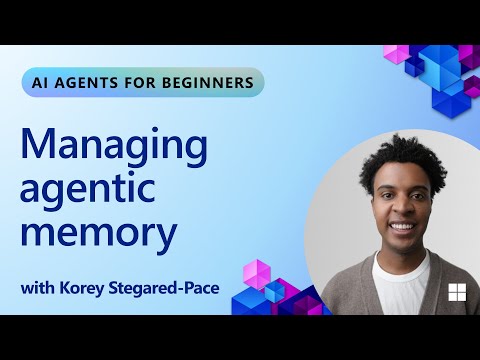Figure 2: Business Document extraction in SAP Service Cloud – Enterprise Service Management. ALT Text: The image shows a screenshot showing a case. The left quarter in dark blue summarizing the case, showing customer name, changed on date, status (open) and priority (urgent), description, category and service level (i.e. vertical timeline showing steps and dates for “Case Reported”, “Initial Review”, “Initial Response”). The right three-quarters shows a four-step workflow at the top, with step 3 “Resolution” currently selected. Below that three buttons in a “Next Best Action” section: Connect with Product Expert, Check Invoice Status, and Schedule Phone Call with Supplier. Below that five tabs are offered: Timeline, General, Finance, Business Document (selected), History. Most of the screen is filled with a list of 12 Business Documents, showing source, with an AI icon and percentage (98%, 94%,…) next to those automatically extracted. The list has columns Status, Doc Type, No., Date,..
Figure 2: Business Document extraction in SAP Service Cloud – Enterprise Service Management. ALT Text: The image shows a screenshot showing a case. The left quarter in dark blue summarizing the case, showing customer name, changed on date, status (open) and priority (urgent), description, category and service level (i.e. vertical timeline showing steps and dates for “Case Reported”, “Initial Review”, “Initial Response”). The right three-quarters shows a four-step workflow at the top, with step 3 “Resolution” currently selected. Below that three buttons in a “Next Best Action” section: Connect with Product Expert, Check Invoice Status, and Schedule Phone Call with Supplier. Below that five tabs are offered: Timeline, General, Finance, Business Document (selected), History. Most of the screen is filled with a list of 12 Business Documents, showing source, with an AI icon and percentage (98%, 94%,…) next to those automatically extracted. The list has columns Status, Doc Type, No., Date,.. Read More Technology Blogs by SAP articles
#SAP
#SAPTechnologyblog