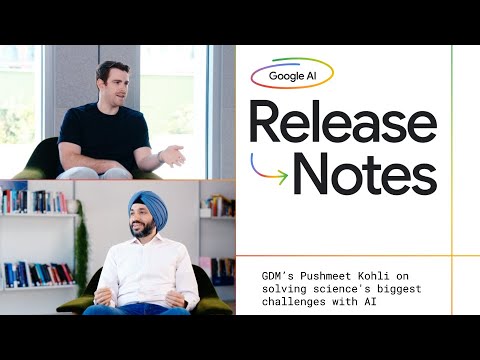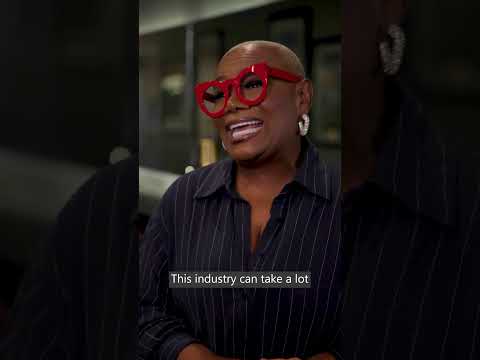Contents Overview
JSON to XML ConverterXML to JSON ConverterRequest ReplySend PalletMessage MappingValue MappingSplitterXSD FileOData
JSON to XML Converter:
Why we add root element?
It acts as the top-level container for all other elements defining the overall structure of the document and ensuring that there is only one parent element for every other element within the xml file.
Why we use namespace mapping?
To prevent naming conflicts between element and attributes from different sources by associating them with unique identifiers.
XML to JSON Converter:
Suppress Json root element: we can check this option when we want Json response without root element.
Streaming: To convert a single-line item into an array form.
Request Reply: To allows a user to call an external system and receive a response.
Send Pallet: Using send pallet for sending mail. It acts like request reply.
Message Mapping:
A process that transforms data between systems by mapping fields between messages.
In simple words use message mapping for converting one structure to another structure.
Why isn’t message mapping working without root?
Because it is not receiving the header node.
Value Mapping:
Value mapping is used to translate source values into target values during data integration.
Splitter:
A splitter is used to break message into smaller parts that can be processed independently.
General Splitter: Split a message into individual messages, while preserving the context of the root nodes.
Iterating Splitter: Splits a general document into its constituent elements but does not include the enclosing tags in the individual messages.
How to Create Service Key?
Go to the instance and subscriptions.Now here we’ve to create instance.After Create the instance we’ll create service key.
* In instance we’ve to choose SAP Process Integration Process Service.
XSD File:
An “XSD file” stand for “XML Schema Definition” file, which essentially defines the structure and data used types of an XML message used in integration flows, allowing for data validation and ensuring the consistency of data exchanged between different systems the integration process.
An XSD file specifies the element, attributes, and their data types within an XML message, acting like a blueprint for How the data should be organized.
Validation Tool: By using an XSD, CPI can Validate incoming XML message against the defined structure, identifying any errors or in the data.
XSD files are crucial for creating message mappings in CPI. where you transform data from format (e.g. an external system) to another based on the defined structure.
OData: The OData adapter allows you to communicate with an OData protocol. you can use messages in ATOM or JSON format for Communication.
Host: This is the IP address of the server hosting the OData service.
Port: The port number on which the OData service is listening. The default ports are 80 for http and 443 for https.
Path: This is the base path for the service. it identifies the service and OData and specifies the namespace for the entities exposed by the service.
Sublevel: A Sublevel typically refers to the depth of nested entities or related data that can be expanded in an OData query.
Entity: An “entity” represents a single, structured record of data, like a customer or product.(Set of Records)
Proxy type:
Internet: Internet proxy type is Suitable when your OData service is externally hosted or available on the internet. it allows the adapter to communicate with the service over the public network.
On-premise: The on-premise proxy type is suitable for Scenarios where the OData service is hosted within your organization’s network.
Metadata Document:
When you access the URL in your step-1, typically the service will respond with metadata about the available entity sets, properties. relationships and operations exposed by the service.
“The metadata document describes the Structure and capabilities of OData service, allowing the clients to understand how to interact with it programmatically.
In summary, when you access the full URL, you’ll receive metadata and information about the available resources and operations provided by the OData service.
*.edmx is the extension of metadata.
EDMX (Entity Data Model XSD):
EDMX is an XML-based file that encapsulates the metadata of an OData service. it includes information about entities, properties, relationship and other aspects of the services data model.
Contents OverviewJSON to XML ConverterXML to JSON ConverterRequest ReplySend PalletMessage MappingValue MappingSplitterXSD FileODataJSON to XML Converter:Why we add root element?It acts as the top-level container for all other elements defining the overall structure of the document and ensuring that there is only one parent element for every other element within the xml file.Why we use namespace mapping?To prevent naming conflicts between element and attributes from different sources by associating them with unique identifiers. XML to JSON Converter:Suppress Json root element: we can check this option when we want Json response without root element.Streaming: To convert a single-line item into an array form.Request Reply: To allows a user to call an external system and receive a response.Send Pallet: Using send pallet for sending mail. It acts like request reply. Message Mapping:A process that transforms data between systems by mapping fields between messages.In simple words use message mapping for converting one structure to another structure.Why isn’t message mapping working without root?Because it is not receiving the header node. Value Mapping:Value mapping is used to translate source values into target values during data integration. Splitter:A splitter is used to break message into smaller parts that can be processed independently.General Splitter: Split a message into individual messages, while preserving the context of the root nodes.Iterating Splitter: Splits a general document into its constituent elements but does not include the enclosing tags in the individual messages. How to Create Service Key? Go to the instance and subscriptions.Now here we’ve to create instance.After Create the instance we’ll create service key.* In instance we’ve to choose SAP Process Integration Process Service. XSD File:An “XSD file” stand for “XML Schema Definition” file, which essentially defines the structure and data used types of an XML message used in integration flows, allowing for data validation and ensuring the consistency of data exchanged between different systems the integration process.An XSD file specifies the element, attributes, and their data types within an XML message, acting like a blueprint for How the data should be organized.Validation Tool: By using an XSD, CPI can Validate incoming XML message against the defined structure, identifying any errors or in the data.XSD files are crucial for creating message mappings in CPI. where you transform data from format (e.g. an external system) to another based on the defined structure.OData: The OData adapter allows you to communicate with an OData protocol. you can use messages in ATOM or JSON format for Communication.Host: This is the IP address of the server hosting the OData service.Port: The port number on which the OData service is listening. The default ports are 80 for http and 443 for https.Path: This is the base path for the service. it identifies the service and OData and specifies the namespace for the entities exposed by the service.Sublevel: A Sublevel typically refers to the depth of nested entities or related data that can be expanded in an OData query.Entity: An “entity” represents a single, structured record of data, like a customer or product.(Set of Records) Proxy type:Internet: Internet proxy type is Suitable when your OData service is externally hosted or available on the internet. it allows the adapter to communicate with the service over the public network.On-premise: The on-premise proxy type is suitable for Scenarios where the OData service is hosted within your organization’s network. Metadata Document:When you access the URL in your step-1, typically the service will respond with metadata about the available entity sets, properties. relationships and operations exposed by the service.”The metadata document describes the Structure and capabilities of OData service, allowing the clients to understand how to interact with it programmatically.In summary, when you access the full URL, you’ll receive metadata and information about the available resources and operations provided by the OData service.*.edmx is the extension of metadata. EDMX (Entity Data Model XSD):EDMX is an XML-based file that encapsulates the metadata of an OData service. it includes information about entities, properties, relationship and other aspects of the services data model. Read More Technology Blogs by Members articles
#SAP
#SAPTechnologyblog