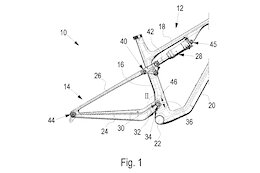How backups works for PostgreSQL on SAP BTP, hyperscaler option database instances:
A full snapshot/backup of data is taken daily for standard and premium service plan instances.The DB transaction logs (WAL logs) are archived to Object Storage continuously to support Point-In-Time Recovery (PITR).A default backup retention period is applied by default.
Until now, If you wanted to create an on-demand backup, you had to connect to your DB instance and do a backup/export, for example via pg_dump or pgAdmin backup option, of your data to your local machine/storage.
With the new extension APIs is now possible to:
Create manual/on-demand backups with different retention periodsList your available backups Delete backups
In this blog post we try to explain how you can do it.
How backups works for PostgreSQL on SAP BTP, hyperscaler option database instances:A full snapshot/backup of data is taken daily for standard and premium service plan instances.The DB transaction logs (WAL logs) are archived to Object Storage continuously to support Point-In-Time Recovery (PITR).A default backup retention period is applied by default.Until now, If you wanted to create an on-demand backup, you had to connect to your DB instance and do a backup/export, for example via pg_dump or pgAdmin backup option, of your data to your local machine/storage.With the new extension APIs is now possible to:Create manual/on-demand backups with different retention periodsList your available backups Delete backups In this blog post we try to explain how you can do it. Read More Technology Blogs by SAP articles
#SAP
#SAPTechnologyblog