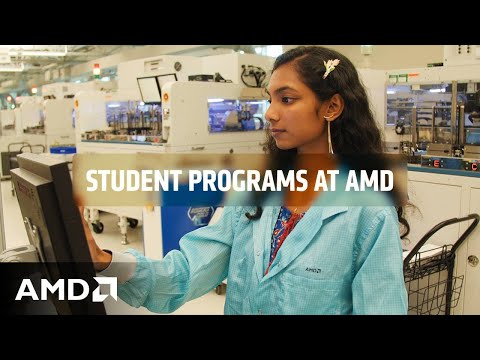Post Content
In this video, you’ll learn how to use Compass to estimate the possible outcomes of uncertain business events using Monte Carlo simulation.
Chapters:
0:00 Introduction
0:25 Launch Compass from the main menu
0:46 Launch Compass from a table cell
1:38 Add input filters
1:51 Disable or remove unwanted drivers
2:25 Change driver list settings
2:38 Add restricted drivers
2:49 Baseline and value configuration
3:08 Distribution options
3:34 Options for running scenario
3:45 Interpret the graph
4:35 Save the scenario
4:45 Publish the scenario
4:59 Copy the scenario
Recommended Help Topics:
• Simulation (Compass): https://sap.to/6058LAtPa
• Get to Know Compass: https://sap.to/6059LAtPx
• Example Task: Create Your First Simulation: https://sap.to/6050LAtPI Read More SAP Product Help and Training
#SAP