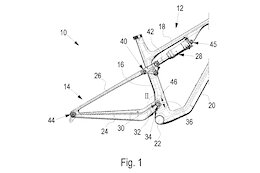When using embedded iframes or overlays in an application, which authenticates against the Identity Authentication service, the error detailed in the screenshot below is displayed when trying to log in via the domain of the overlay.
Possible error messages are displayed:
“Your domain is not trusted. Please contact your system administrator.””Your request failed because the page you have to be redirected to is not trusted. Please contact your system administrator.“
To fix issue – Configure Trusted Domains
Kindly ask your SAP IAS Admin to follow the below steps to fix the issue
Add the necessary domain(s) to the IAS tenant’s trust settings as described in Configure Trusted DomainsEnable third-party cookies in the browser (check the respective browser’s documentation);Disable “Prevent cross-site tracking” or “Do not track” options in the browser (the terminology may vary; check the respective browser’s documentation).
When using embedded iframes or overlays in an application, which authenticates against the Identity Authentication service, the error detailed in the screenshot below is displayed when trying to log in via the domain of the overlay.Possible error messages are displayed:”Your domain is not trusted. Please contact your system administrator.””Your request failed because the page you have to be redirected to is not trusted. Please contact your system administrator.”To fix issue – Configure Trusted DomainsKindly ask your SAP IAS Admin to follow the below steps to fix the issueAdd the necessary domain(s) to the IAS tenant’s trust settings as described in Configure Trusted DomainsEnable third-party cookies in the browser (check the respective browser’s documentation);Disable “Prevent cross-site tracking” or “Do not track” options in the browser (the terminology may vary; check the respective browser’s documentation). Read More Technology Blogs by SAP articles
#SAP
#SAPTechnologyblog