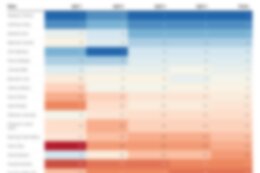Sometime we are getting an issue where if a user/non-user browses to the below mentioned type of link, Where they on the network or public internet, they can see the below information without having to login, we need to get this restricted this, so this blog motive is how to restrict the information details.
Example:- https://apps.Name.gov.int/sap/admin/public/index.html
Photo:-1
How to fix this:-
There is a parameter that is allowing this information to be shown without having to sign in, and gives a sign in option in the top right and a message saying Monitoring Rights granted.
First, we make changes in icm/HTTP/admin_0 parameter. You can set the same in DEFAULT profile
Like show below:
Photo:-2
Request you to set icm/HTTP/admin_0 as below:
Photo:-3
Update the below mentioned new Value and Save and Restart the SMICM.
icm/HTTP/admin_0 = PREFIX=/sap/admin, DOCROOT=S:usrsapSIDDVEBMGS00dataicmandir/admin, AUTHFILE=S:usrsapSIDSYSglobalsecuritydataicmauth.txt, ALLOWPUB=FALSE
Sometimes in RZ10 restricted the characters, which we put in that new parameter. Then we make change in server in Default parameter directory (usr/sap/SID/SYS/profile/default) and paste the below parameter. Like shown below and save.
icm/HTTP/admin_0 = PREFIX=/sap/admin,DOCROOT=S:usrsapSIDDVEBMGS00dataicmandir/admin, AUTHFILE=S:usrsapSIDSYSglobalsecuritydataicmauth.txt, ALLOWPUB=FALSE
Photo :-4
Moreover, after the make change in Parameter We need to take a restart of only ICM. Full system restart will not be needed. You can restart the ICM via SMICM T-code as well.
Jus log on SAP GUI and RUN SMICM>Administration>Exit Soft>Global
Photo:-5
Moreover, refresh the system after some time SMICM is fixed and portal show the restriction and login message popped up.
Photo:-6
In summary, we are getting an issue where if a user/non-user browses, where the network details is public,
this blog help to how to solve the issue.
Hope you enjoyed reading.
Conclusion-
We discussed how to solve the ICM issue on portal, and how to restrict it on portal with the parameter.
Related information’s-
Sometime we are getting an issue where if a user/non-user browses to the below mentioned type of link, Where they on the network or public internet, they can see the below information without having to login, we need to get this restricted this, so this blog motive is how to restrict the information details.Example:- https://apps.Name.gov.int/sap/admin/public/index.html Photo:-1 How to fix this:-There is a parameter that is allowing this information to be shown without having to sign in, and gives a sign in option in the top right and a message saying Monitoring Rights granted.First, we make changes in icm/HTTP/admin_0 parameter. You can set the same in DEFAULT profileLike show below: Photo:-2Request you to set icm/HTTP/admin_0 as below: Photo:-3Update the below mentioned new Value and Save and Restart the SMICM.icm/HTTP/admin_0 = PREFIX=/sap/admin, DOCROOT=S:usrsapSIDDVEBMGS00dataicmandir/admin, AUTHFILE=S:usrsapSIDSYSglobalsecuritydataicmauth.txt, ALLOWPUB=FALSESometimes in RZ10 restricted the characters, which we put in that new parameter. Then we make change in server in Default parameter directory (usr/sap/SID/SYS/profile/default) and paste the below parameter. Like shown below and save.icm/HTTP/admin_0 = PREFIX=/sap/admin,DOCROOT=S:usrsapSIDDVEBMGS00dataicmandir/admin, AUTHFILE=S:usrsapSIDSYSglobalsecuritydataicmauth.txt, ALLOWPUB=FALSE Photo :-4Moreover, after the make change in Parameter We need to take a restart of only ICM. Full system restart will not be needed. You can restart the ICM via SMICM T-code as well.Jus log on SAP GUI and RUN SMICM>Administration>Exit Soft>Global Photo:-5Moreover, refresh the system after some time SMICM is fixed and portal show the restriction and login message popped up. Photo:-6In summary, we are getting an issue where if a user/non-user browses, where the network details is public,this blog help to how to solve the issue.Hope you enjoyed reading.Conclusion-We discussed how to solve the ICM issue on portal, and how to restrict it on portal with the parameter. Related information’s-https://help.sap.com/doc/saphelp_nw74/7.4.16/en-US/48/89061f33b11b5ae10000000a42189c/content.htm?no_cache=truehttps://help.sap.com/docs/SAP_NETWEAVER_AS_ABAP_752/077f95b579a0474fbef5d520be10b680/5a915311b729421089f7706f9ee6771e.html Read More Technology Blogs by Members articles
#SAP
#SAPTechnologyblog