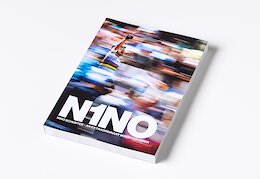What is a Dynamic Product Proposal?
Dynamic product proposal is a customization used to display products that can be sold to a specific customer as suggestions on the screen within a defined sales document type (such as a quote, contract, or order).
What Are the Advantages?
It plays a role in creating quick and easy orders for special customers.
It allows adding products to the order through additional material proposal or creating orders using a list of discounted products.
Spro menu
Defining the Customer Procedure for Product Proposal
The customer procedure field is assigned to the relevant field in the Sales tab of the customer master data in the SD screen. I will show this part later.
Defining the Document Procedure for Product Proposal
A procedure key is defined for the document types where the dynamic product proposal function is to be used.
Assign Document Procedure for Product Proposal to Sales Document Types
The product proposal document procedure key is assigned to the sales document type.
Maintain Table of Origin for Product Proposal
This customization is where the source table maintenance is done, which determines how the product proposal will be executed.
Customizations from A to E are source tables that already exist in the standard. This customization does not have a function on its own. It will be used as a separator in subsequent customizations.
Order History: It brings up the materials used in previously created orders as proposals.
Listing: By performing maintenance through transaction code VB01, the materials available for the customer are listed and then brought up as proposals on the sales document. If the listing method will be used, the Sales → Basic Functions → Dynamic Product Proposal Listing/Exclusion customizations should be made.
Item Proposal: Materials used in item proposal documents entered with transaction code VA51 are brought up as product proposals on the sales document.
Customer-Material Information: Materials entered for a specific customer and sales organization through transaction code VD51 are brought up as product proposals.
Exclusion: Materials that are entered as excluded for the customer using transaction code VA51 are brought up as product proposals. If the exclusion method will be used, the Sales → Basic Functions → Dynamic Product Proposal Listing/Exclusion customizations should be made.
Define Product Proposal Procedure and Determine Access Sequences
The product proposal procedure can be customized to work either in the background or in the foreground. The access sequence for procedures is determined. The data source for the recommended materials is specified, and it is processed using the standard functions defined during the access sequence. For example, item proposals defined with transaction code VA51 are copied to the order document using the standard function SD_PP_PRODUCT_PROPOSAL.
Procedure A00001 compares materials used in sales orders from the last 12 months based on the A-Sales Document date, and during access, it retrieves data using the SD_DPP_HISTORY function. The source table used is the Order History. The “A” indicator in the transaction area specifies that the materials returned by the function are directly written to the screen and brought up as proposals.
Other Usable Standard Functions
SD_DPP_CROSS_SELLING: Dynamischer Produktvorschlag: Cross-Selling Materialien ermittel
SD_DPP_CUSTOMER_MATERIAL_INFO: Dynamischer Produktvorschlag: Materialien aus Kunden-Info-Satz
SD_DPP_EXCLUSION: Dynamischer Produktvorschlag: Ausgeschlossene Materialien ermitt
SD_DPP_GET_BLOCK_FLAG: DP&P: Prüfung auf Sperre
SD_DPP_GET_BLOCK_FLAG_ADDRESS: DP&P: Prüfung auf Sperre Adressnummer
SD_DPP_HISTORY: Dynamischer Produktvorschlag: Auftragshistorie ermitteln
SD_DPP_LISTING: Dynamischer Produktvorschlag: Gelistete Materialien ermitteln
SD_DPP_PRODUCT_PROPOSAL: Dynamischer Produktvorschlag: Materialien aus Positionsvorschlag
SD_DPP_READ: Dynamischen Produktvorschlag Lesen
Maintain Procedure Determination (Online) for Product Proposal
Assign the procedures we want to use in the SD area.
Maintain Procedure Determination (in Background) for Product Proposal
Assign the procedures we want to use in the SD area.
Important Tables for Dynamic Product Proposal
In addition to the VA51 transaction code, other sources can also be used as data sources.
If the sales history (previous orders) data is used as a source, it is possible to consider the daily, weekly, and monthly sales made by the customer before and create item proposals. Historical sales data is retrieved from the ‘VBPK SALES DOCUMENT PRODUCT PROPOSAL HEADER’ and ‘VBPV SALES DOCUMENT PRODUCT PROPOSAL ITEM’ tables. The update of these tables is done using the SDPV PRODUCT PROPOSAL GENERATION transaction code. To automate this process, it is possible to define a background job that runs periodically using the SDPVGEN program.
VBPK SALES DOCUMENT PRODUCT PROPOSAL HEADER
VBPV SALES DOCUMENT PRODUCT PROPOSAL ITEM
SE38-SDPVGEN
Sales Document Types Spro
The standard item proposal type ‘PV’ is used.
Document Type – D – Product Proposal
Transaction Flow Parameters
How to Create Item Proposals with Transaction Code VA51
Item proposals are executed with entry parameters in the SD fields.
By entering the description and validity date ranges, the relevant material and quantity are processed and saved.
The created item proposal is placed in the item proposal field in the customer’s BP order tab and saved.
It operates based on the maintenance done in the “Product Proposal Customer Procedure (KNVV-PVKSM)” field in the Sales tab of the customer master data, under the FLCU01 – SD data role.
Go to VA01 for create order
We will receive a warning like this on the VA01 screen.
Then, we will bring up the item proposal by following the numbers from the toolbar above.
The system makes it easier for us here. If there are multiple item proposals, we can select the items, or if the customer order quantities vary, we can manually process them with the option to select without a quantity. If the quantities are the same, we can directly reflect the quantity defined in VA51 to the order.
I would be happy to read your thoughts and comments and if there are better ways to fulfil the requirement, please leave them in the comment section below.
Thanks so much
What is a Dynamic Product Proposal?Dynamic product proposal is a customization used to display products that can be sold to a specific customer as suggestions on the screen within a defined sales document type (such as a quote, contract, or order).What Are the Advantages?It plays a role in creating quick and easy orders for special customers.It allows adding products to the order through additional material proposal or creating orders using a list of discounted products.Spro menuDefining the Customer Procedure for Product ProposalThe customer procedure field is assigned to the relevant field in the Sales tab of the customer master data in the SD screen. I will show this part later.Defining the Document Procedure for Product ProposalA procedure key is defined for the document types where the dynamic product proposal function is to be used.Assign Document Procedure for Product Proposal to Sales Document TypesThe product proposal document procedure key is assigned to the sales document type.Maintain Table of Origin for Product Proposal This customization is where the source table maintenance is done, which determines how the product proposal will be executed. Customizations from A to E are source tables that already exist in the standard. This customization does not have a function on its own. It will be used as a separator in subsequent customizations.Order History: It brings up the materials used in previously created orders as proposals.Listing: By performing maintenance through transaction code VB01, the materials available for the customer are listed and then brought up as proposals on the sales document. If the listing method will be used, the Sales → Basic Functions → Dynamic Product Proposal Listing/Exclusion customizations should be made.Item Proposal: Materials used in item proposal documents entered with transaction code VA51 are brought up as product proposals on the sales document.Customer-Material Information: Materials entered for a specific customer and sales organization through transaction code VD51 are brought up as product proposals.Exclusion: Materials that are entered as excluded for the customer using transaction code VA51 are brought up as product proposals. If the exclusion method will be used, the Sales → Basic Functions → Dynamic Product Proposal Listing/Exclusion customizations should be made.Define Product Proposal Procedure and Determine Access Sequences The product proposal procedure can be customized to work either in the background or in the foreground. The access sequence for procedures is determined. The data source for the recommended materials is specified, and it is processed using the standard functions defined during the access sequence. For example, item proposals defined with transaction code VA51 are copied to the order document using the standard function SD_PP_PRODUCT_PROPOSAL. Procedure A00001 compares materials used in sales orders from the last 12 months based on the A-Sales Document date, and during access, it retrieves data using the SD_DPP_HISTORY function. The source table used is the Order History. The “A” indicator in the transaction area specifies that the materials returned by the function are directly written to the screen and brought up as proposals. Other Usable Standard FunctionsSD_DPP_CROSS_SELLING: Dynamischer Produktvorschlag: Cross-Selling Materialien ermittelSD_DPP_CUSTOMER_MATERIAL_INFO: Dynamischer Produktvorschlag: Materialien aus Kunden-Info-SatzSD_DPP_EXCLUSION: Dynamischer Produktvorschlag: Ausgeschlossene Materialien ermittSD_DPP_GET_BLOCK_FLAG: DP&P: Prüfung auf SperreSD_DPP_GET_BLOCK_FLAG_ADDRESS: DP&P: Prüfung auf Sperre AdressnummerSD_DPP_HISTORY: Dynamischer Produktvorschlag: Auftragshistorie ermittelnSD_DPP_LISTING: Dynamischer Produktvorschlag: Gelistete Materialien ermittelnSD_DPP_PRODUCT_PROPOSAL: Dynamischer Produktvorschlag: Materialien aus PositionsvorschlagSD_DPP_READ: Dynamischen Produktvorschlag LesenMaintain Procedure Determination (Online) for Product Proposal Assign the procedures we want to use in the SD area.Maintain Procedure Determination (in Background) for Product ProposalAssign the procedures we want to use in the SD area.Important Tables for Dynamic Product ProposalIn addition to the VA51 transaction code, other sources can also be used as data sources.If the sales history (previous orders) data is used as a source, it is possible to consider the daily, weekly, and monthly sales made by the customer before and create item proposals. Historical sales data is retrieved from the ‘VBPK SALES DOCUMENT PRODUCT PROPOSAL HEADER’ and ‘VBPV SALES DOCUMENT PRODUCT PROPOSAL ITEM’ tables. The update of these tables is done using the SDPV PRODUCT PROPOSAL GENERATION transaction code. To automate this process, it is possible to define a background job that runs periodically using the SDPVGEN program.VBPK SALES DOCUMENT PRODUCT PROPOSAL HEADER VBPV SALES DOCUMENT PRODUCT PROPOSAL ITEMSE38-SDPVGEN Sales Document Types SproThe standard item proposal type ‘PV’ is used.Document Type – D – Product ProposalTransaction Flow ParametersHow to Create Item Proposals with Transaction Code VA51Item proposals are executed with entry parameters in the SD fields.By entering the description and validity date ranges, the relevant material and quantity are processed and saved.The created item proposal is placed in the item proposal field in the customer’s BP order tab and saved.It operates based on the maintenance done in the “Product Proposal Customer Procedure (KNVV-PVKSM)” field in the Sales tab of the customer master data, under the FLCU01 – SD data role.Go to VA01 for create orderWe will receive a warning like this on the VA01 screen.Then, we will bring up the item proposal by following the numbers from the toolbar above.The system makes it easier for us here. If there are multiple item proposals, we can select the items, or if the customer order quantities vary, we can manually process them with the option to select without a quantity. If the quantities are the same, we can directly reflect the quantity defined in VA51 to the order. I would be happy to read your thoughts and comments and if there are better ways to fulfil the requirement, please leave them in the comment section below. Thanks so much Read More Technology Blogs by Members articles
#SAP
#SAPTechnologyblog