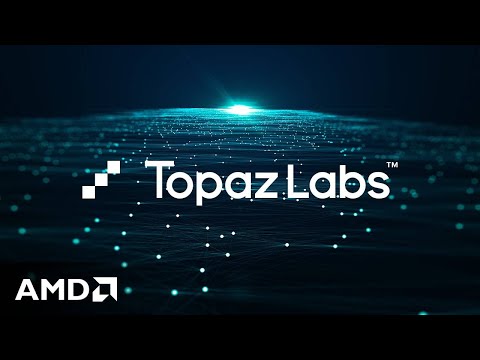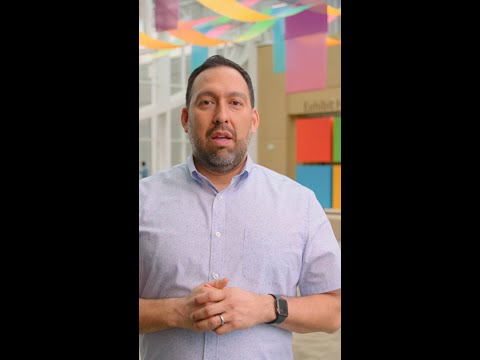The Problem: Manual Error Handling is a Pain
If you’ve worked with SAP Cloud Platform Integration (CPI) for long enough, you know that errors are inevitable. Whether it’s a failed connection, a mapping issue, or an authentication error, troubleshooting these issues can be tedious and time-consuming.
Traditionally, error handling in SAP CPI follows a reactive approach:
Retry mechanisms attempt to process failed messages again.Logging and tracing help developers analyze failures manually.Exception subprocesses handle errors within iFlows.Alerts and notifications (via email, SMS, or monitoring tools) let users know something went wrong.
While these mechanisms are useful, they still require manual intervention. An integration specialist must check logs, analyze error messages, and search for solutions—consuming valuable time and effort. Often, resolving an issue involves sifting through extensive logs, understanding error patterns, and relying on experience or documentation to diagnose the problem.
What if we could automate this process? What if we could analyze errors and get possible resolutions in real-time? This is where AI-driven error handling comes into play, offering a smarter, faster way to manage integration failures.
The Solution: AI-Powered Error Resolution
By integrating AI into SAP CPI error handling, we can shift from a reactive to a proactive approach. Using OpenAI’s API, we can:
Instantly analyze error messages.Identify potential root causes.Receive AI-generated resolution steps in an HTML table format.Automatically notify relevant teams with structured solutions.Improve overall integration system efficiency by reducing downtime.
This eliminates the need for manually sifting through logs, reducing resolution time and improving efficiency. AI-powered automation helps organizations ensure that their integrations are more resilient, minimizing disruptions in business processes.
How It Works
1. Prerequisites
Before diving into the actual implementation steps, make sure the following prerequisites are in
place:
• SAP CPI Account: Ensure your SAP CPI tenant is active and accessible.
• API Access to OpenAI: Obtain an API key from OpenAI or another AI service provider that
will be used to process error messages. Go to this website and create your own key :
https://platform.openai.com/settings/organization/api-keys
• Basic Knowledge of iFlow Design: Familiarity with SAP CPI iFlow design, Exception
Subprocess, and adapters is crucial.
• Mail Adapter Configuration: Ensure the Mail Adapter is configured for sending notifications via email.
2. Capturing Errors
When an error occurs in an iFlow, an Exception Handling Subprocess captures the error details. This subprocess is designed to handle different types of failures such as connectivity issues, data mapping errors, authentication failures, or processing exceptions. The Exception Handling Subprocess logs the error message and extracts key details like the error type, timestamp, iFlow name, and correlation ID.
3. Sending the Error to OpenAI
Once the error details are captured, an HTTP Adapter is used to send the error message to OpenAI’s API for analysis. The HTTP Adapter is configured as follows:
Endpoint URL: The OpenAI API URL (e.g., https://api.openai.com/v1/completions)HTTP Method: POSTHeaders:Authorization: Bearer YOUR_API_KEYContent-Type: application/jsonRequest Body: Contains the error message formatted as a JSON request.
Sample JSON request:
{
“model”: “gpt-4”,
“prompt”: “Analyze the following error and provide a cause and resolution in HTML table format: Error: Invalid API key”,
“max_tokens”: 100
}
4. AI-Generated Resolutions
Once the request is sent, OpenAI processes the error message using its trained model and responds with:
Possible root causes based on historical patterns.Suggested resolution steps formatted as an HTML table.Additional context-based recommendations.
Sample AI-generated response:
{
“choices”: [
{
“message”: {
“content”: “<table><tr><td>Error Cause</td><td>Invalid API Key</td></tr><tr><td>Resolution</td><td>Check the API Key in the HTTP Adapter and update it with the correct one.</td></tr></table>”
}
}
]
}
5. Formatting the Response
To ensure the AI-generated response is readable and structured correctly, it is processed using:
JSON to XML Converter: Converts the response to XML format for easier manipulation.Content Modifier: Extracts the HTML content from the AI response.Using Headers to Store OpenAI response and Iflow Details for sending Error Mail.Groovy Script:Enhances the message formatting by adding additional iFlow metadata (such as error timestamps, correlation ID, and impacted business process) before sending the final output.
The Groovy script ensures that the AI-generated resolution is presented in a structured and user-friendly manner.
import com.sap.gateway.ip.core.customdev.util.Message;
def Message processData(Message message) {
def body = message.getBody(java.lang.String) as String;
def headers = message.getHeaders();
def map = message.getProperties();
def InterfaceName = headers.get(“InterfaceName”) as String;
def IflowName = headers.get(“IflowName”) as String;
def CorrelationId = headers.get(“CorrelationId”);
def MessageId = headers.get(“MessageId”);
def ExceptionMessage = headers.get(“ExceptionMessage”);
def ErrorDescription = headers.get(“ErrorDescription”);
def SendPayloadasAttachment = headers.get(“SendPayloadasAttachment”);
def MailTo = headers.get(“MailTo”);
def MailCC = headers.get(“MailCC”);
def PackageName = headers.get(“PackageName”);
def ReceiverFileName = headers.get(“ReceiverFileName”);
def ReceiverFilePath = headers.get(“ReceiverFilePath”);
def TenantID = “”;
String Subject = “”;
def RetryRequired = headers.get(“RetryRequired”);
def exceptionName = “”;
def mailBody = “”;
def CustomErrorMsg = headers.get(“CustomErrorMessage”)
String systemName = System.getenv(“TENANT_NAME”)
//for ErrorDescription
def regex = /(?s)<!DOCTYPE html>.*?</html>/
// Apply the regex to the ErrorDescription
def result = (ErrorDescription =~ regex)
// Extract the matched content and replace all whitespace (newlines, spaces, etc.) with a blank space
if (result) {
// Replace all whitespace (newlines, spaces, etc.) with a single blank space
ErrorDescription = result[0].replaceAll(“n”, ” “)
}
//closing ErrorDescription
if(systemName.equals(“sap-integration-suite-development”))
{
TenantID = “SAP CPI Development Environment”
}
else if(systemName.equals(“bek-sap-integration-suite-qa”))
{
TenantID = “SAP CPI Quality Environment”
}
else if(systemName.equals(“bek-sap-integration-suite”))
{
TenantID = “SAP CPI UAT Environment”
}
else
{
TenantID = “SAP CPI”
}
if(RetryRequired.equals(‘yes’))
{
exceptionName = “Message Failed After Multiple Retries”
Subject = “Message Failed After Multiple Retries for Interface “+InterfaceName+”(“+IflowName+”)”+” in “+TenantID;
}
else{
exceptionName = “Error in Message Processing”
Subject = “Error occured in “+IflowName+” in “+TenantID;
}
String url = System.getenv(“TENANT_NAME”)+”.”+System.getenv(“IT_SYSTEM_ID”)+”.”+System.getenv(“IT_TENANT_UX_DOMAIN”)
def msgIDLink = “https://”+url+”:443/itspaces/shell/monitoring/MessageDetails/%7B%22messageGuid%22%3A%22″+MessageId+”%22%7D”;
mailBody = “<html><head><style>table, th, td {“+
“border: 1px solid black;”+
“}</style></head><body>”+
“<table><tr><th colspan=’2′><b><center>”+IflowName+”</center></b></th></tr>”+
“<tr><td><b>CPI System</b></td><td>”+TenantID+”</td></tr>”+
“<tr><td><b>Package Details</b></td><td>”+PackageName+”</td></tr>”+
“<tr><td><b>Receiver File Name</b></td><td>”+ReceiverFileName+”</td></tr>”+
“<tr><td><b>Receiver File Directory</b></td><td>”+ReceiverFilePath+”</td></tr>”+
“<tr><td><b>Message ID </b></td><td><a href='”+msgIDLink+”‘>”+MessageId+”</a></td></tr>”+
“<tr><td><b>Correlation Id</b></td><td>”+CorrelationId+”</td></tr>”+
“<tr><th colspan=’2′><b><center>Exception Details</center></b></th></tr>”+
“<tr><td colspan=’2′>”+ErrorDescription+”</td></tr>”+
“<tr><td><b> Name of Exception </b></td><td>”+exceptionName+”</td></tr>”+
“<tr><td><b> Details of Exception </b></td><td>”+ExceptionMessage+”</td></tr>”+
“<tr><td><b> Custom Exception </b></td><td>”+CustomErrorMsg+”</td></tr></table>”+
“<br/><p>Thanks and Regards<br/>Integration Team</p>”+
“<p>** This is an auto generated email **</p>”+
“</body></html>”;
message.setProperty(“To”,MailTo)
message.setProperty(“CC”,MailCC)
message.setProperty(“mailbody”, mailBody);
message.setProperty(“mailSubject”, Subject);
message.setBody(mailBody);
if(SendPayloadasAttachment.equals(“yes”))
{
message.setHeader(“Payload”,body);
}
return message;
}
6. Sending Email Notifications
The final step involves sending the formatted error report to stakeholders via the Mail Adapter. The email notification contains:
Error details: iFlow name, timestamp, correlation ID, and error type.AI-generated root cause analysis and resolution steps.Follow-up actions: Suggestions for preventing similar errors in the future.
The Mail Adapter is configured with SMTP settings to ensure reliable delivery of error reports to relevant teams, allowing for quick resolution and minimizing downtime.
Benefits of AI-Based Error Handling
✅Faster troubleshooting – No more digging through logs; AI instantly analyzes errors.✅Automated root cause analysis – AI detects patterns and suggests probable causes.✅Reduced manual effort – Less time spent on error resolution, leading to increased productivity.✅More accurate solutions – AI-based suggestions improve resolution accuracy, reducing trial-and-error fixes.✅Proactive issue handling – AI can even predict and prevent recurring errors by leveraging historical data.✅Improved scalability – AI-driven error handling allows CPI to scale more efficiently by reducing human dependencies.
Wrapping Up
AI-driven error handling in SAP CPI is a step toward intelligent automation. By leveraging OpenAI, we can analyze errors in real-time, reduce manual troubleshooting, and improve integration reliability. AI not only helps in resolving errors but also ensures that organizations have better visibility into their integration health.
Incorporating AI into CPI error handling means fewer disruptions, increased efficiency, and a more resilient integration landscape. As AI continues to evolve, its role in automation and process optimization will only expand, making it an essential tool for enterprises.
If you’re dealing with frequent SAP CPI errors, why not let AI handle them for you?
💬Have thoughts or questions? Drop them in the comments below!
The Problem: Manual Error Handling is a PainIf you’ve worked with SAP Cloud Platform Integration (CPI) for long enough, you know that errors are inevitable. Whether it’s a failed connection, a mapping issue, or an authentication error, troubleshooting these issues can be tedious and time-consuming.Traditionally, error handling in SAP CPI follows a reactive approach:Retry mechanisms attempt to process failed messages again.Logging and tracing help developers analyze failures manually.Exception subprocesses handle errors within iFlows.Alerts and notifications (via email, SMS, or monitoring tools) let users know something went wrong.While these mechanisms are useful, they still require manual intervention. An integration specialist must check logs, analyze error messages, and search for solutions—consuming valuable time and effort. Often, resolving an issue involves sifting through extensive logs, understanding error patterns, and relying on experience or documentation to diagnose the problem.What if we could automate this process? What if we could analyze errors and get possible resolutions in real-time? This is where AI-driven error handling comes into play, offering a smarter, faster way to manage integration failures.The Solution: AI-Powered Error ResolutionBy integrating AI into SAP CPI error handling, we can shift from a reactive to a proactive approach. Using OpenAI’s API, we can:Instantly analyze error messages.Identify potential root causes.Receive AI-generated resolution steps in an HTML table format.Automatically notify relevant teams with structured solutions.Improve overall integration system efficiency by reducing downtime.This eliminates the need for manually sifting through logs, reducing resolution time and improving efficiency. AI-powered automation helps organizations ensure that their integrations are more resilient, minimizing disruptions in business processes.How It Works1. PrerequisitesBefore diving into the actual implementation steps, make sure the following prerequisites are in place:• SAP CPI Account: Ensure your SAP CPI tenant is active and accessible.• API Access to OpenAI: Obtain an API key from OpenAI or another AI service provider that will be used to process error messages. Go to this website and create your own key : https://platform.openai.com/settings/organization/api-keys• Basic Knowledge of iFlow Design: Familiarity with SAP CPI iFlow design, Exception Subprocess, and adapters is crucial.• Mail Adapter Configuration: Ensure the Mail Adapter is configured for sending notifications via email.2. Capturing ErrorsWhen an error occurs in an iFlow, an Exception Handling Subprocess captures the error details. This subprocess is designed to handle different types of failures such as connectivity issues, data mapping errors, authentication failures, or processing exceptions. The Exception Handling Subprocess logs the error message and extracts key details like the error type, timestamp, iFlow name, and correlation ID.3. Sending the Error to OpenAIOnce the error details are captured, an HTTP Adapter is used to send the error message to OpenAI’s API for analysis. The HTTP Adapter is configured as follows:Endpoint URL: The OpenAI API URL (e.g., https://api.openai.com/v1/completions)HTTP Method: POSTHeaders:Authorization: Bearer YOUR_API_KEYContent-Type: application/jsonRequest Body: Contains the error message formatted as a JSON request.Sample JSON request: {
“model”: “gpt-4”,
“prompt”: “Analyze the following error and provide a cause and resolution in HTML table format: Error: Invalid API key”,
“max_tokens”: 100
} 4. AI-Generated ResolutionsOnce the request is sent, OpenAI processes the error message using its trained model and responds with:Possible root causes based on historical patterns.Suggested resolution steps formatted as an HTML table.Additional context-based recommendations.Sample AI-generated response: {
“choices”: [
{
“message”: {
“content”: “<table><tr><td>Error Cause</td><td>Invalid API Key</td></tr><tr><td>Resolution</td><td>Check the API Key in the HTTP Adapter and update it with the correct one.</td></tr></table>”
}
}
]
} 5. Formatting the ResponseTo ensure the AI-generated response is readable and structured correctly, it is processed using:JSON to XML Converter: Converts the response to XML format for easier manipulation.Content Modifier: Extracts the HTML content from the AI response.Using Headers to Store OpenAI response and Iflow Details for sending Error Mail.Groovy Script:Enhances the message formatting by adding additional iFlow metadata (such as error timestamps, correlation ID, and impacted business process) before sending the final output.The Groovy script ensures that the AI-generated resolution is presented in a structured and user-friendly manner. import com.sap.gateway.ip.core.customdev.util.Message;
def Message processData(Message message) {
def body = message.getBody(java.lang.String) as String;
def headers = message.getHeaders();
def map = message.getProperties();
def InterfaceName = headers.get(“InterfaceName”) as String;
def IflowName = headers.get(“IflowName”) as String;
def CorrelationId = headers.get(“CorrelationId”);
def MessageId = headers.get(“MessageId”);
def ExceptionMessage = headers.get(“ExceptionMessage”);
def ErrorDescription = headers.get(“ErrorDescription”);
def SendPayloadasAttachment = headers.get(“SendPayloadasAttachment”);
def MailTo = headers.get(“MailTo”);
def MailCC = headers.get(“MailCC”);
def PackageName = headers.get(“PackageName”);
def ReceiverFileName = headers.get(“ReceiverFileName”);
def ReceiverFilePath = headers.get(“ReceiverFilePath”);
def TenantID = “”;
String Subject = “”;
def RetryRequired = headers.get(“RetryRequired”);
def exceptionName = “”;
def mailBody = “”;
def CustomErrorMsg = headers.get(“CustomErrorMessage”)
String systemName = System.getenv(“TENANT_NAME”)
//for ErrorDescription
def regex = /(?s)<!DOCTYPE html>.*?</html>/
// Apply the regex to the ErrorDescription
def result = (ErrorDescription =~ regex)
// Extract the matched content and replace all whitespace (newlines, spaces, etc.) with a blank space
if (result) {
// Replace all whitespace (newlines, spaces, etc.) with a single blank space
ErrorDescription = result[0].replaceAll(“n”, ” “)
}
//closing ErrorDescription
if(systemName.equals(“sap-integration-suite-development”))
{
TenantID = “SAP CPI Development Environment”
}
else if(systemName.equals(“bek-sap-integration-suite-qa”))
{
TenantID = “SAP CPI Quality Environment”
}
else if(systemName.equals(“bek-sap-integration-suite”))
{
TenantID = “SAP CPI UAT Environment”
}
else
{
TenantID = “SAP CPI”
}
if(RetryRequired.equals(‘yes’))
{
exceptionName = “Message Failed After Multiple Retries”
Subject = “Message Failed After Multiple Retries for Interface “+InterfaceName+”(“+IflowName+”)”+” in “+TenantID;
}
else{
exceptionName = “Error in Message Processing”
Subject = “Error occured in “+IflowName+” in “+TenantID;
}
String url = System.getenv(“TENANT_NAME”)+”.”+System.getenv(“IT_SYSTEM_ID”)+”.”+System.getenv(“IT_TENANT_UX_DOMAIN”)
def msgIDLink = “https://”+url+”:443/itspaces/shell/monitoring/MessageDetails/%7B%22messageGuid%22%3A%22″+MessageId+”%22%7D”;
mailBody = “<html><head><style>table, th, td {“+
“border: 1px solid black;”+
“}</style></head><body>”+
“<table><tr><th colspan=’2′><b><center>”+IflowName+”</center></b></th></tr>”+
“<tr><td><b>CPI System</b></td><td>”+TenantID+”</td></tr>”+
“<tr><td><b>Package Details</b></td><td>”+PackageName+”</td></tr>”+
“<tr><td><b>Receiver File Name</b></td><td>”+ReceiverFileName+”</td></tr>”+
“<tr><td><b>Receiver File Directory</b></td><td>”+ReceiverFilePath+”</td></tr>”+
“<tr><td><b>Message ID </b></td><td><a href='”+msgIDLink+”‘>”+MessageId+”</a></td></tr>”+
“<tr><td><b>Correlation Id</b></td><td>”+CorrelationId+”</td></tr>”+
“<tr><th colspan=’2′><b><center>Exception Details</center></b></th></tr>”+
“<tr><td colspan=’2′>”+ErrorDescription+”</td></tr>”+
“<tr><td><b> Name of Exception </b></td><td>”+exceptionName+”</td></tr>”+
“<tr><td><b> Details of Exception </b></td><td>”+ExceptionMessage+”</td></tr>”+
“<tr><td><b> Custom Exception </b></td><td>”+CustomErrorMsg+”</td></tr></table>”+
“<br/><p>Thanks and Regards<br/>Integration Team</p>”+
“<p>** This is an auto generated email **</p>”+
“</body></html>”;
message.setProperty(“To”,MailTo)
message.setProperty(“CC”,MailCC)
message.setProperty(“mailbody”, mailBody);
message.setProperty(“mailSubject”, Subject);
message.setBody(mailBody);
if(SendPayloadasAttachment.equals(“yes”))
{
message.setHeader(“Payload”,body);
}
return message;
} 6. Sending Email NotificationsThe final step involves sending the formatted error report to stakeholders via the Mail Adapter. The email notification contains:Error details: iFlow name, timestamp, correlation ID, and error type.AI-generated root cause analysis and resolution steps.Follow-up actions: Suggestions for preventing similar errors in the future.The Mail Adapter is configured with SMTP settings to ensure reliable delivery of error reports to relevant teams, allowing for quick resolution and minimizing downtime.Benefits of AI-Based Error Handling✅Faster troubleshooting – No more digging through logs; AI instantly analyzes errors.✅Automated root cause analysis – AI detects patterns and suggests probable causes.✅Reduced manual effort – Less time spent on error resolution, leading to increased productivity.✅More accurate solutions – AI-based suggestions improve resolution accuracy, reducing trial-and-error fixes.✅Proactive issue handling – AI can even predict and prevent recurring errors by leveraging historical data.✅Improved scalability – AI-driven error handling allows CPI to scale more efficiently by reducing human dependencies.Wrapping UpAI-driven error handling in SAP CPI is a step toward intelligent automation. By leveraging OpenAI, we can analyze errors in real-time, reduce manual troubleshooting, and improve integration reliability. AI not only helps in resolving errors but also ensures that organizations have better visibility into their integration health.Incorporating AI into CPI error handling means fewer disruptions, increased efficiency, and a more resilient integration landscape. As AI continues to evolve, its role in automation and process optimization will only expand, making it an essential tool for enterprises.If you’re dealing with frequent SAP CPI errors, why not let AI handle them for you?💬Have thoughts or questions? Drop them in the comments below! Read More Technology Blogs by Members articles
#SAP
#SAPTechnologyblog