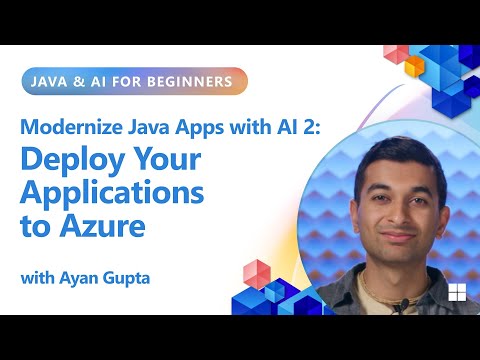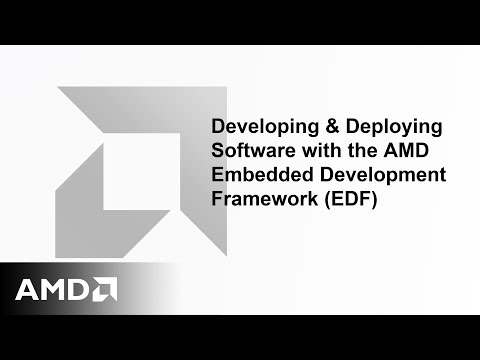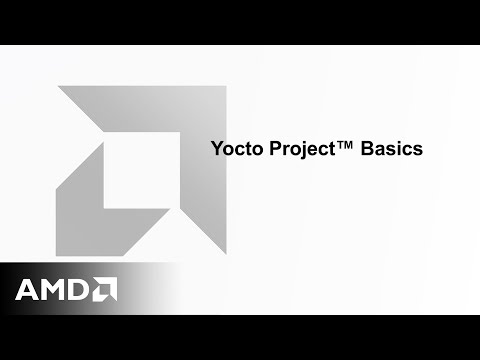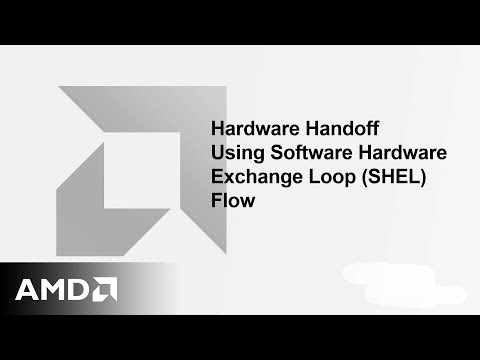Rapid Content Delivery – An Overview
FRUN delivers a number of functionalities to the customer in the form of content. This content is delivered to customers along with the Support Pack and Enhancement Pack of FRUN.
Rapid Content Delivery (RCD) tool allows customers to import the latest content updates for various SAP FRUN Functions, such as Monitoring and Alerting, Guided Procedure, and Customer Usage Provisioning. Content updates are available in the form of Support Packages (content package) in SAP Service Marketplace. Each content package contains the latest content updates for various FRUN Functions.
A typical set of activities that followed for a content update using RCD are as follows:
New updated content is released from SAP(FRUN-CONT) and is available SAP Support Portal.Notification is send from SAP to Customers’ Solution Manager system regarding the availability of the new content. The customer can read the notifications either via Automatic or Manual options.Customer downloads the content from SAP Support Portal. Automatic and Manual Download options are available.Content is uploaded to Sap FRUN System.
This document covers the main setup steps that are required to be executed to configure RCD in Sap FRUN. It also provides an overview of the RCD Application.
Rapid Content Delivery – An OverviewFRUN delivers a number of functionalities to the customer in the form of content. This content is delivered to customers along with the Support Pack and Enhancement Pack of FRUN.Rapid Content Delivery (RCD) tool allows customers to import the latest content updates for various SAP FRUN Functions, such as Monitoring and Alerting, Guided Procedure, and Customer Usage Provisioning. Content updates are available in the form of Support Packages (content package) in SAP Service Marketplace. Each content package contains the latest content updates for various FRUN Functions.A typical set of activities that followed for a content update using RCD are as follows:New updated content is released from SAP(FRUN-CONT) and is available SAP Support Portal.Notification is send from SAP to Customers’ Solution Manager system regarding the availability of the new content. The customer can read the notifications either via Automatic or Manual options.Customer downloads the content from SAP Support Portal. Automatic and Manual Download options are available.Content is uploaded to Sap FRUN System.This document covers the main setup steps that are required to be executed to configure RCD in Sap FRUN. It also provides an overview of the RCD Application. Read More Technology Blogs by SAP articles
#SAP
#SAPTechnologyblog